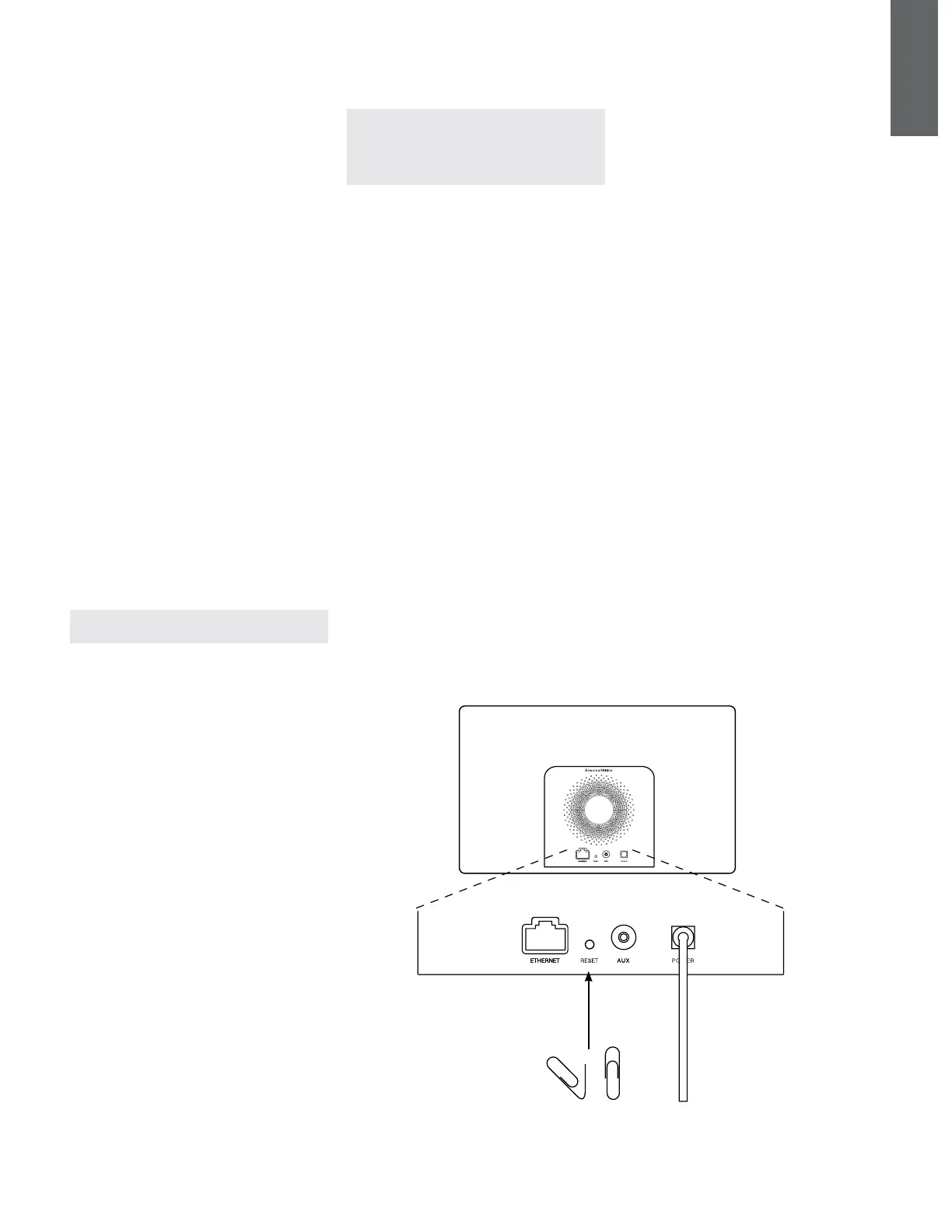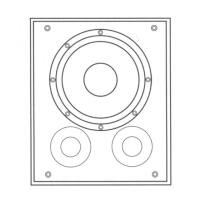ENGLISH
5. Joining Wireless Networks and
conguring iTunes
5.1 Set up your A5 with your iOS device
(iPod touch, iPad or iPhone)
www.bowers-wilkins.com/setupapp
5.2 Set up with Mac or PC
www.bowers-wilkins.com/setupapp
5.3 Setting up A5 using a wired
connection
Note: A5 can also use a wired network for
AirPlay streaming.
+
http://169.254.1.1
Note: If A5 fails to connect to your home wireless
network, the most likely fault is an incorrectly
entered network password. Follow the reset
instructions in Section 7 and begin the network
setup procedure again.
5.4 Conguring iTunes
6. A5 Firmware Update
7. A5 Factory Reset
8. Cleaning A5
9. Troubleshooting
www.bowers-wilkins.com
