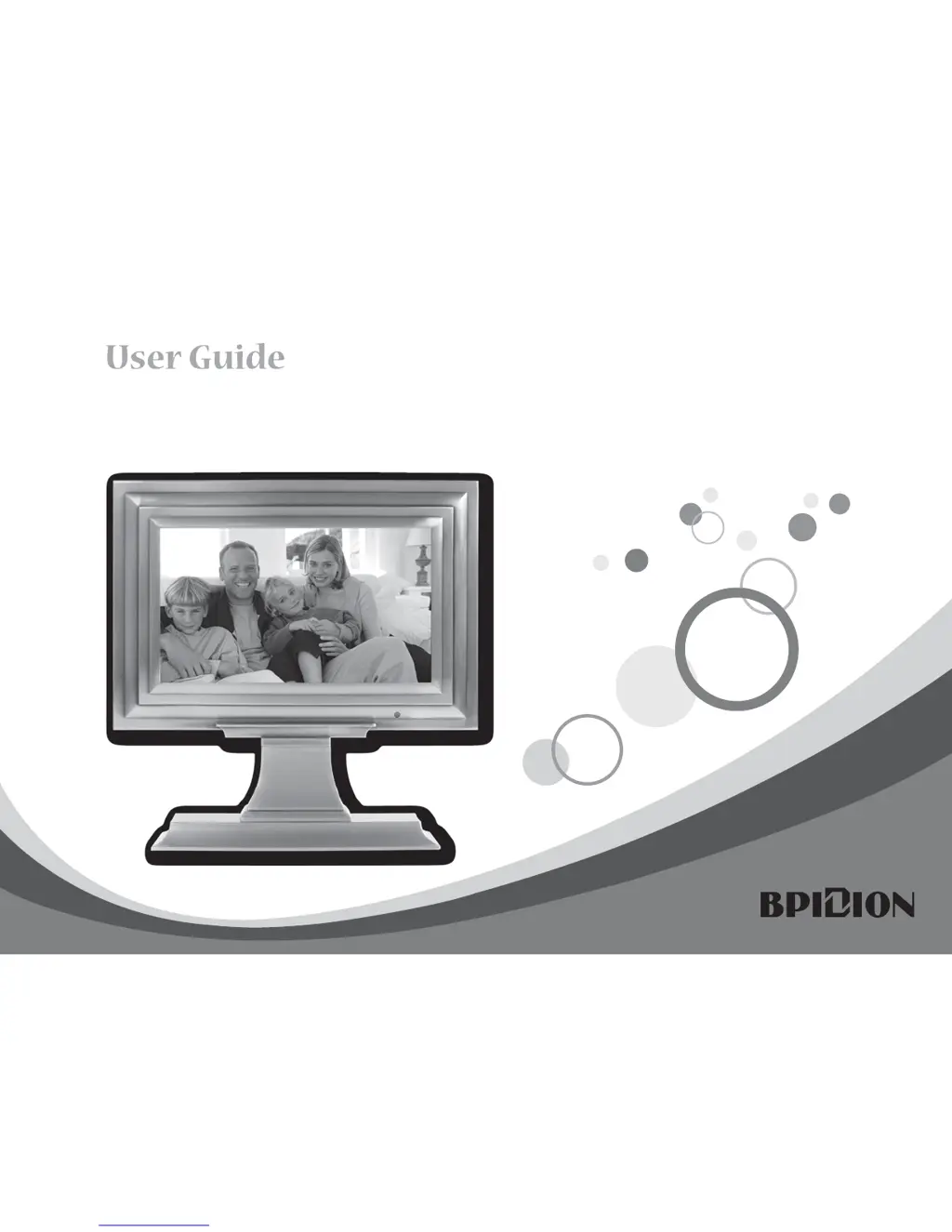What to do if all operations are stopped on Bpidion SDP-704C Digital Photo Frame?
- JJack SmithJul 31, 2025
If your Bpidion Digital Photo Frame operations suddenly stop, this could be due to a high-capacity file slowing down the processing speed. The suggested solution is to stop pressing buttons and wait for 30 seconds to 1 minute. If the problem persists, disconnect the memory card, then start up and reboot the device.