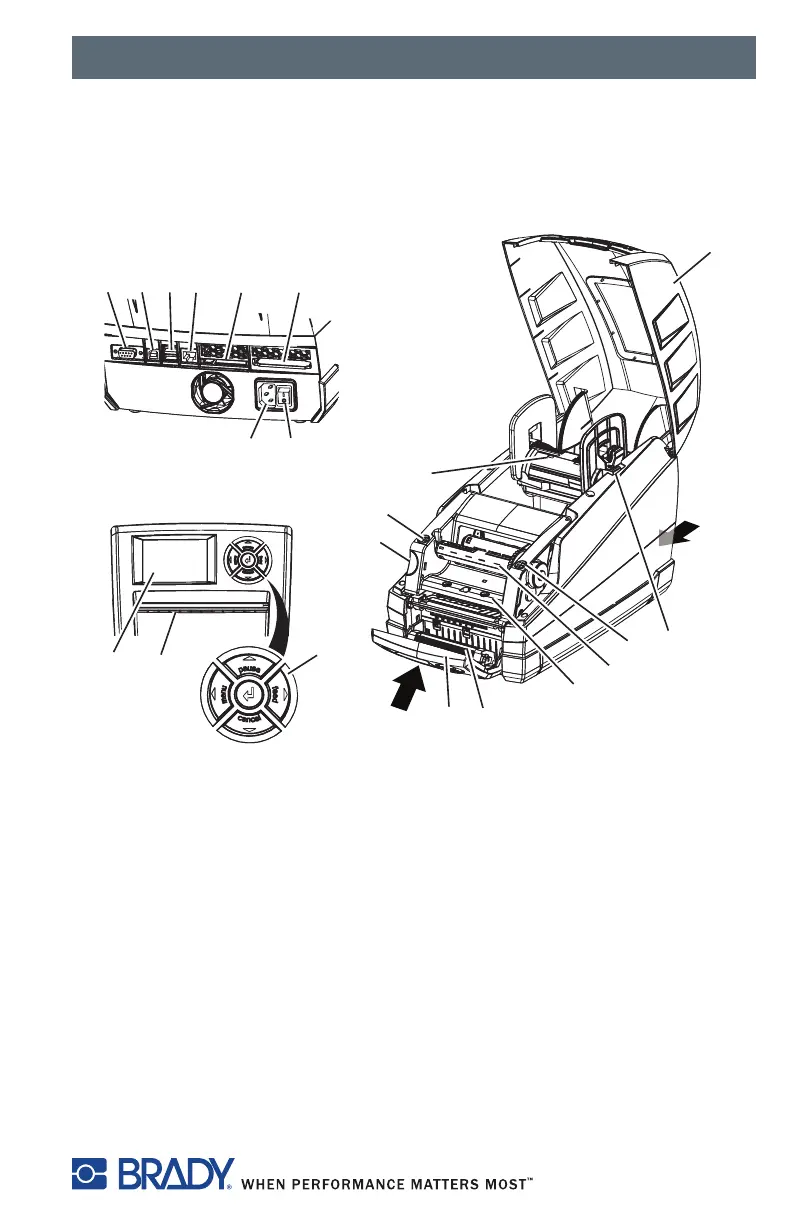Installation
5
Installation
Printer Overview
Figure 1, Overview
1. RS-232 port
2. USB port
3. Two USB master ports for
keyboard or scanner
4. Ethernet port
5. CompactFlash card slot
6. Power connection socket
7. PC card slot, type II
8. Power switch
9. Printer cover
10. Material holder
11. Bracket grooves
12. Ribbon carrier close points
13. Ribbon take-up spindle
14. Printhead mounting with
printhead
15. Print module release button
16. Pressure roller
17. Control panel
18. LCD display
19. Slot for label output
20. Navigator pad
VIEW B
VIEW A
B
A
1
2 34 5 7
6
8
9
18
19
20
17
16
14
13
11
10
15
12
12
