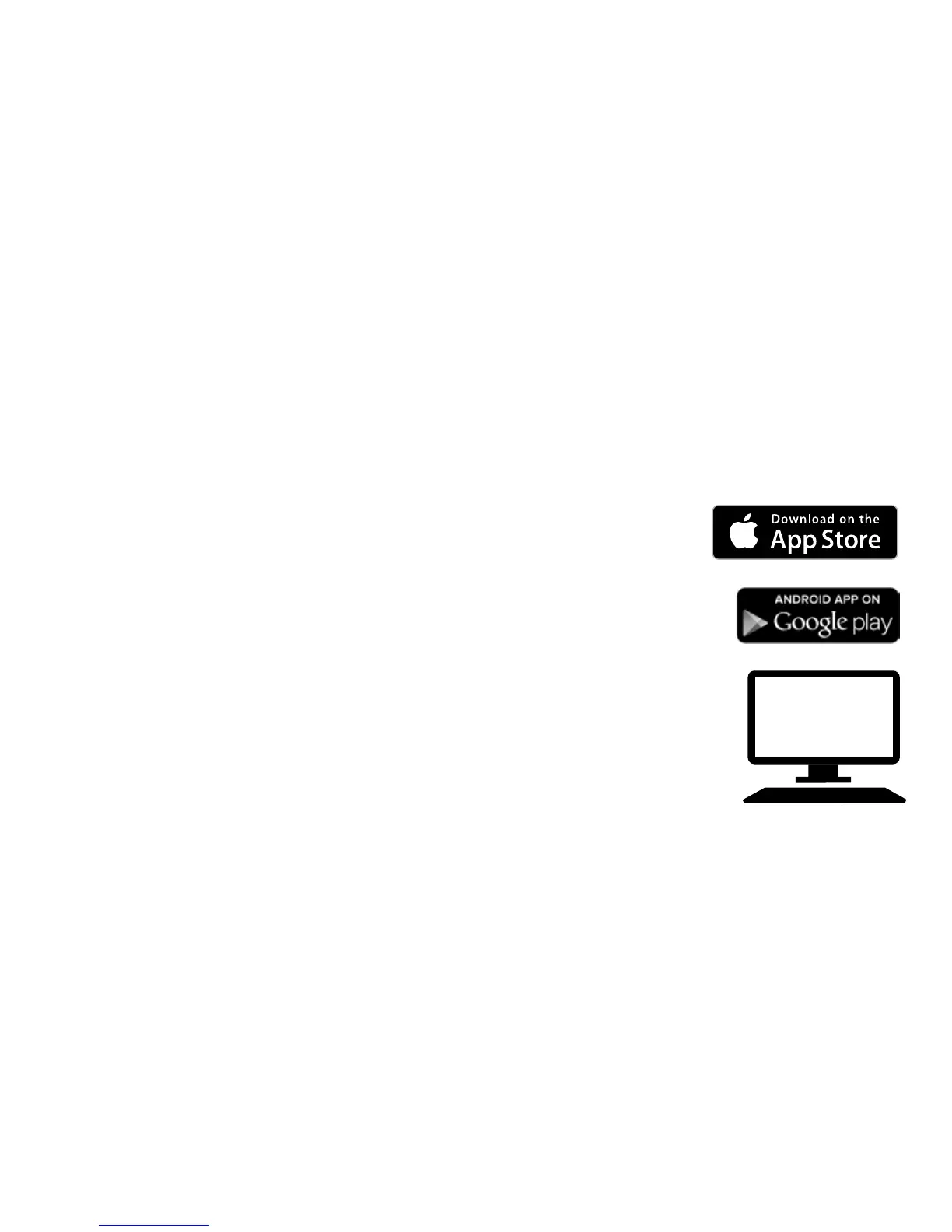Before beginning setup you will need to:
• Know your Wi-Fi network name and password
• Haveavalide-mailaddress
• GettheFREEapp
Apple
®
Devices:
DownloadtheBlueLink
Smart Connect
®
application
fromtheApple
®
App Store
Android
TM
Devices:
DownloadtheBlueLinkSmart Connect
®
application
fromtheGoogle Play Store
Desktop Computer:
Goto www.bluelinksmartconnect.com and create an account.
NOTE: Your desktop PC must have a wireless connection.
2
Set-Up for Connection
