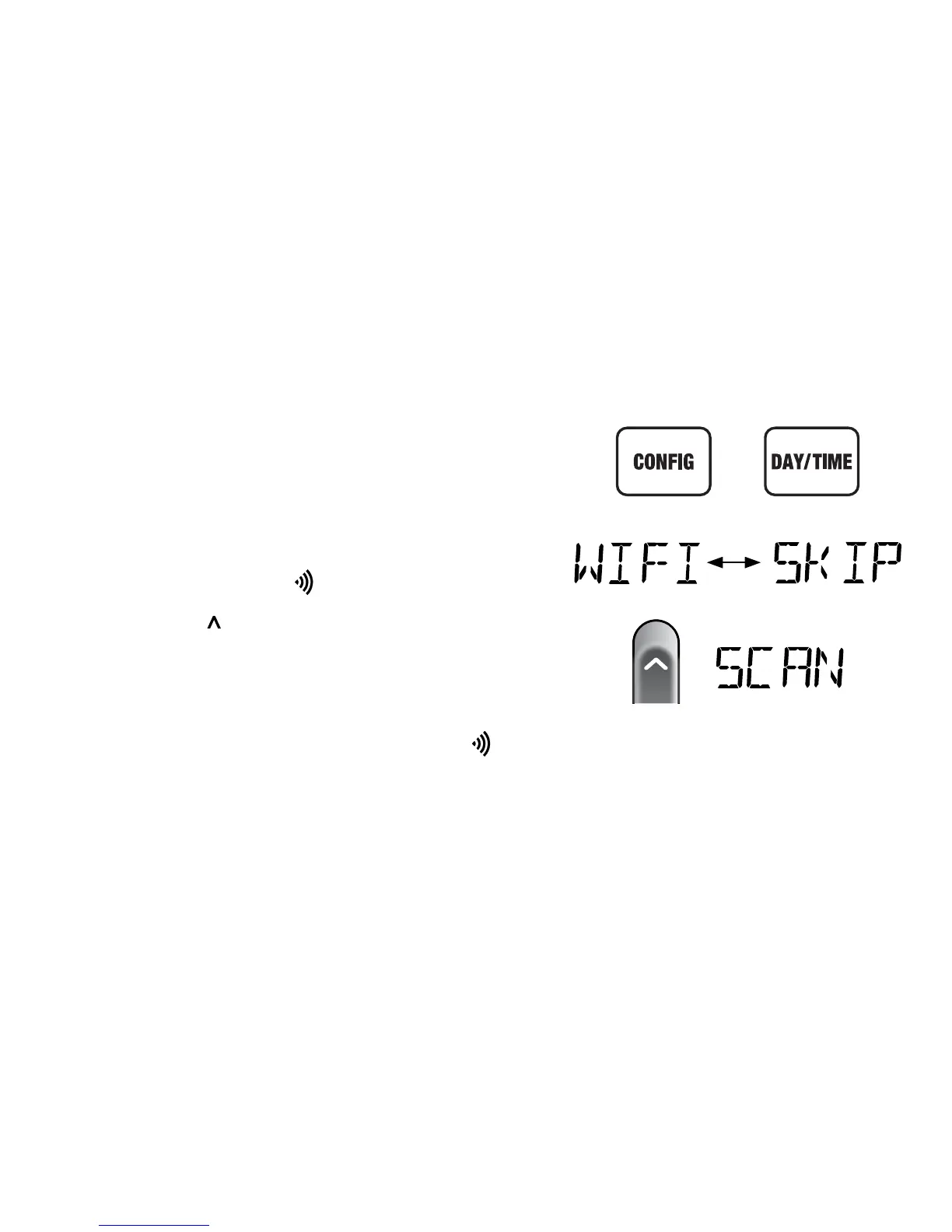Enable Wi-Fi on Thermostat
5.1 On the thermostat, press and hold the
CONFIG and DAY/TIME buttons for
3 seconds.
5.2 The display will alternate the words WIFI
and SKIP and the symbol will ash.
5.3 Press the button until the word SCAN
appears in the display.
NOTE: If you are already connected to a Wi-Fi
network, you will see the network name (
SSID)
displayed 4 characters at a time with a solid
symbol. If needed, clear Wi-Fi settings and return
to step 5.1 (See “Clear your Wi-Fi settings”). If you
are not connected to 24 VAC the thermostat will
not display any Wi-Fi information, and SENS will
appear in the display.
5
+
