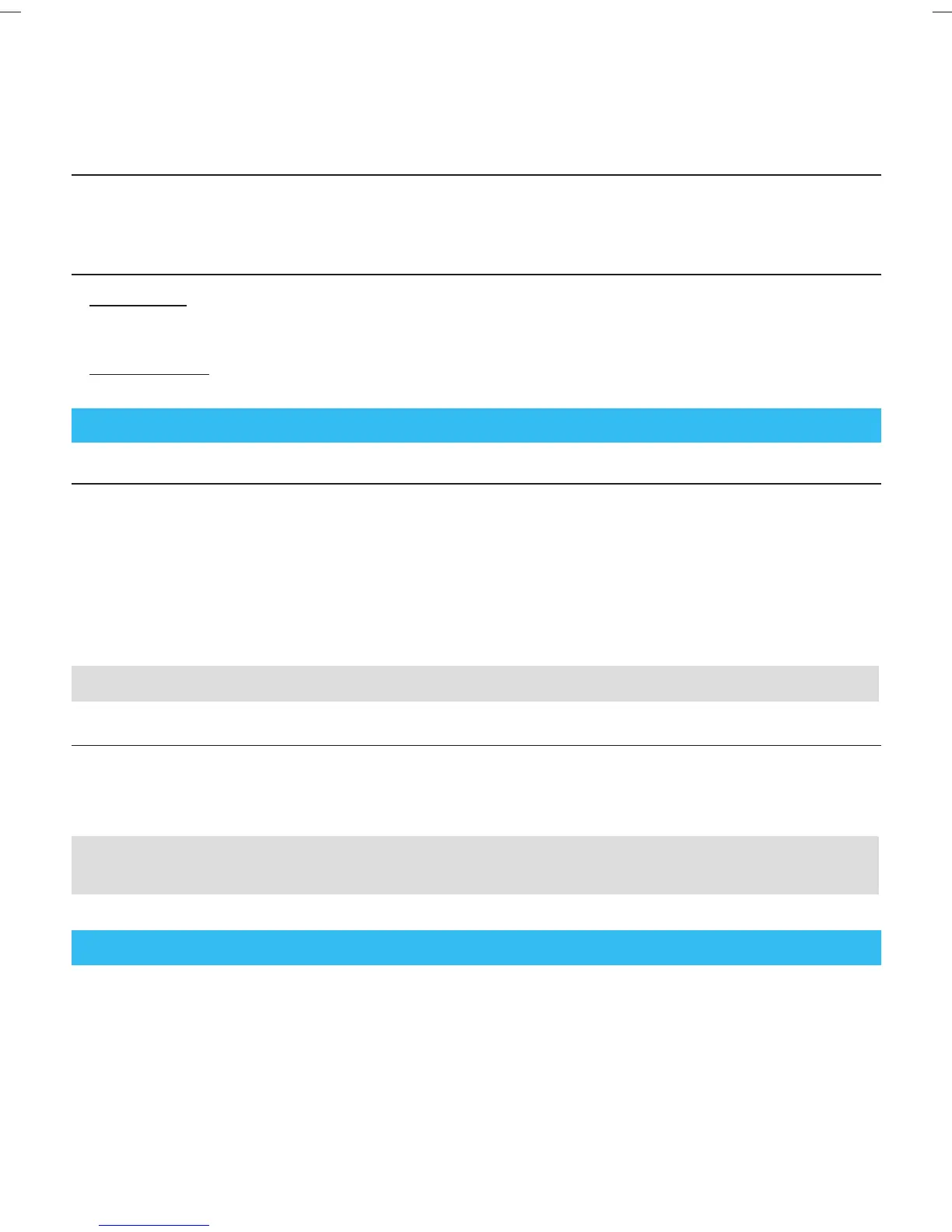10
MultiHeadLock switch (head lock)
To shave hard-to-reach areas (e.g. under the nose) slide the MultiHeadLock switch (3)
down to lock the shaver head. The shaver head can be locked in five positions.
To change position, move the shaver head with your thumb and forefinger back or forth.
It will automatically click into the next position.
Only models with Clean & Charge Station: For automatic cleaning in the Clean&Charge
Station the head lock should be released.
Long hair trimmer
To trim sideburns, moustache or beard press the release button (8) and slide the long
hair trimmer (6) upwards.
Travel lock
• Activation: By pressing the on/off switch (4) for 3 seconds the shaver is locked. This is
confirmed by a beep sound and the lock symbol in the display. Afterwards the display
turns off.
• Deactivation: By pressing the on/off switch for 3 seconds the shaver is unlocked again.
Manual cleaning of the shaver (see fig. B/C)
Cleaning under running water
• Switch on the shaver (cordless) and rinse the shaver head under hot running
water until all residues have been removed. You may use liquid soap without
abrasive substances. Rinse off all foam and let the shaver run for a few more seconds.
• Next, switch off the shaver, press the release buttons (2) to remove the Foil & Cutter
cassette (1) and let it dry completely.
• If you regularly clean the shaver under water, then once a week apply a drop of light
machine oil (not included) on top of the Foil & Cutter cassette and the long hair trimmer.
The shaver should be cleaned after each foam usage.
Cleaning with a brush
• Switch off the shaver. Remove the Foil & Cutter cassette (1) and tap it out on a flat
surface. Using the brush, clean the inner area of the pivoting head. Do not clean the
cassette with the brush as this may damage it!
The Foil & Cutter cassette can be attached either way. There is no impact on the
shaving performance.
Clean&Charge Station (not with all models)
The Clean&Charge Station has been developed for cleaning, charging, lubricating,
drying and storing your Braun shaver.
91845282_Series_9-2_NA.indd 1091845282_Series_9-2_NA.indd 10 21.03.18 11:0121.03.18 11:01
Business Use - P&G AUTHORIZED POA-00050444 Rev 001 Effective Date 2018-03-22 Printed 2018-07-25 Page 10 of 48