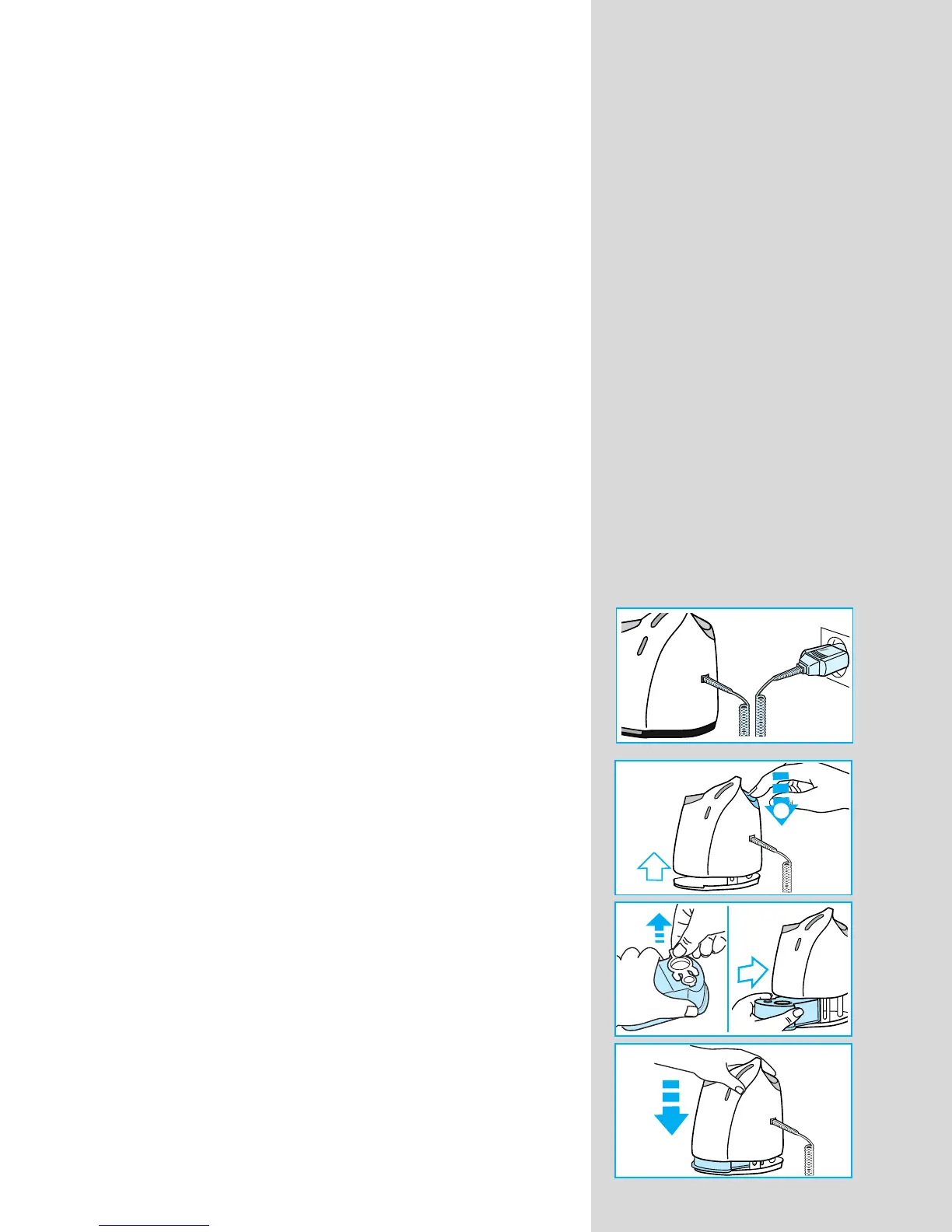47
Beschrijving
1 Netsnoer set
2 «start cleaning» knop
3 Station-naar-scheerapparaat contactpuntjes
4 Station hefknop voor verwisselen cartridges
5 Display voor reinigingsprogramma’s
6 Display voor status reinigingsvloeistof
7 Snoeringang station
8 Reinigings cartridge
9 Beschermkapje voor scheerblad
10 Scheerblad
11 Messenblok
12 Scheerblad ontgrendelingsknoppen
13 Tondeuse
14 Scheerapparaat-naar-station contactpuntjes
(achterkant scheerapparaat)
15 Schakelaar
16 Scheerapparaat oplaad indicatielampjes (groen)
17 Scheerapparaat lage capaciteitslampje (rood)
18 IndicatieLampje voor vervanging onderdelen
19 Reset knop
20 Indicatielampje
21 Snoeringang scheerapparaat
Voor u gaat scheren
Indien u wilt, kunt u gelijk beginnen met scheren (als het
scheerapparaat is opgeladen, zie sectie «De indicatie-
lampjes»). Wij raden u echter aan om onderstaande
procedure te volgen:
• Gebruik de netsnoer set (1) om de snoeringang van het
station (7) aan te sluiten op het lichtnet.
• Druk op de hefknop (4) om het apparaat te openen.
• Leg de cartridge (8) op een platte, stabiele ondergrond
(bijv. tafel).
• Verwijder voorzichtig de deksel van de cartridge.
• Duw de cartridge zo ver als mogelijk in het apparaat.
• Sluit het apparaat langzaam door deze naar beneden te
drukken tot deze vastklikt.
e
c
o
norm
al
intensive
a
u
t
o
s
f
u
l
l
c
a
r
tr
id
g
e
e
m
p
t
y
2
c
l
e
a
n
e
c
o
n
o
rm
a
l
in
te
n
siv
e
f
u
l
l
c
a
r
t
r
i
d
g
e
a
u
t
o
s
e
le
c
t
e
m
p
t
y
1
c
l
e
a
n
e
c
o
n
o
rm
a
l
in
te
n
s
iv
e
f
u
l
l
c
a
r
t
r
i
d
g
e
a
u
t
o
s
e
l
e
c
t
e
m
p
t
y
c
l
e
a
n
e
c
o
n
o
rm
a
l
in
te
n
s
iv
e
f
u
ll
c
a
r
t
r
i
d
g
e
a
u
t
o
s
e
l
e
c
t
e
m
p
t
y
5647450_8990_85_S4-106 Seite 47 Mittwoch, 27. April 2005 11:43 11