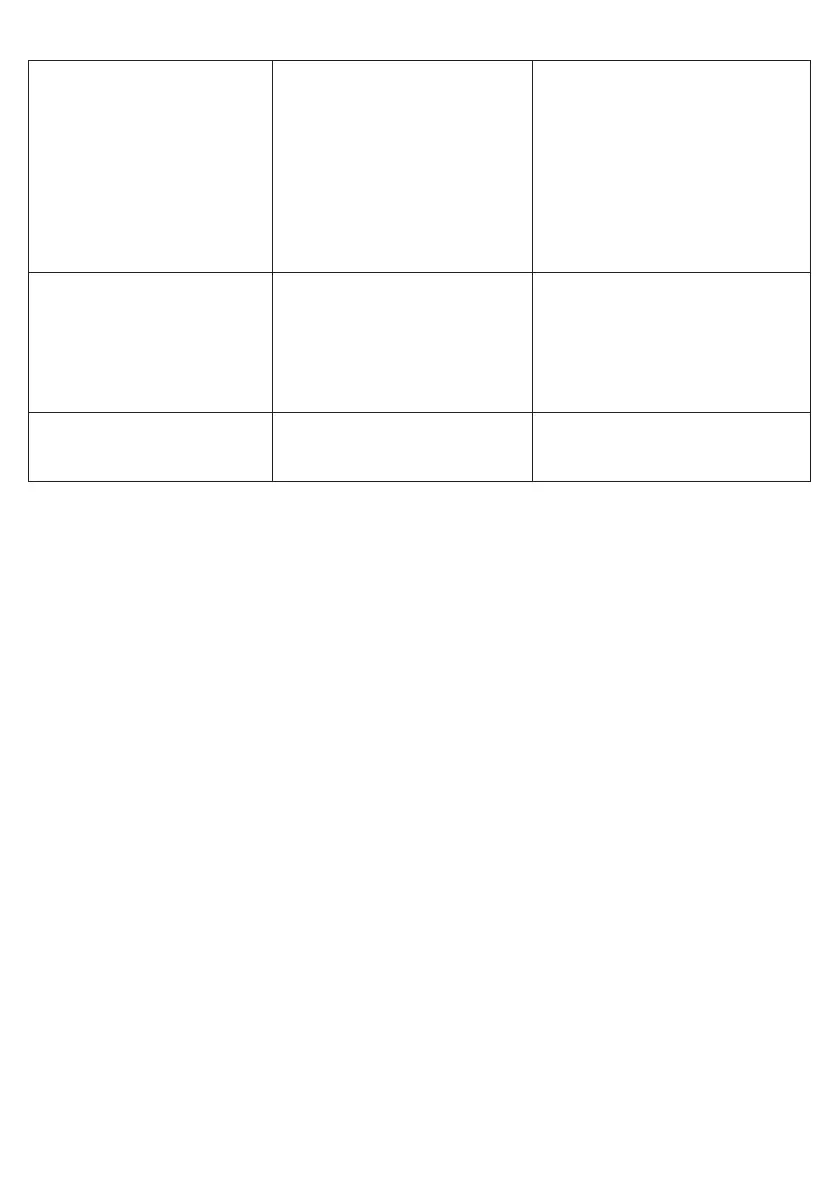11
Steam icon is permanently on,
but there is no steam emission
from the soleplate.
Water tank float is locked or
the water tank is not correctly
inserted.
Turn off and unplug the appliance.
Remove and empty the water tank,
rinse out and refill. Insert the water
tank.
Switch on the appliance and wait
until the device is ready to use.
Press the steam button and wait
until steam comes out.
Keep the steam button pressed for
10 seconds of steam emission then
release the steam button.
Steam or water comes out
from the closure.
The closure is not tightened
properly.
Switch off the appliance, unplug
and let it cool down (for at least
2,5 hours).
Unscrew the closure and screw it
back on the appliance properly.
Note: Some water can escape
when you unscrew the closure
The double cord gets hot
during use.
This is normal. It is caused due
to the steam passing through the
cord during ironing.
Place the double cord on the
opposite side so that you cannot
touch the cord during ironing.
5712812091_IS50xx_70xx_CN_KR_S6-28.indd 11 05.06.18 11:17
