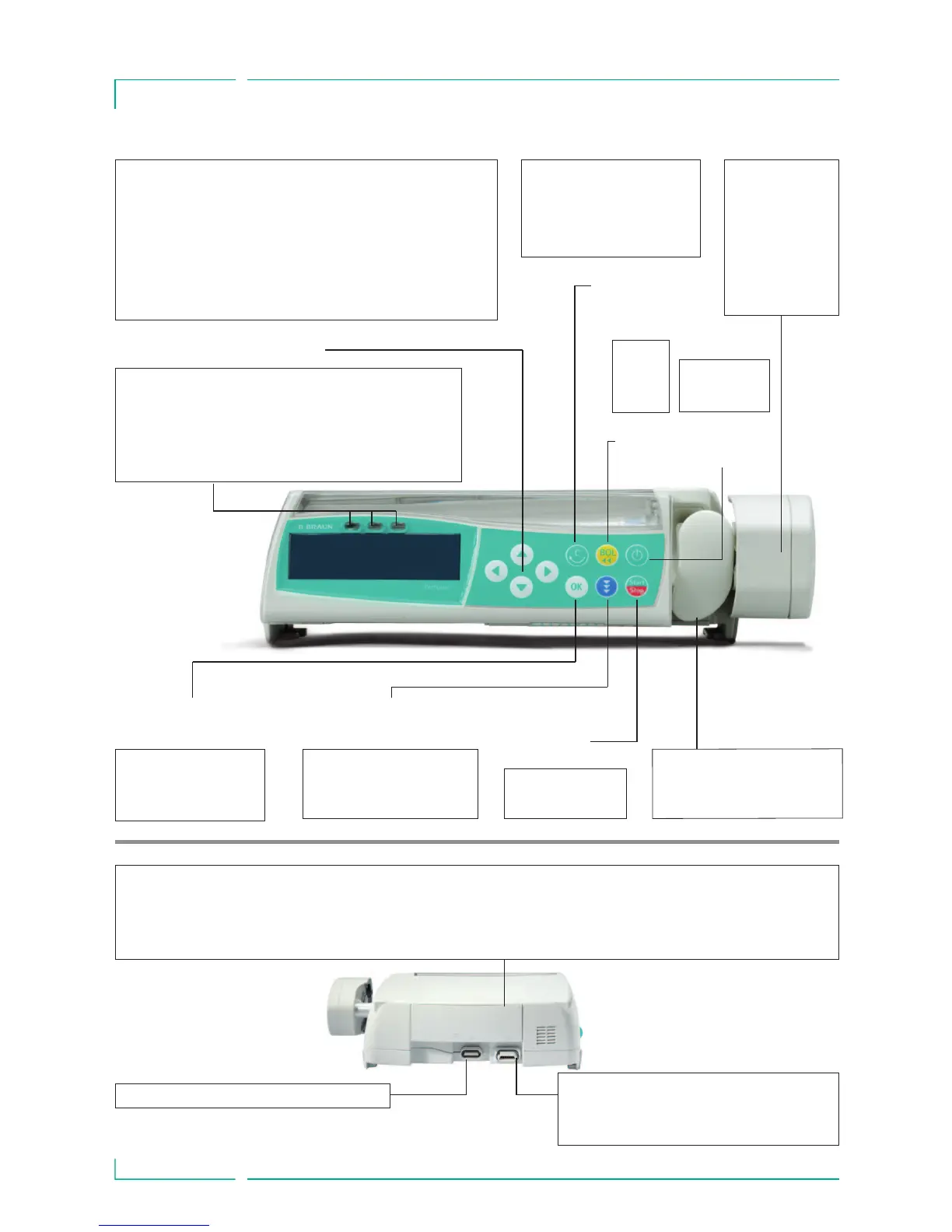PERFUSOR SPACE® OVERVIEW
PERFUSOR ® SPACE OVERVIEW
3
Arrow up and -down
Scroll through menus, change setting of numbers from 0-9,
answer Yes/No questions.
Arrow left and -right
Select data from a scale and switch between digits when
numbers are entered. Open a function while pump is running
or stopped with the left arrow key.
Press to reset single values
to zero and switch back to
the previous screen/menu
level.
Press to Start/Stop
infusion.
Press to initiate
auto-programming orders
when prompted.
Open certain functions
and press to confirm
values/settings/alarms.
Syringe holder locks syringe
in position. The drive will
automatically move back.
Yellow LED: Pre-alarm, reminder alarm
Green LED: Infusing
Red LED: Operating or device alarm
Blue LED: Initiating connection to wireless battery
or Space Station
q
c
k m
Port P2 for power supply, SpaceStation,
connection lead (12V), combi lead and
further accessory leads (staff call, service)
Port P3 for future options
Cover of Battery Compartment
Before changing the battery, always disconnect the pump from the patient and switch off the device.
To remove the battery cover push the button below the battery compartment with a pointed pen and pull the cover
away from device. Slide green locking mechanism on back of battery up and take out battery pack for exchange.
Press to
initiate
bolus.
Press to turn
pump on/off.
Drive head with
claws to hold the
syringe plunger
plate and
emergency
release button.
o
nB
Sf