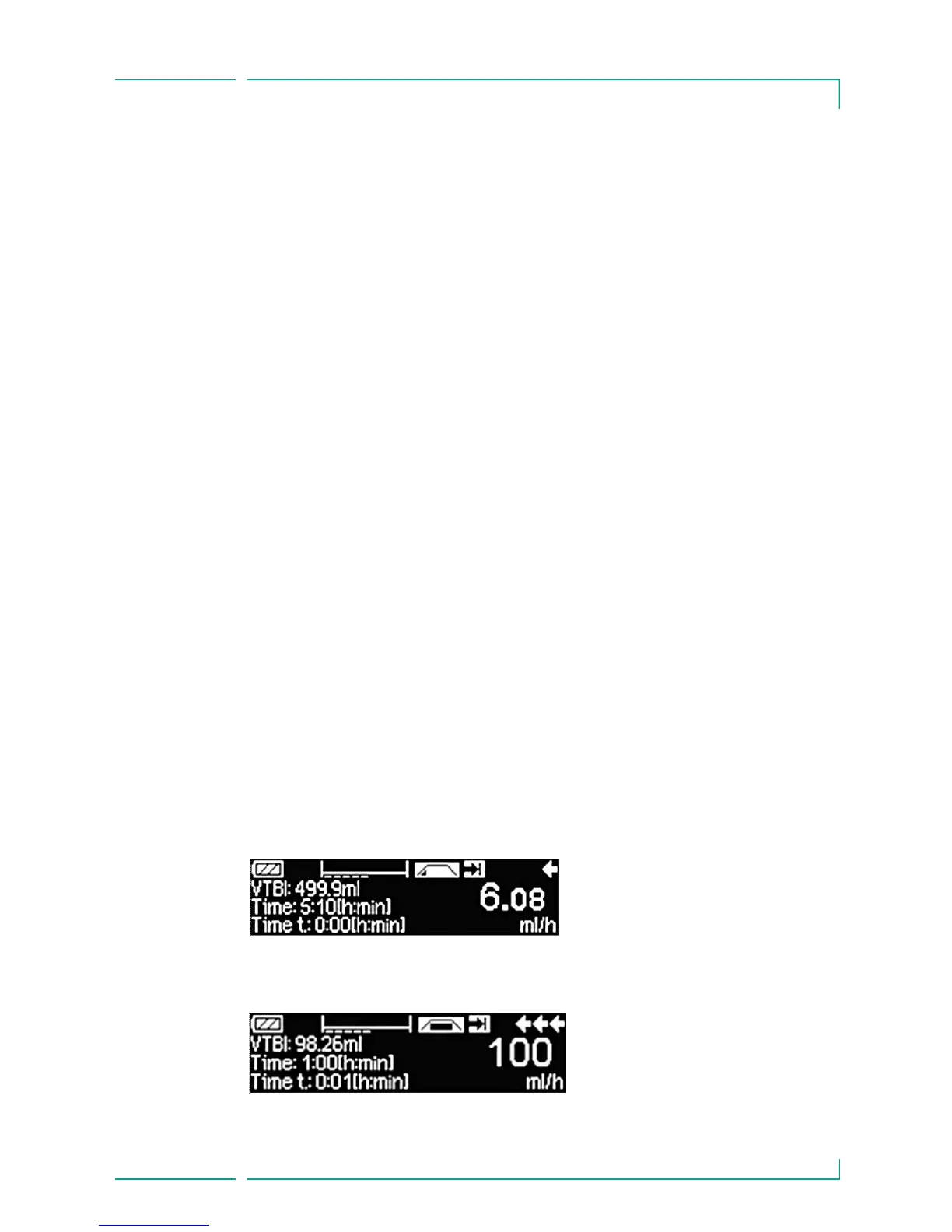33
Set Profile Parameters: The therapy can be started directly via the drug library or via
the Main Menu/Special functions.
Starting Ramp and Taper via Drug Library:
Note: Ramp and Taper settings have been configured in the Drug List Manager
before and have been uploaded into the pump.
•
Switch on pump with o and wait until self-check is finished.
•
Insert disposable and use the drug library according to the Instructions for
Use.
•
Select the desired drug with t and press l.
The pump now lits the possible therapy profiles.
•
Select “Ramp and Taper Mode” with t and press l.
The therapy settings for “Ramp and Taper Mode” are shown on the display.
•
To change the values, press l to change and k to confirm.
The pump can be started now by pressing
sf.
Starting Ramp and Taper via Special Function Menu:
•
Switch on pump with o and wait until self-check is finished.
•
Insert disposable.
•
Go to Special Functions Menu and select Ramp and Taper.
•
Press l to enter parameters and k to confirm.
•
After entering all desired parameters the pump can be started by pressing sf.
The status of the therapy is shown in the upper part of the display of the pump
by the icon for “Ramp and Taper Mode”.
The screen shows the following:
Ramp phase
Continuous phase
The pump now linearly
increases the rate in the
predefined time until it
reaches the plateau rate and
then automatically switches
to continuous phase.
The pump continuously infuses
the same rate for a predefined
time and then automatically
switches to taper phase.
SPECIAL FUNCTIONS
Chapter 3