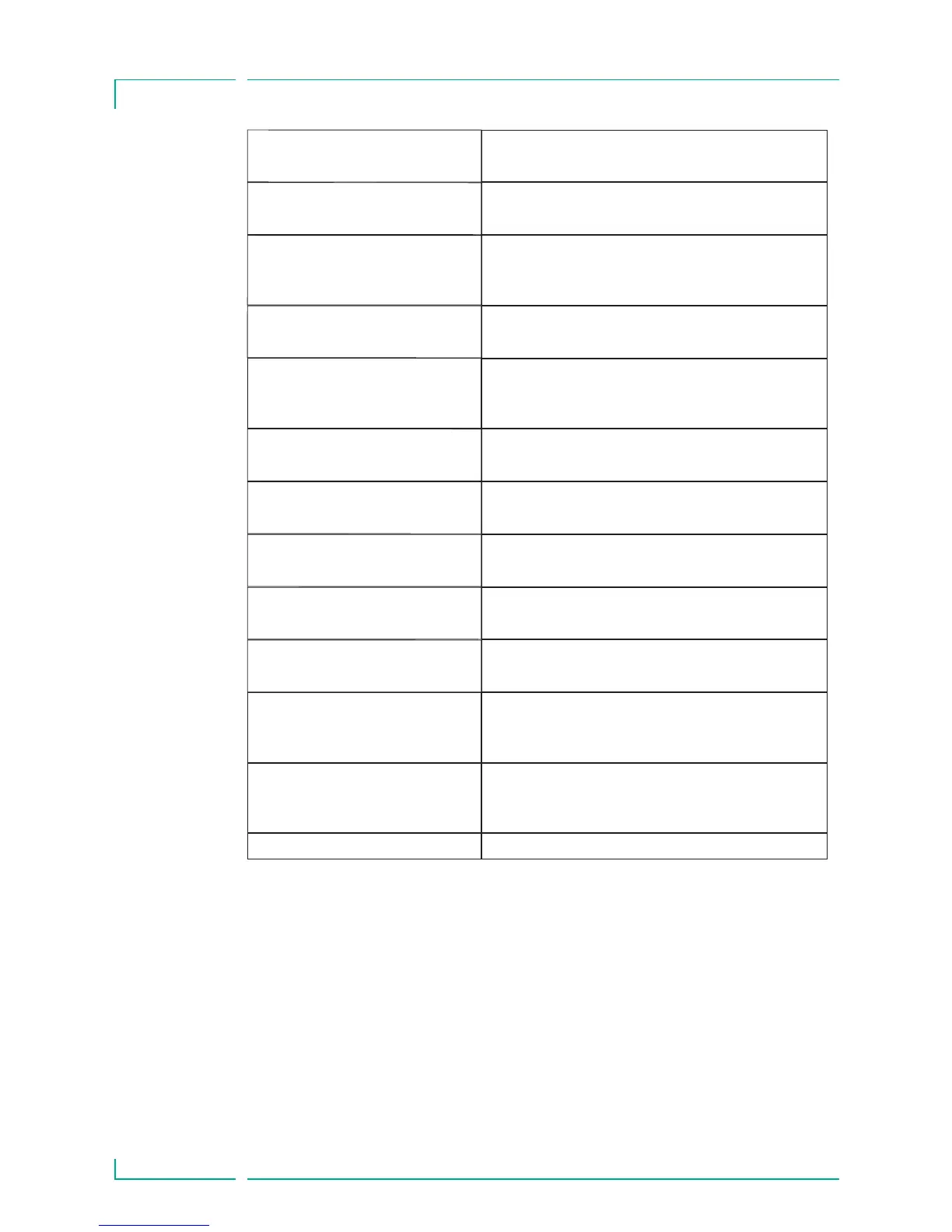44
More information regarding alarm hints may be found in chapter 5.
T
O
M
H
in
t
Recommendation
Both pumps must have TOM activated –
contact your service department
Manually start second pump if appropriate
Take o
ver o
f
inf
usion has fail
ed
Take Over
Mo
d
e no
t p
o
ssi
b
l
e,
T
OM no
t
enab
led
in o
t
her
pum
p
Both pumps must have the same ‘Stop at syr.
end’ settings – contact your service
department
Take Over Mode not possible,
Inval
i
d
conf
ig. ‘S
t
o
p
at
syr.
end
’
Both pumps must have the same modification
data – contact your service department
Tak
e
O
v
e
r M
o
d
e
no
t
p
o
s
s
ib
le
,
M
o
d
.d
at
a up
d
at
e re
q
uire
d
Both pumps must have the same software
version – contact your service department
Tak
e
O
v
e
r M
o
d
e
no
t
p
o
s
s
ib
le
,
S
o
ft
w
are
up
d
at
e
re
q
uire
d
Ensure same patient profile selected on both
pumps
Tak
e
O
v
e
r M
o
d
e
no
t
p
o
s
s
ib
le
,
Differe
nt
p
at
ient
p
ro
file
s
Ensure both pumps have the same Care Unit
selected
Tak
e
O
v
e
r M
o
d
e
no
t
p
o
s
s
ib
le
,
Differe
nt
c
are
unit
s
s
e
le
c
t
e
d
Ensure both pumps must have a syringe of
the same size
Tak
e
O
v
e
r M
o
d
e
no
t
p
o
s
s
ib
le
,
Differe
nt
s
y
ring
e
s
ize
s
Data connection must be active between
pumps – check the positioning of pumps in
the SpaceStation
T
a
ke
Ove
r
Mode
not
pos
s
i
bl
e
,
D
a
ta
conne
cti
on
l
os
t
Deactivate Data Lock
Tak
e O
v
e
r M
o
d
e
no
t
p
o
s
s
ib
le
,
Dat
aLo
c
k
ac
t
iv
e in o
t
her p
um
p
Ensure first Perfusor® Space pump must be
running in ‘continuous mode’ (i.e. ml/h or a
dose rate; not KVO, PCA etc.)
T
a
ke
Ove
r
Mode
not
pos
s
i
bl
e
,
Othe
r
pum
p
i
n
w
rong
the
ra
py
Ensure first Perfusor® Space pump is infusing
T
a
ke
Ove
r
Mode
not
pos
s
i
bl
e
,
Othe
r
pum
p
not
i
n
R
un
m
e
nu
Chapter 3
SPECIAL FUNCTIONS