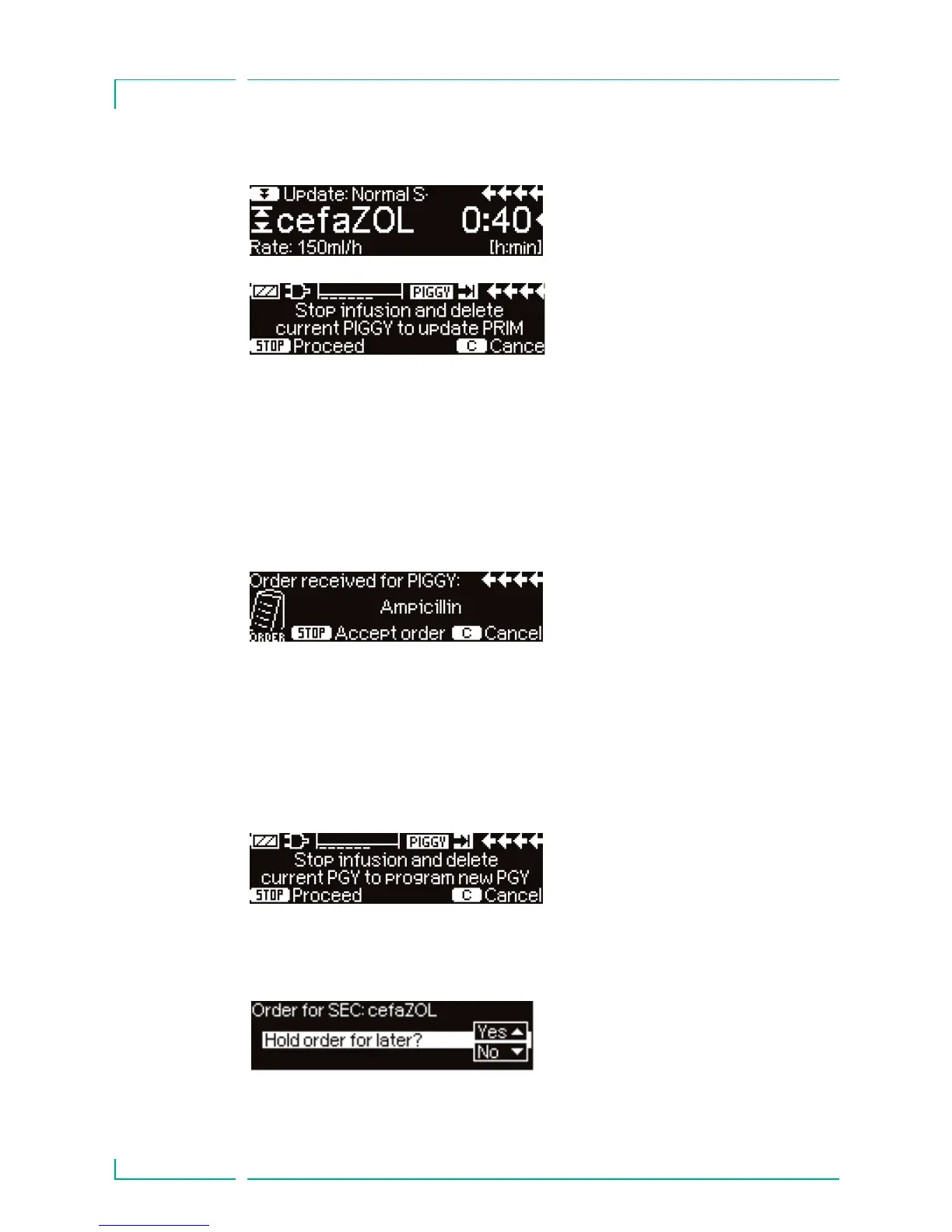48
• Follow prompt, pressing sf to accept order or c key to cancel and hold order for
later.
New Primary Infusion:
•
To accept a new PRIMary order, stop infusion and clear current PRIMary infusion by
pressing
c key and responding “yes” to clear current infusion.
PIGGYback Orders:
Orders received after PRIMary has been set will be for PIGGYback infusions,
follow prompts on screen to stop the PRIMary to accept the PIGGYback order.
•
Confirm order values as above for PRIMary orders.
•
Respond to prompts to check bag height and clamps prior to startingPIGGYback.
New PIGGYback order while PIGGYback is Infusing:
•
Follow display prompts to stop current infusion.
Note: A PIGGYback order may be held for later by pressing c key to cancel
order and answering yes to “hold for later”.
Chapter 4
AUTOPROGRAMMNG