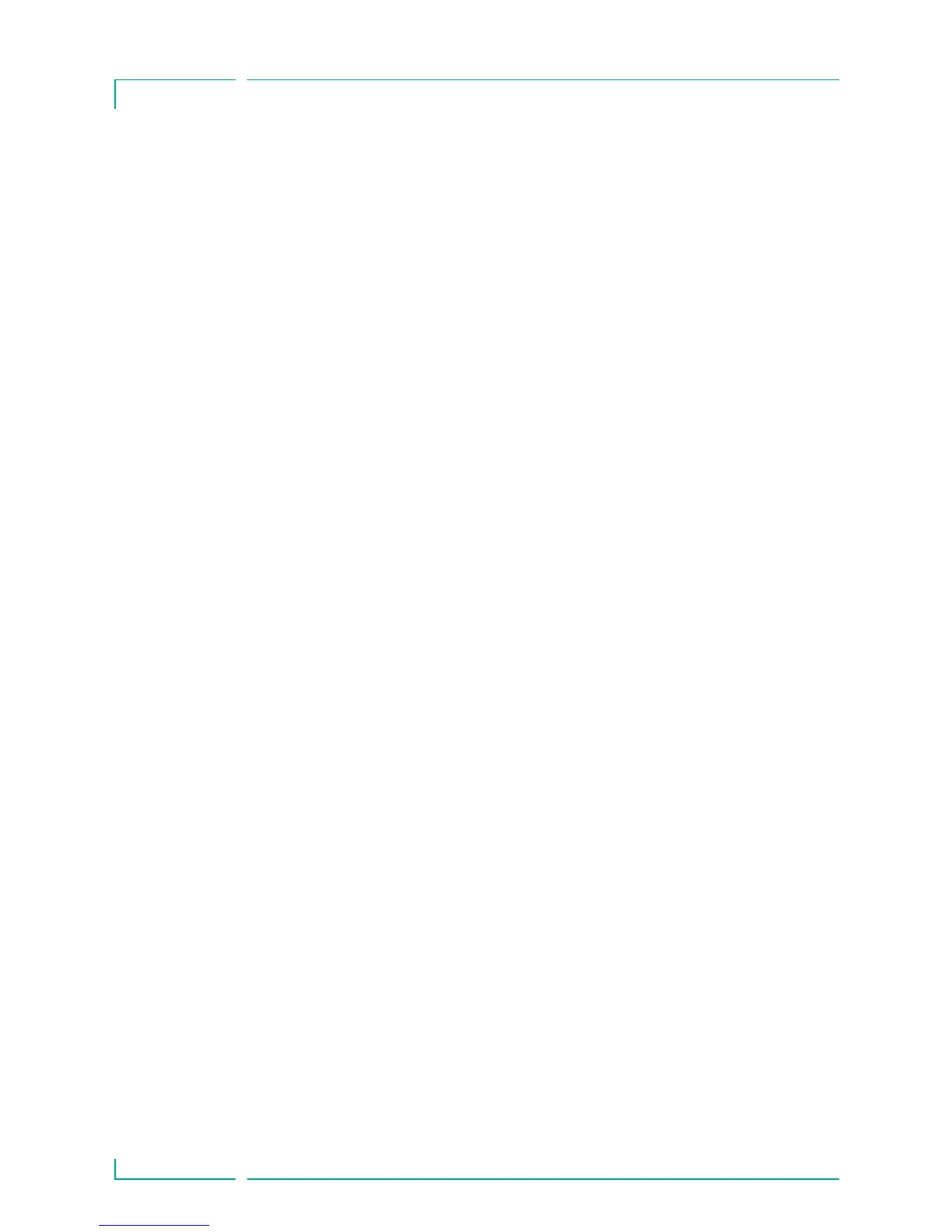80
3.) Push plug of Connection Lead SP into 12 V connector.
Note: A maximum of three plugs can be stacked upon each other in socket P2.
Battery-Pack SP (NiMH) (8713180)
Battery-Pack SP (NiMH) incl. Pin (8713180A)
For further information on the Battery-Pack SP (NiMH) see “Battery Operation”.
Battery-Pack SP (LiIon) incl. Pin and WiFi (8713182A)
For further information see Instructions for Use of "Battery Pack SP with WiFi".
Interface Lead CAN SP (8713230)
Interface Lead CAN SP is needed in order to set up a connection between the
SpaceStation/pump and the computer outlet (for service requirements).
1.) Push plug into socket F3 on the SpaceStation or P2 on the pump and
connect with the CAN/USB converter.
2.) Connect CAN/USB converter to computer outlet as described in the
Instructions for Use manual.
Caution: The Interface Lead CAN SP is only to be used by the service
department; never use while patient is connected.
Note: A maximum of three plugs can be stacked upon each other in socket P2.
Interface Lead RS232 SP (8713234)
Interface Lead RS232 SP is needed in order to set up a connection between the
Space pump and the computer outlet (for service requirements).
1.)Push plug into socket P2 on the pump and connect with the Interface
Lead RS232 SP.
2.)Connect Interface Lead RS232 SP to computer outlet as described in the
Instructions for Use manual.
Caution: The Interface Lead RS232 SP is only to be used by the service
department; never use while patient is connected.
Note: A maximum of three plugs can be stacked upon each other in socket P2.
Chapter 12
INSTRUCTIONS FOR USE ACCESSORY