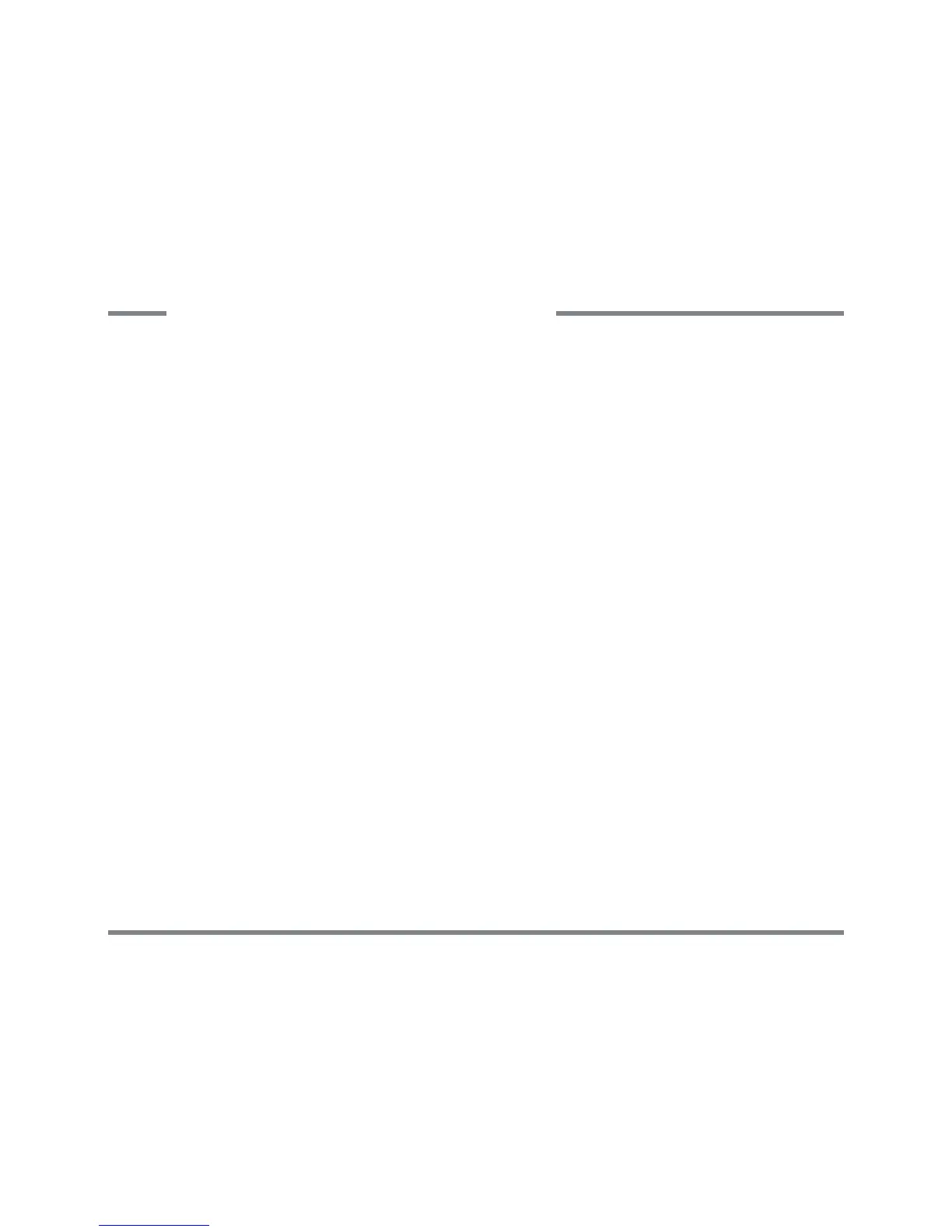27
Updating the DSP operating software
The NOX4 DSP offers the option of installing the DSP operating software either via the USB-Port or via the MicroSD card
UHDGHU7KHVH¿OHVKDYHDOZD\V³DI´DQG³DI´¿OHH[WHQVLRQVWKHQXPEHUGHQRWLQJWKHPHPRU\VSDFH$IWHUODXQFKLQJ
the DSP PC-Tool application it checks automatically if the DSP operating software is up-to-date. In case of an out-of-date
operating software the DSP PC-Tool offers an automatic update, which can be started directly. If you are not updating the
DSP operating software, these version of the DSP PC-Tool can not be used.
We recommend to use always the latest software revision of the DSP PC-Tool application. These can be downloaded at
ZZZDXGLRWHFÀVFKHUFRPorZZZKHOL[KLÀFRP(US).
1RWH$IWHUXSGDWLQJWKH'63RSHUDWLQJVRIWZDUHDOOFRQ¿JXUDWLRQVZLOOEHGHOHWHGDQGWKHIDFWRU\VHWWLQJVZLOOEH
restored. We recommend cutting the volume before updating so that no acoustic signals are audible until the DSP
VHWWLQJVKDYHEHHQXSGDWHGDJDLQ1RWGRLQJVRPD\GDPDJHWKHORXGVSHDNHUV
Updating the NOX4 DSP operating software:
1. Please check if you are already using the lastest version of the DSP PC-Tool software. The software can be down-
ORDGHGDWRXUKRPHSDJHLQWKHÄ3&7RRO³VHFWLRQ7KHUHYLVLRQQXPEHULQWKH¿OHQDPHVKRZVWKHVRIWZDUHYHUVLRQ
2. Afterwards launch the DSP PC-Tool and press the „Connect“-Button. If the DSP needs an operating software update,
the DSP PC-Tool will prompt you to update it. When you press the „OK“-Button the DSP operating software will be
DXWRPDWLFDOO\XSGDWHGWRWKHODWHVWYHUVLRQ,I\RXGRQµWOLNHWRXSGDWH\RXU'63SUHVVWKHÄ$ERUW³%XWWRQ,I\RXDERUW
the update these DSP PC-Tool version will not work with the installed DSP operating software.
3. $IWHUWKHXSGDWHSURFHVVWKH'63RSHUDWLQJVRIWZDUHLVXSWRGDWH3OHDVHQRWHWKDWDOOFRQ¿JXUDWLRQVDQGDGMXVWPHQWV
made before are deleted and the factory settings are restored.
4. $WODVWWKH'633&7RROVRIWZDUHFDQEHODXQFKHGDJDLQ1RZDOOFRQ¿JXUDWLRQVFDQEHGRQHZLWKWKHQHZ'63RSH-
rating software and the new DSP PC-Tool