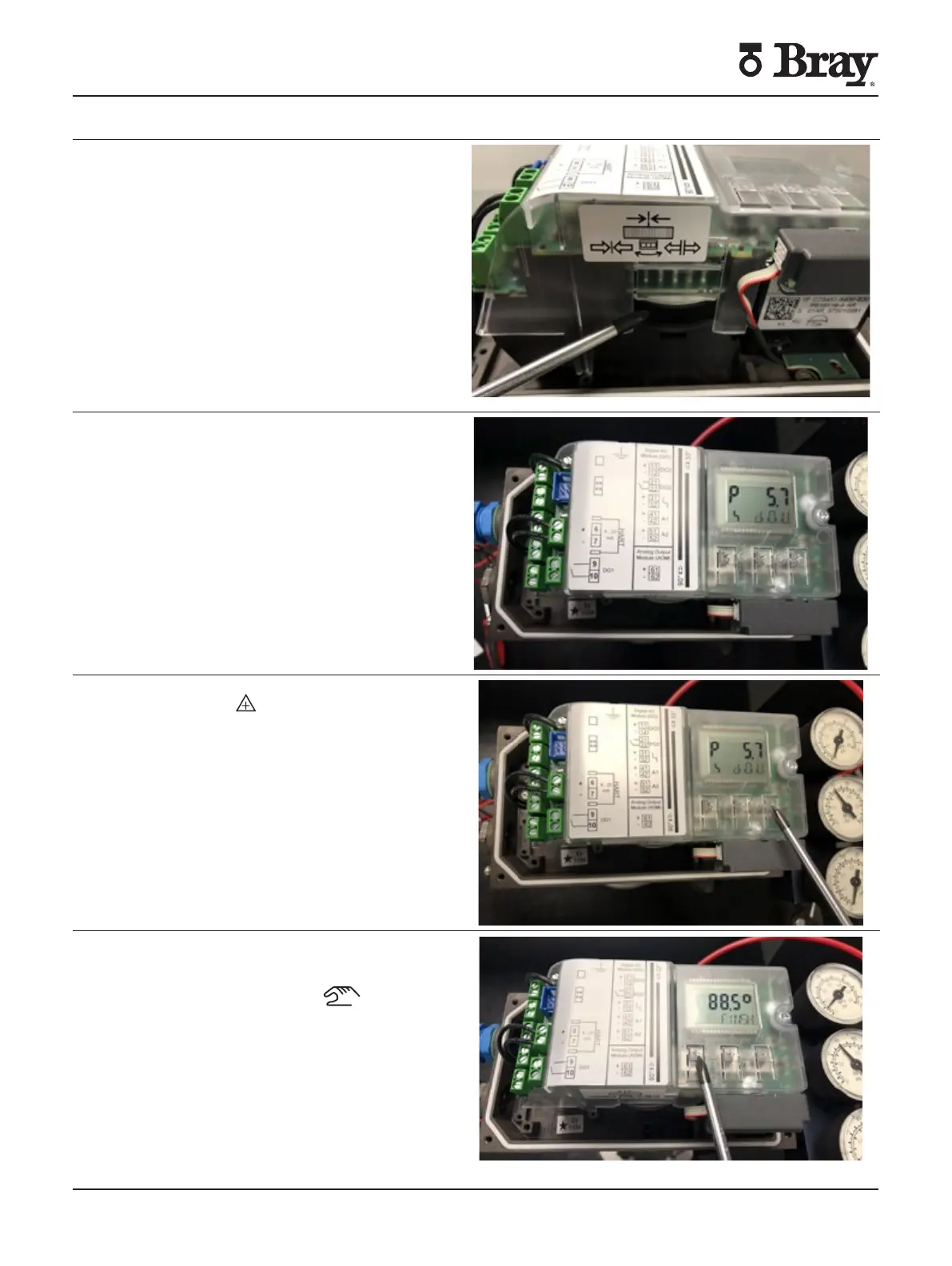SERIES 6A ELECTROPNEUMATIC POSITIONER
QUICK START GUIDE
7 of 12© 2021 BRAY INTERNATIONAL, INC. ALL RIGHTS RESERVED. BRAY.COM The Information
contained herein shall not be copied, transferred, conveyed, or displayed in any manner that would
violate its proprietary nature without the express written permission of Bray International, Inc.
CALIBRATION (continued)
Step b Adjust the gray friction clutch adjustment
wheel until the screen displays a in the
top right hand corner
If the clutch wheel is dicult to turn
ensure that
The yellow locking wheel under the
friction clutch adjustment wheel is not
locked (rotate right)
The friction clutch adjustment wheel
is not near the end of travel at either
the high or low end (If so rotate in the
opposite direction to allow enough
rotation to complete a successful
calibration)
Step c Once the down tolerance error has been
corrected the middle character of the
message line will change to an ‘O’
Step d To continue calibration press the
Up Button
once and release
Step Upon successful completion of
calibration the status line will display
“FINISH”
Press the Menu Button
once to exit
