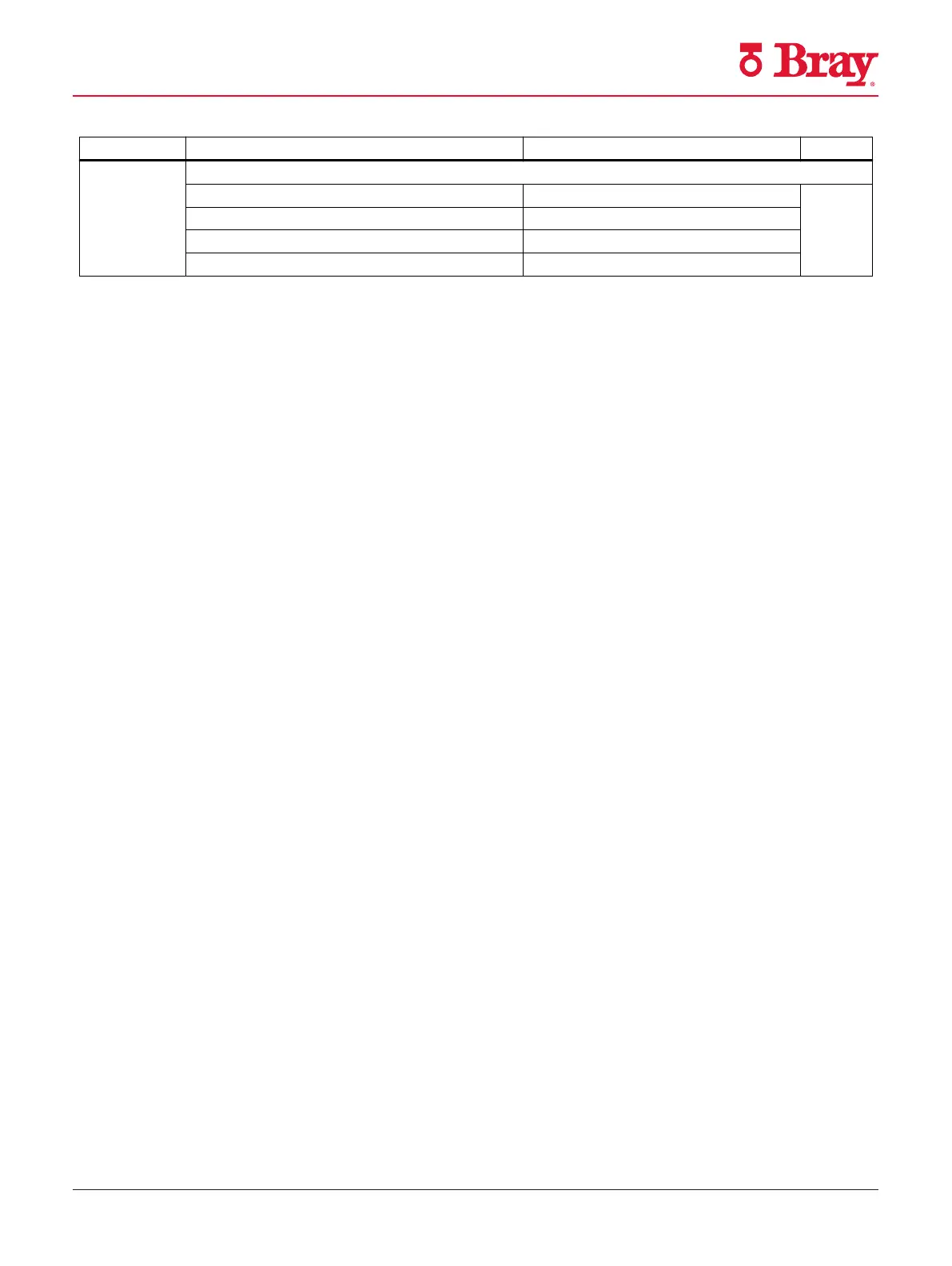14 of 52© 2021 BRAY INTERNATIONAL, INC. ALL RIGHTS RESERVED. BRAY.COM EN_TSM-2004-6A Advanced_Set-Up_20211012
SERIES 6A
ADVANCED SETUP GUIDE
Parameter Function Parameter values Unit
52.XDIAG Activation of extended diagnostics
O OFF
Single stage message On1
Two stage message On2
Three stage message On3
1)
Set transmission ratio selector accordingly.
2)
Parameter only appears with "WAY", "-WAY", "ncSLL" and "-NCLL"
3)
If used, the value on the actuator must correspond to the set range of stroke on the lever arm. Carrier must be set to the value
of the actuator travel or, if this value is not scaled, to the next higher scaled value.
4)
Setpoint turning points only appear when '12.SFCT = FrEE' is selected.
5)
NO contact: Action when signal state is 1; NC contact: Action when signal state is 0
6)
Normal: conductive, no fault; Inverted: deactivated, fault
7)
'+' means: OR logic operation
Parameter assignment
8.3 Parameter overview
SIPART PS2 with 4 to 20 mA/HART
Operating Instructions, 10/2020, A5E00074631-AF 137
