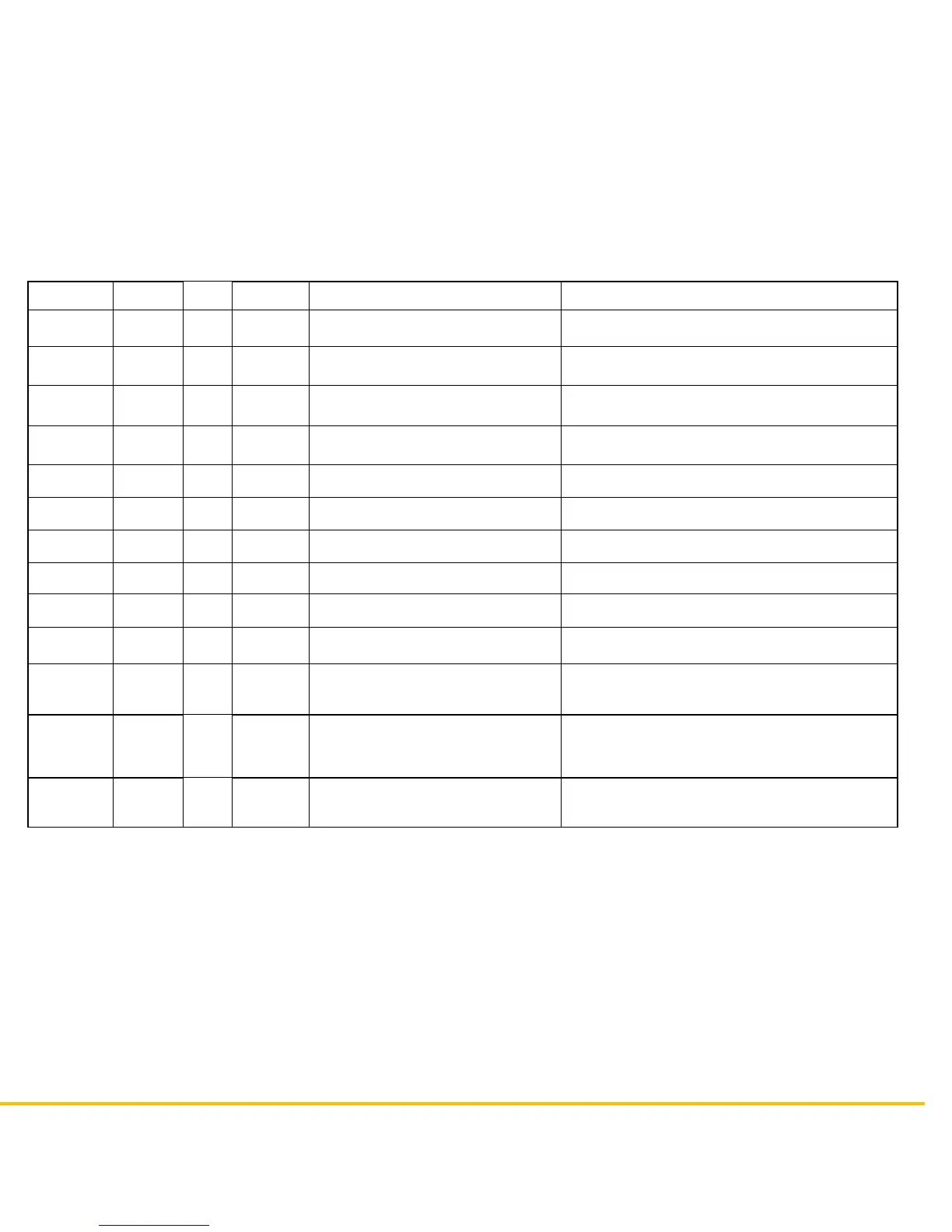BREN-TRONICS, INC.
10 Brayton Court
Commack, NY 11725
P: 631-499-5155 | F: 631-499-5504
www.bren-tronics.com
Page 17 of 25
ALT 170C
(BTC-70844-2)
PR4G WORKSHOP CHARGER
OPERATION MANUAL
850084 REV D
Data presented in this document is subject to change without notice
2-5 BATTERY CHARGER COVER LABEL
Shown below are the instructions contained on the "SHORT FORM - OPERATING PROCEDURE" label,
attached inside the ALT 170C cover.
LED INDICATIONS FOR EACH BATTERY
YELLOW GREEN RED RECON MEANING REMARKS
F F F Charger start up.
All lights appear momentarily when charger is
turned ON.
Power on, no adapter. Adapter(s) must be installed.
F
Power on, adapter present, no
battery present.
Install battery(s) on to adapter or turn off
charger.
RF Battery identification. Battery identification is in progress - wait.
S Battery is fast charging. Lights while battery is fast charging.
F Battery is trickle charging. Battery is charged at > 90%.
S Battery charging complete. Battery is ready to use. Remove it.
S Recondition cycle on queue.
S S Recondition cycle in progress
F
Temperature > 40° C recondition
prohibited.
Reduce Ambient temperature and restart
recondition cycle.
S S S Unknown adapter. Software revision required.
S or F S or F F
Charging or identification contacts
damaged or dirty.
Clean battery contacts and check (replace)
Adapter pins.
S Faulty battery.
Remove battery & do not use. Consult operation
procedures.
F = FLASHING
S = STEADY
RF = RAPID FLASHING
