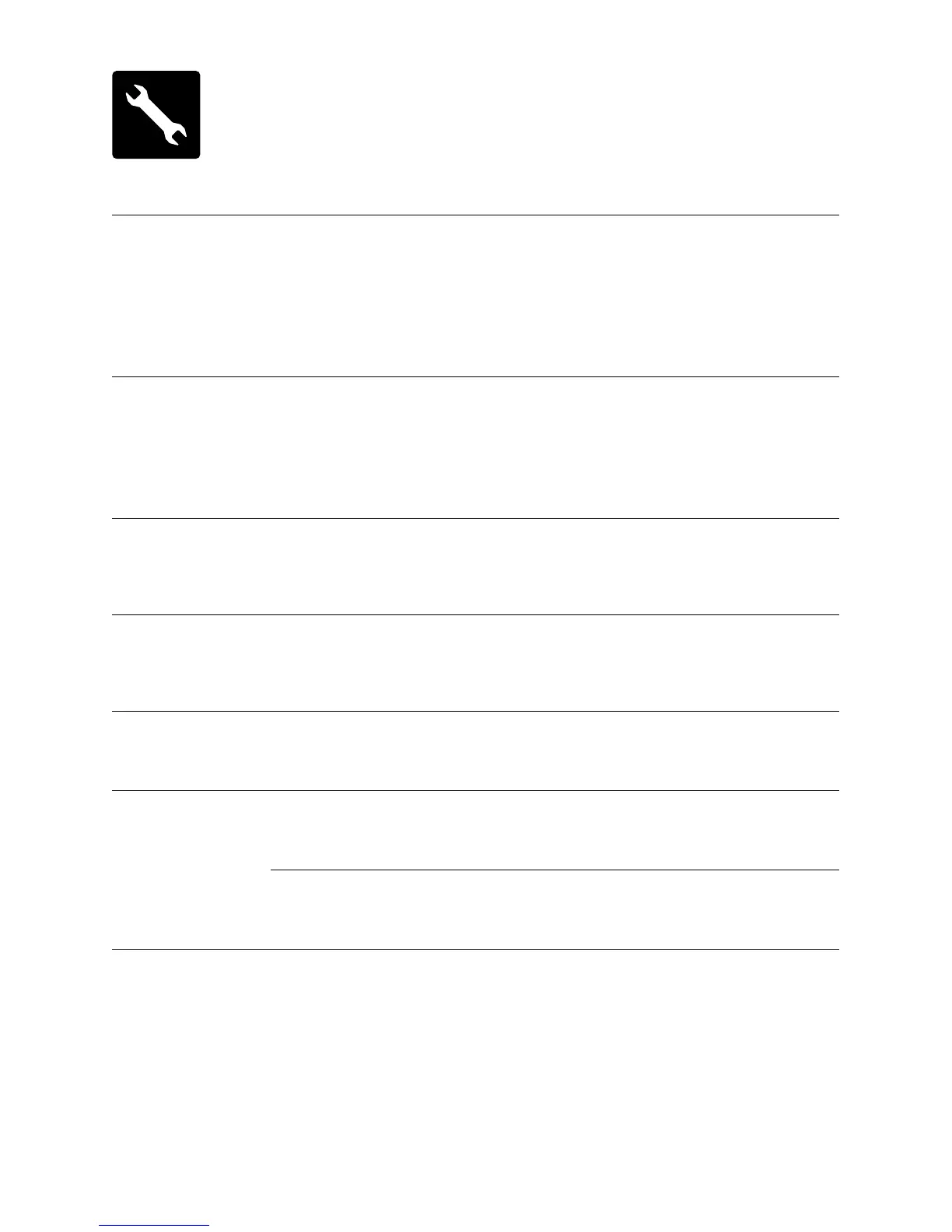23
Troubleshooting
PROBLEM POSSIBLE CAUSE WHAT TO DO
Grinder Motor
starts but no ground
coffee coming
from grind outlet
No coffee beans in
bean hopper.
•
Grinder/bean
hopper is blocked.
•
Coffee bean may
have become stuck
in hopper.
Fill bean hopper with fresh coffee beans.
•
Remove bean hopper. Inspect bean hopper & grinding
burrs for blockage. Replace parts and try again.
Grinder Motor
starts but operates
with a loud
‘clicking’ noise
Grinder is blocked
with foreign item or
chute is blocked.
•
Moisture clogging
grinder.
Remove bean hopper, inspect burrs & remove any
foreign body.
•
Clean the burrs and grind outlet, see page 20.
•
Leave burrs to dry thoroughly before
re-assembling. It is possible to use a hair dryer to blow
air into the burr area to quicken the drying process.
Unable to lock bean
hopper into position
Coffee beans
obstructing bean
hopper locking
device.
Remove bean hopper. Clear coffee beans from top
of burrs.
Re-lock bean hopper into position.
Portafilter overfills
Tamping fan was
removed for
cleaning and not
replaced.
Check that the tamping fan is in position and
mounted correctly to the drive shaft, see page 17.
Grinder Emergency
stop?
Rotate the portafilter to the left to stop the auto grind,
dose & tamp function.
Unplug power cord from power outlet.
Grinder running
continuously
Fill hopper with beans.
•
Rotate the portafilter to the left to stop the auto grind,
dose & tamp function.
Tamping fan has
been removed.
Check that the tamping fan is in position and
mounted correctly to the drive shaft, see page 17.
