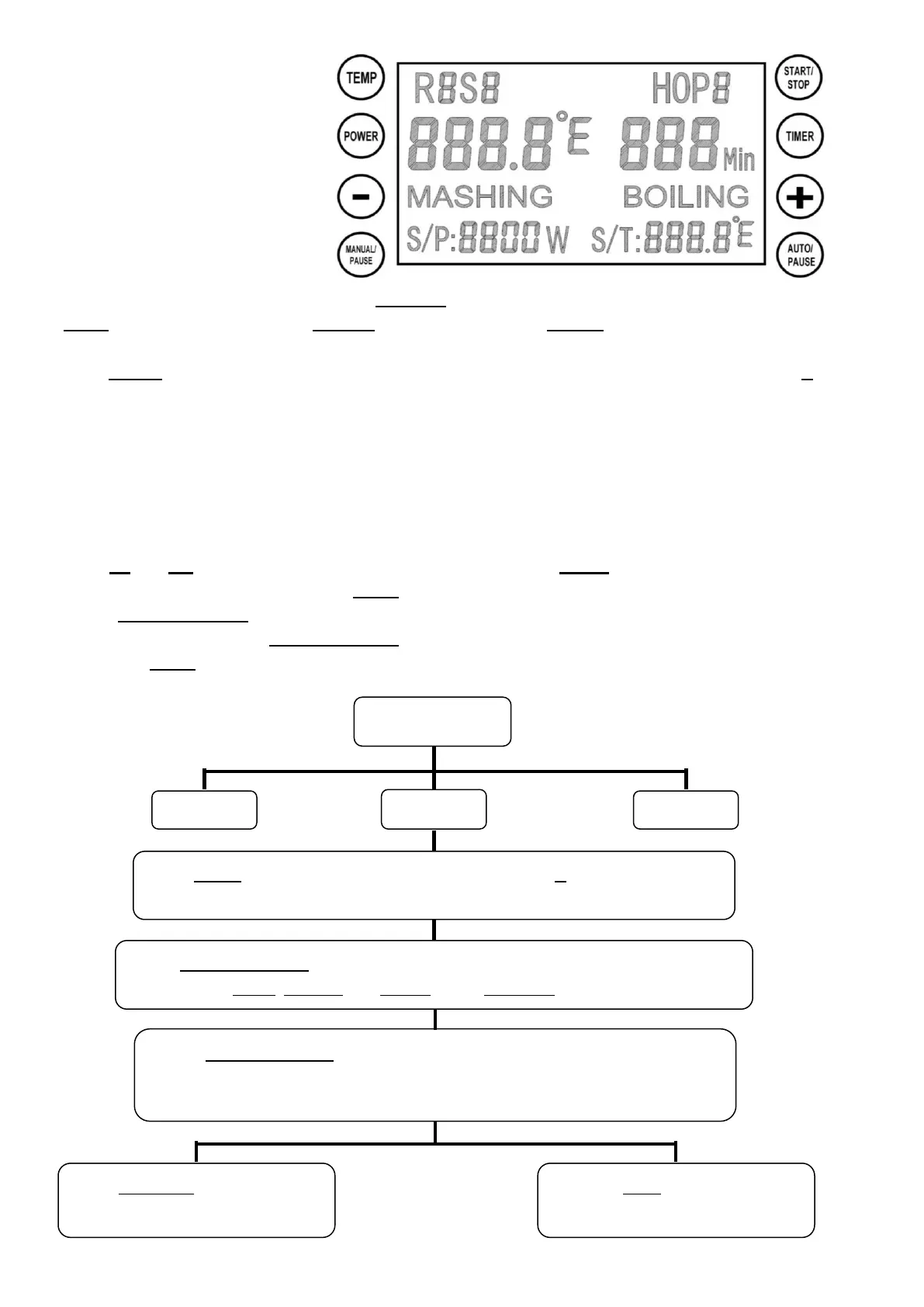3
Program Setting
Manual Mode Setting
1. Switch on the power switch, then press the MANUAL button.
2. TEMP is for Temperature setting, POWER is for Wattage setting, TIMER is for session timing. - All 3 of these
must be set before machine will start. These can be set in any order
3. Press START button when all 3 settings have been made, and the manual session will start. There is "H" flashing
at the top left corner means the Brewster is heating.
4. The default boiling temperature is 100℃., the timer will not be activated if the temperature does not indicate 100℃.
In this case, please put the cover on for 1-2mins. (or see below) to achieve 100℃ on the display.
Temperature correction
1. If the machine starts to boil, but shows a lower temp on the display, make the following adjustment to set the temp
at 100℃ and activate the timer.
2. Press "-" and "+" button simultaneously until the display shows the C1/F1 sign. Temperature correction range is
from -10℃ to +10℃ or -50℉ to +50. Press TEMP to go back.
3. Press MANUAL/PAUSE button during heating, the machine will go back to the edit page. You can edit
Temp/Power/Timer, then press MANUAL/PAUSE again to confirm and the machine will go back to heating.
4. Long press TEMP for 5 seconds, switch degree centigrade to Fahrenheit. This operation can only be performed
when you switch on the machine before any setting.
Press MANUAL/PAUSE button during heating. Machine back to edit page. You
can edit TEMP, POWER and TIMER, press MANUAL button to confirm.