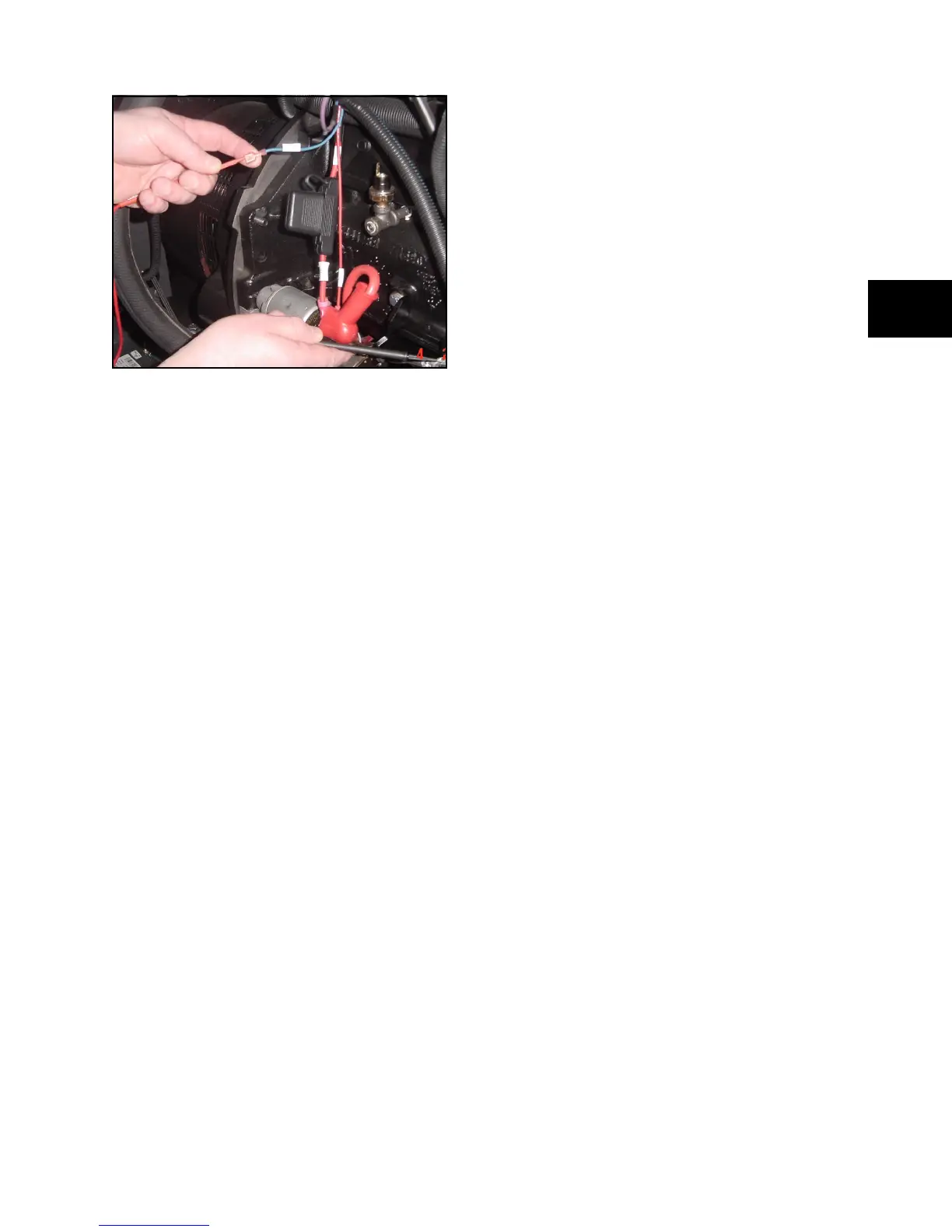31
2
Figure 21
• If no short is detected, proceed to
TEST 2 - Check Engine Oil Pressure.
• If short is detected, continue with Steps
7 - 12.
7. Repair and/or replace wiring, as
necessary, then retest.
8. Reconnect Wire #85 to the LOP switch.
9. Reconnect the 8-pin connector to the
system control panel.
10. Reinstall the control panel cover.
11. Reinstall the 15 Amp fuse in the system
control panel.
12. Set the SYSTEM to AUTO, then push
and hold MANUAL OVER-RIDE to start
the unit.
TEST 2 - Check Engine Oil Pressure
Contact Power Solutions, Inc (PSI Technical
Service Specialists: 1-888-331-5764 or at:
Servce@PowerGreatLakes.com) for
specifications, testing, and troubleshooting
engine oil pressure.
• If oil pressure is normal, proceed to
TEST 3 - Check Oil Pressure Switch.
• If oil pressure is low, contact engine
manufacturer for engine
troubleshooting procedure.
TEST 3 - Check Oil Pressure Switch
1. If it is not already, install the LOP switch.
2. Turn the SYSTEM switch to AUTO. Push
and hold the MANUAL OVER-RIDE
switch to start the engine.
3. With the engine running, check the switch
with a continuity tester The switch
contacts should be open (no continuity).
• If the switch is OK, replace the system
control panel, and proceed to Step 4.
• If the switch is defective, replace it and
continue with Steps 4-9.
4. Reset the fault code detection system.
SEE RESETTING THE FAULT CODE SYSTEM ON
PAGE 19.
5. Start the generator and verify FC_2 does
not occur.
6. Set SYSTEM switch to OFF.
7. Turn UTILITY ON (if turned off).
8. Return SYSTEM switch to AUTO.
9. Reset the Exercise Timer.
SEE SETTING THE EXERCISE TIMER ON
PAGE 13.
