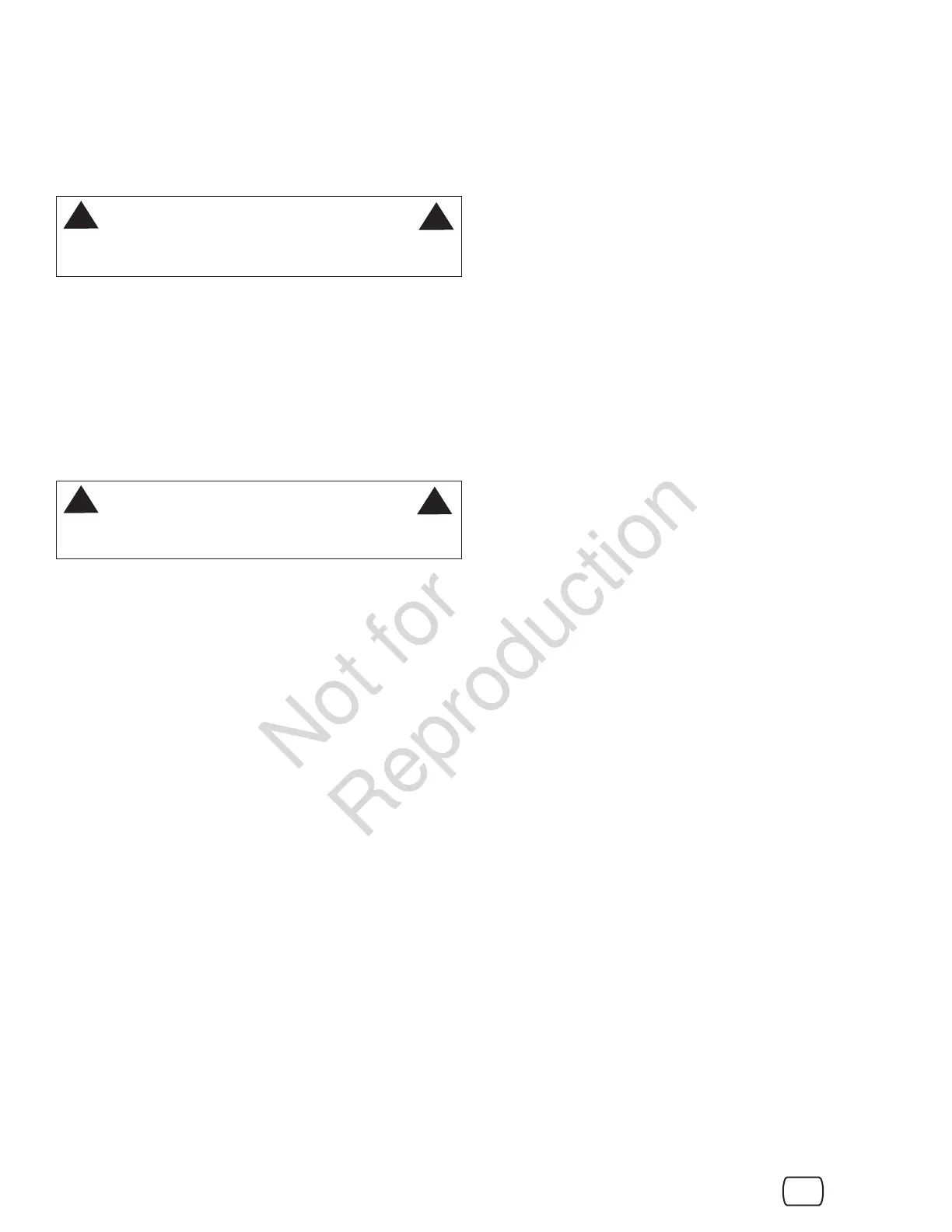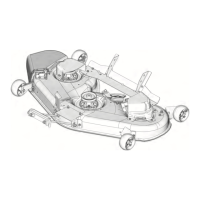25
en
5. Remove the battery from the battery compartment.
Battery Installation
1. Slide the battery into the battery compartment.
2. Connect the RED positive (+) cable (A, Figure 42)
to the positive terminal (+) on the battery with the
removed hardware.
WARNING
Always connect the RED positive (+) battery cable
first.
!
!
3. Connect the black negative (-) cable (C, Figure 42)
to the negative terminal (-) on the battery with the
removed hardware.
4. Apply a small amount of grease over the terminals to
prevent corrosion.
5. Reinstall the positive terminal cover (B, Figure 42)
over the positive terminal.
6. Reinstall the battery holddown bracket (B, Figure 41),
securing with the removed hardware (A).
7. Reinstall the battery cover (A, Figure 40).
WARNING
Always shield the positive terminal with the positive ter-
minal cover.
!
!
