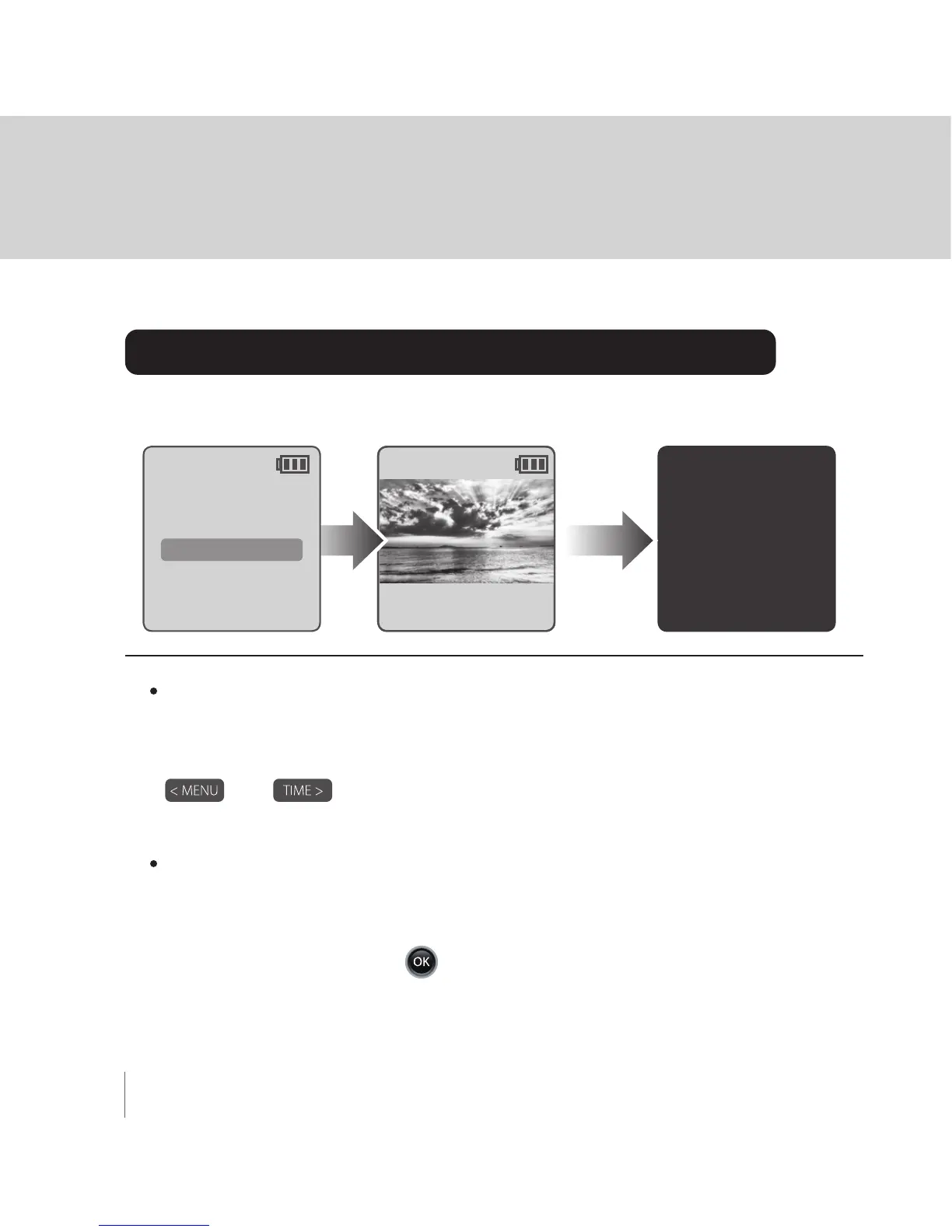MAC200 DN
11
How Our Power Saving Technology Works
At Set Up Screen
After 10 seconds without activity on the set up screen, the
camera will go to preview screen automatically. You can press
or to go back to the set up screen.
At Preview Screen
After 60 seconds without activity on the set up or preview
screens, the LCD screen will turn off automatically to save
power. You can press to wake up.
Ready
60
sec
At Set Up Screen At Preview Screen
Motion
2
Sec
OK
2011/ 06/ 30
23:56:39
