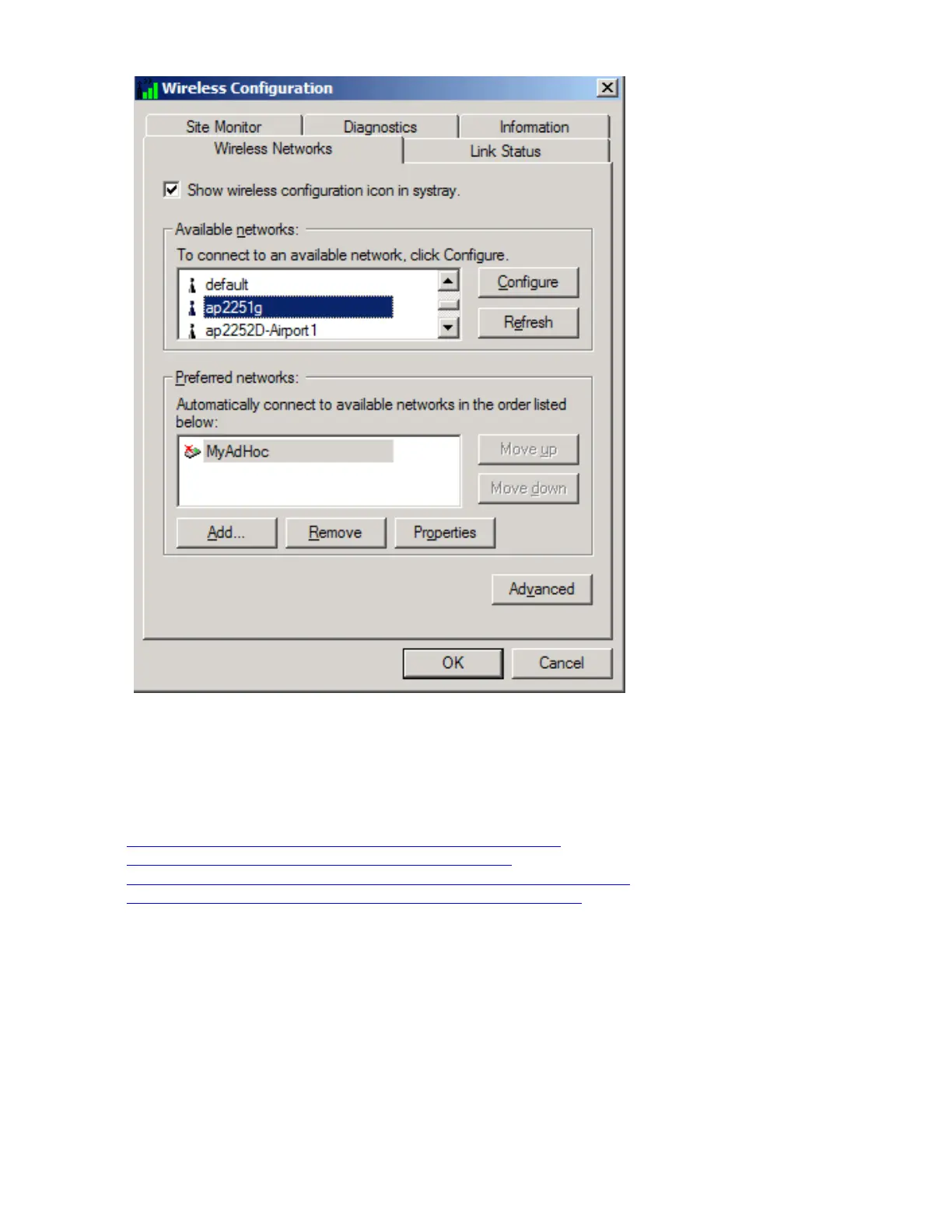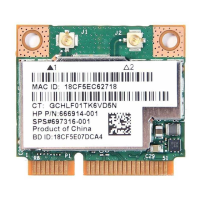You can configure a network profile for networks that are listed in the Available networks list as well as networks that are not listed.
When you have completed configuring a network profile, the network name and icon appear at the top of the Preferred networks list.
Your computer automatically connects to the network at the top of the Preferred networks list. Follow the applicable instruction set
below, based on whether or not the network is listed and whether or not the network requires a WEP key (check with your network
administrator to see if a WEP key is required). NOTE—Both the network name and the network key are case-sensitive.
● Configuring a profile for a listed network that does not require a WEP key
● Configuring a profile for a listed network that requires a WEP key
● Configuring a profile for an network that is not listed and does not require a WEP key
● Configuring a profile for an network that is not listed and requires a WEP key
Configuring a profile for a listed network that does not require a WEP key (Windows 2000
environment)
1. After opening the utility, select the network from the Available networks list and click Configure.
file:///P|/pc/My%20Documents/Working/User%20Guides/94306MP/setup.htm (2 of 25) [11/22/2002 2:16:07 PM]