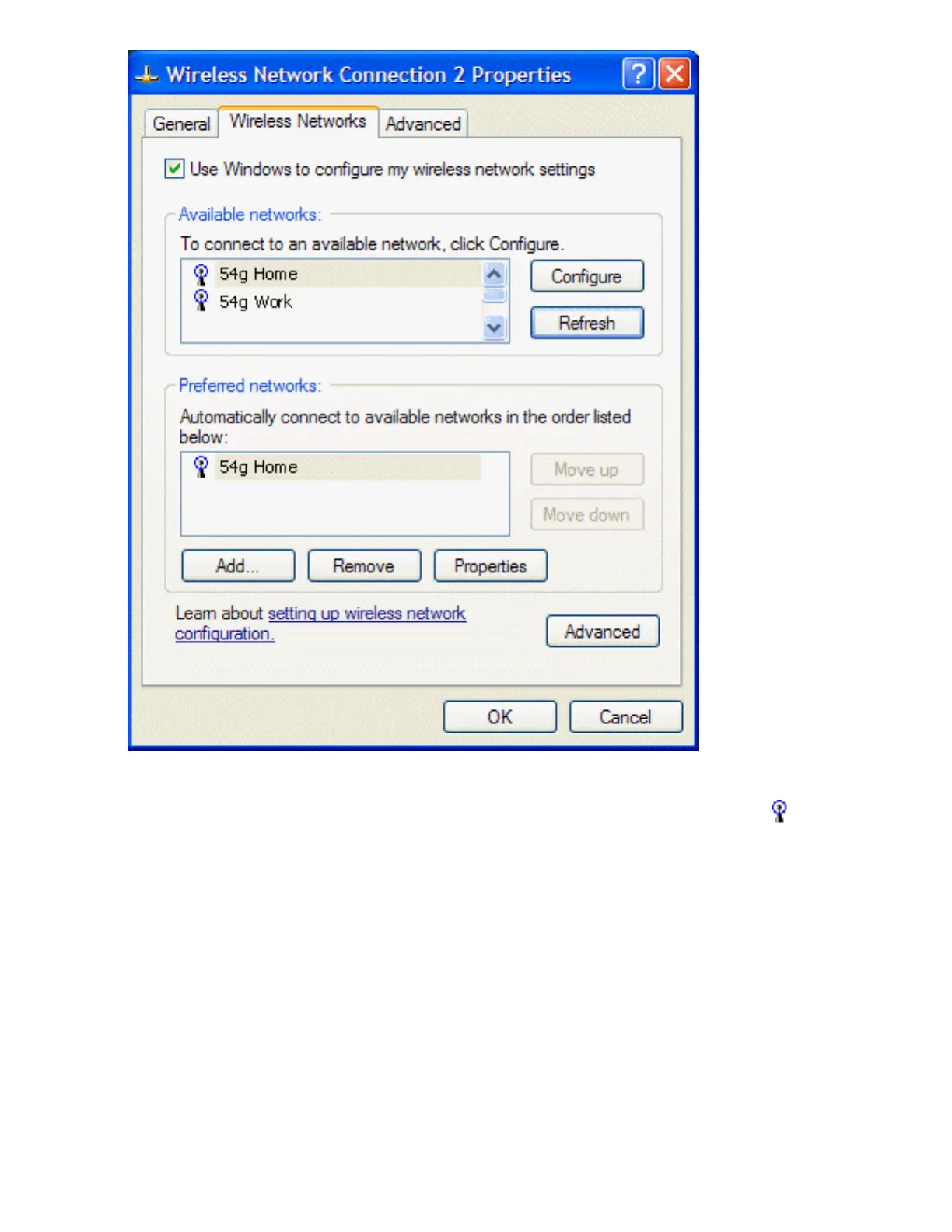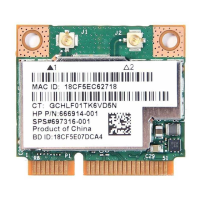8. Click OK to activate the network connection. To verify that the network connection has been made, reopen
Wireless Network Connection Properties for that wireless network and click the Wireless Networks tab. The
computer is connected to the selected network when a blue bubble appears on top of the icon
for that
network. If the bubble does not appear, click Refresh. If it still does not appear, try to access a Web page to
verify that an Internet connection exists.
Configuring a Profile for a Network That Is Not Listed and Does Not Require a
WEP Key
1. Open Network Connections and then open Properties for the Wireless Network Connection to configure by
doing the following.
a. Click Start, and then click Control Panel.
2. Double-click Network Connections.
3. Right-click Wireless Network Connection, and then click Properties.
file:///P|/User%20Manuals/HP%20XP%20WLAN%20Card/setup.htm (9 of 15) [1/30/03 10:11:18 PM]