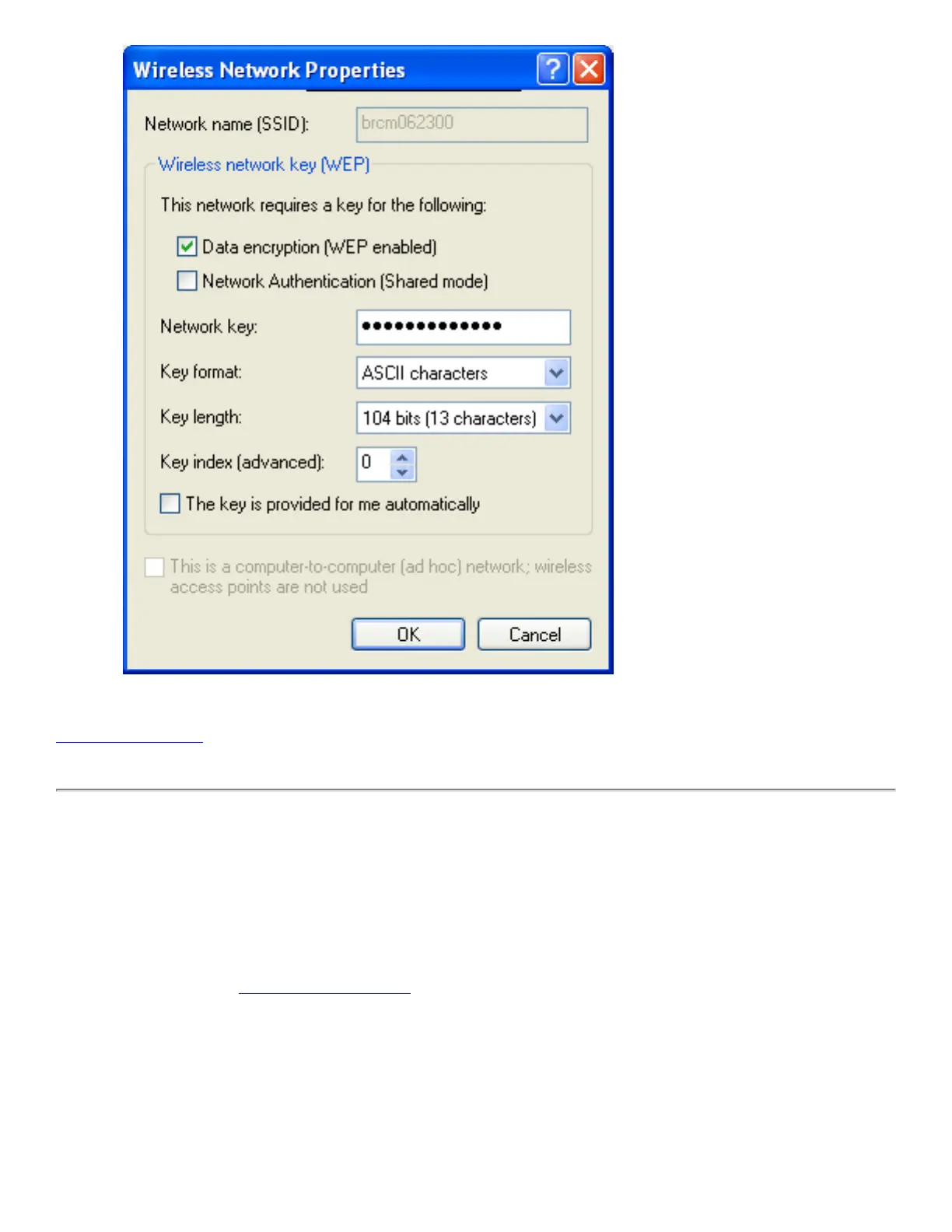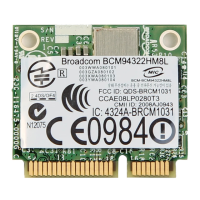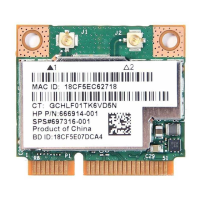It is possible to enable or disable WEP data encryption and change the network name and the network key (see
Completing the setup for instructions).
Setting Up an Ad Hoc (Peer-to-Peer) Group Network for Connecting to
the Internet
To connect the computers in an ad hoc group network to the Internet, the Windows Internet connection sharing (ICS)
component must be installed. ICS installation is not required, however, for communication among a group of computers
that have a Company 54g Wireless LAN (WLAN) installed in each computer. An ad hoc network must be added under
Preferred networks. See
Running Utility Functions.
Select a desktop computer to serve as the host computer; all other computers are called clients. The host computer must
be running the Windows XP operating system. The host computer is the only computer that connects directly to the
Internet. Company recommends using the desktop computer having the fastest microprocessor and the most memory as
the host computer.
NOTE—Internet connection sharing requires that the host computer have either a modem or another network adapter in
addition to a wireless network adapter. The modem or the additional network adapter is used to access the Internet. The
file:///P|/User%20Manuals/HP%20XP%20WLAN%20Card/utility.htm (5 of 14) [1/30/03 10:11:19 PM]