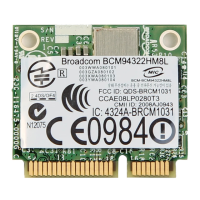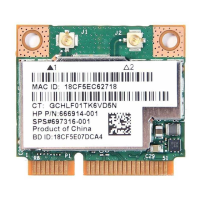Company 54g enabled notebook is used to share the Internet connections with other clients.
Setting Up Internet Connection Sharing (ICS) on the Host Computer
1. Connect the host computer to the Internet.
2. From the host computer Start menu, select Help and Support.
3. Perform a search on Internet Connection Sharing.
4. From the Pick a task list, select Enable Internet Connection Sharing on a Network Connection.
5. Follow the instructions on the screen to complete setting up ICS
.
Adding an Ad Hoc Network
An ad hoc network (for peer-to-peer communicating) can either require a WEP key or not. Instructions for adding and
configuring an ad hoc network for both types of ad hoc networks are provided below:
● Adding an Ad Hoc Network That Does Not Require a WEP Key
● Adding an Ad Hoc Network That Requires a WEP Key
Adding an Ad Hoc Network That Does Not Require a WEP Key
1. Click Start, then click Control Panel.
2. Click Wireless Network Connection, then click Change settings of this connection.
3. Click the Wireless Networks tab.
file:///P|/User%20Manuals/HP%20XP%20WLAN%20Card/utility.htm (6 of 14) [1/30/03 10:11:19 PM]
