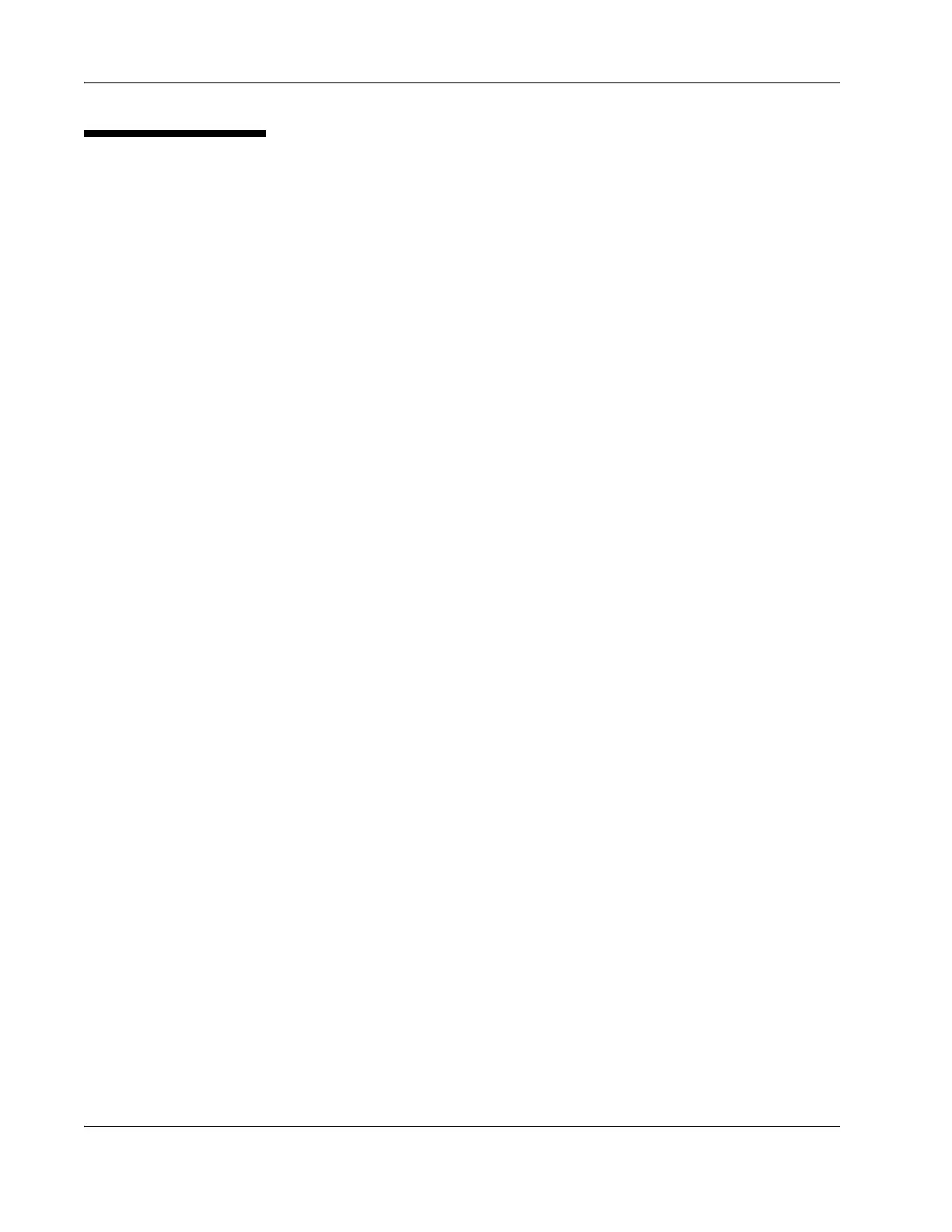NetXtreme User Guide
Page 3 Document 2CS57XX-CDUM518
Table of Contents
Section 1: Installing the Hardware .................................................................................... 6
Safety Precautions .......................................................................................................................................6
Preinstallation Checklist ..............................................................................................................................7
Installing the Adapter ...................................................................................................................................7
Connecting the Network Cables..................................................................................................................8
Copper..................................................................................................................................................... 8
Section 2: Functionality and Features ............................................................................. 9
Functional Description.................................................................................................................................9
Features.........................................................................................................................................................9
Power Management .......................................................................................................................10
Adaptive Interrupt Frequency .........................................................................................................10
Dual DMA Channels.......................................................................................................................10
ASIC with Embedded RISC Processor .......................................................................................... 11
Supported Operating Environments.........................................................................................................11
Network Link and Activity Indication........................................................................................................ 11
Section 3: Windows Driver and Management Application Installation ........................ 12
Installing the Driver Software ....................................................................................................................13
Using Silent Installation .........................................................................................................................14
Modifying the Driver Software...................................................................................................................14
Repairing or Reinstalling the Driver Software ......................................................................................... 15
Removing the Device Drivers....................................................................................................................15
Viewing or Changing the Properties of the Adapter ............................................................................... 16
Setting Power Management Options ........................................................................................................16
Section 4: Linux Driver and Management Application Installation ............................. 17
Packaging....................................................................................................................................................17
Installing TG3 Driver Software .................................................................................................................. 18
Installing the Source RPM Package ......................................................................................................18
Building the Driver from the Source TAR File........................................................................................19
Network Installations..................................................................................................................................19
Unloading/Removing the TG3 Driver ........................................................................................................19
