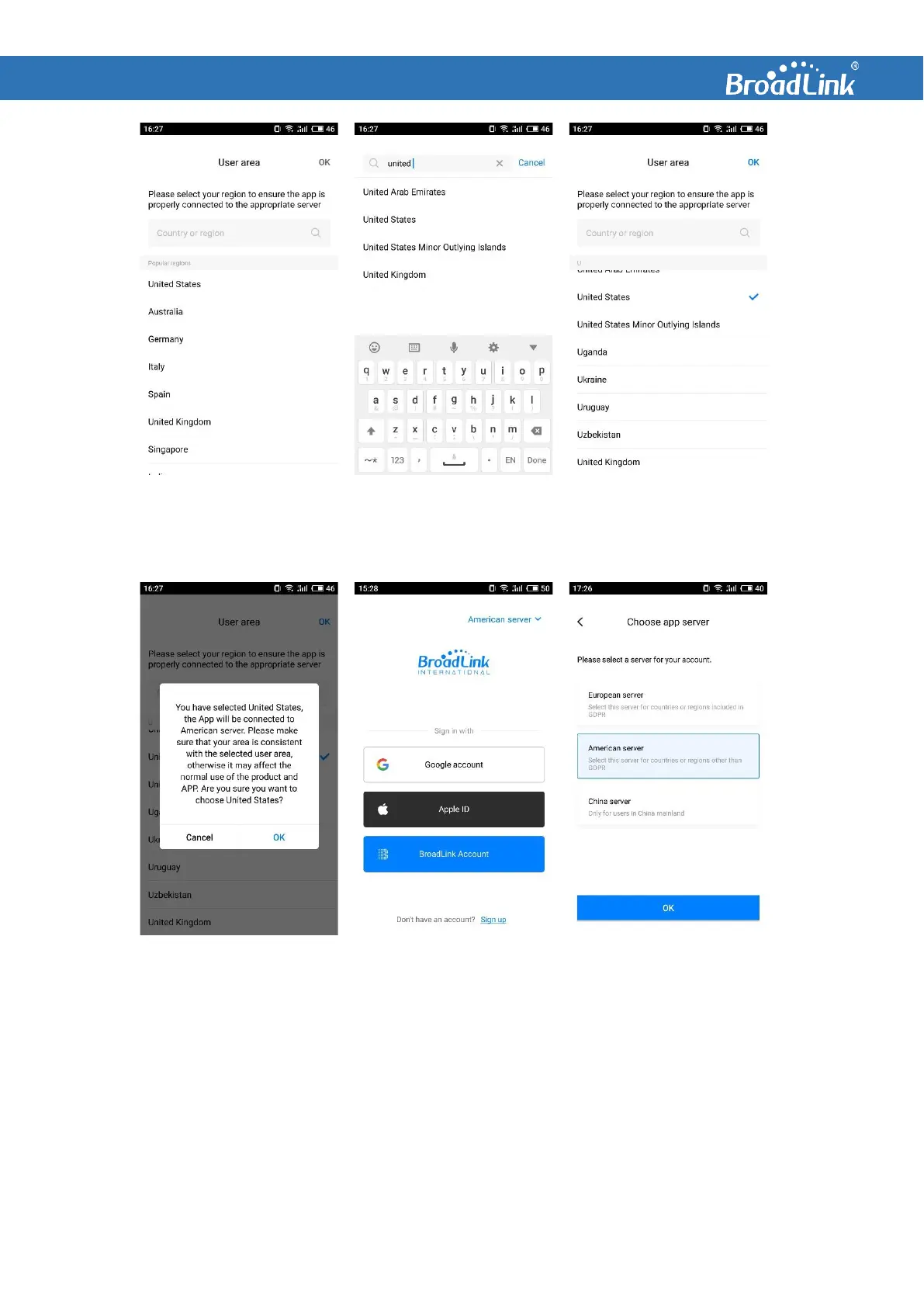The App will automatically choose the appropriate server for you. You can also change the
server on top right corner during sign-in if it is necessary.
NOTE:
If you already have an account on one server, you will be unable to create same account on
another server.
If you signed in with account from our legacy app ihc, you may have same account on different
servers. Please sign in to the server not in your region and delete the account.
Under most of circumstances, you do not need to manually choose the server. If you insist to
change a server, please check the following definitions of each server before changing:
On login option page, choose “BroadLink Account” and tap “Sign in via verification code”. Then