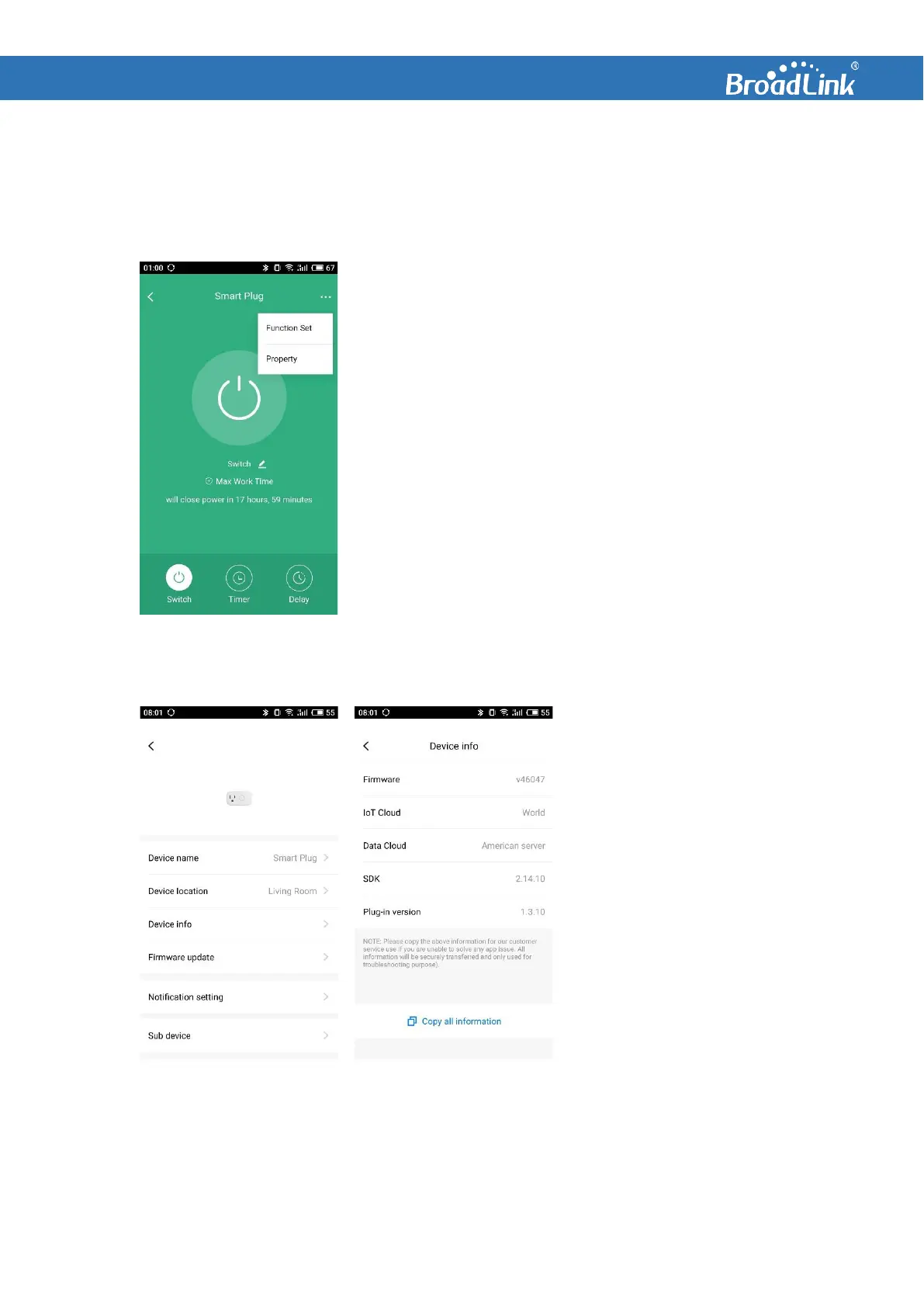In device settings page, you can
rename the device, change a
room for the device or check
device info.
The “Device info” page is usually
used for customer support.
When you request for help from
our customer support, you might
be asked for submitting device
info. You can take screenshot or
tap “Copy all information” to
send all information in text.
8.2. Firmware Update
You can tap “Firmware update” to check updates of firmware. Usually new firmware will be also
popped up when you access device control page. Please tap “Update now” to update the firmware