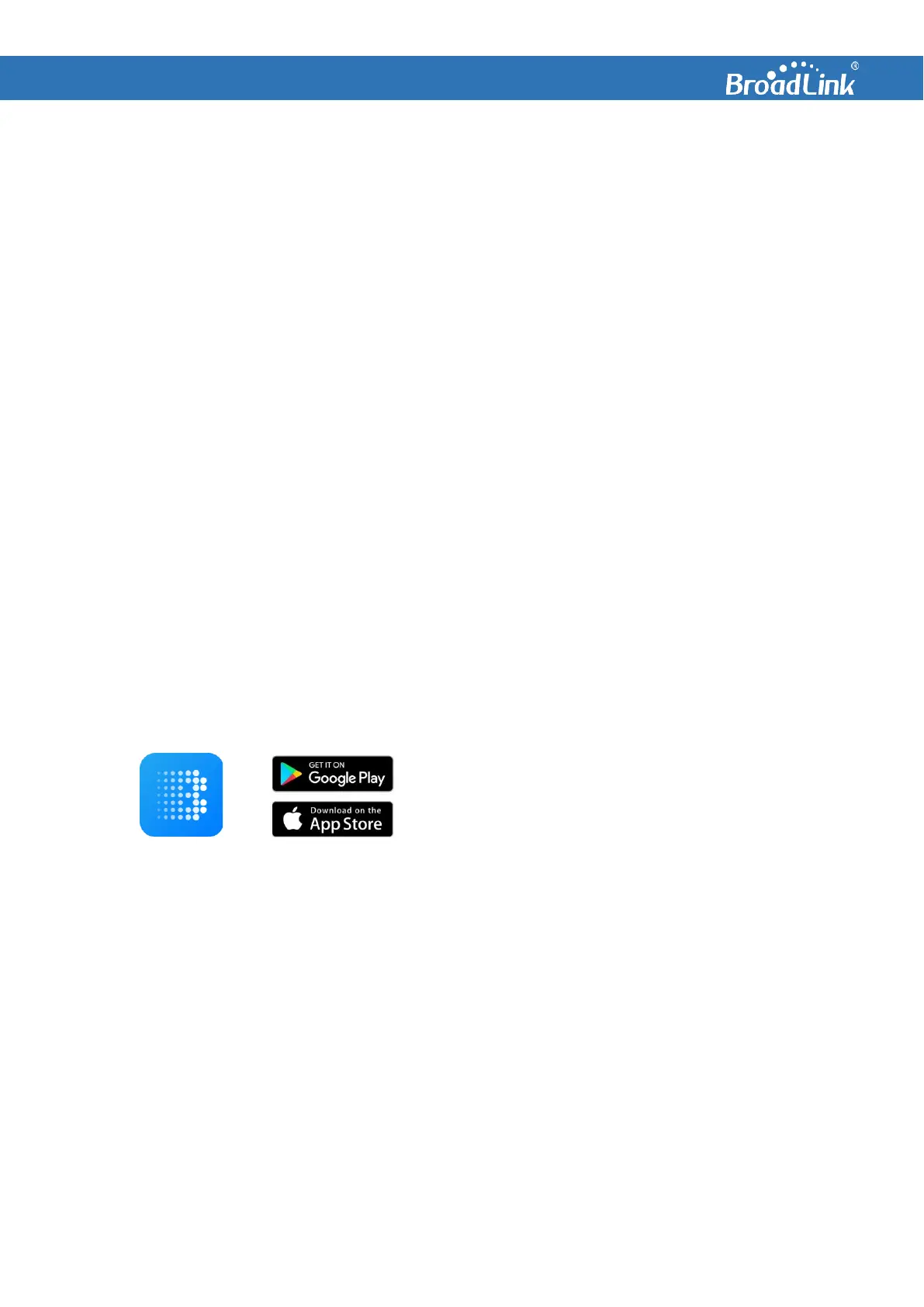V. Control Device in BroadLink App
5.1. Why BroadLink App
Although NoAPP + Alexa or Google Home offered users a super easy way to get their device
connected and simply controlled with familiar and trusted app, we recommend you to try
BroadLink app with extra features, such as:
⚫ Easier Routine and notification settings
⚫ Flexible timers (scheduled / delay / cycled / random)
⚫ Max working hours
5.2. What’s Required
⚫ A smartphone or tablet running iOS 9.0 / Android 4.1 or higher.
⚫ Internet access on phone
NOTE:
If you already have the App installed and signed in, please skip step 2.2 – 2.4.
5.3. Download and Install App
Download the latest “BroadLink” APP from App Store or Google Play by searching “broadlink”
and install it on your smartphone or tablet.
We appreciate if you can rate us a 5-star and share your joy in review.
5.4. Sign in App
Open BroadLink App. For first time use, you need to select your country/region before signing
up. You can scroll up and down to locate your country or search the keywords.