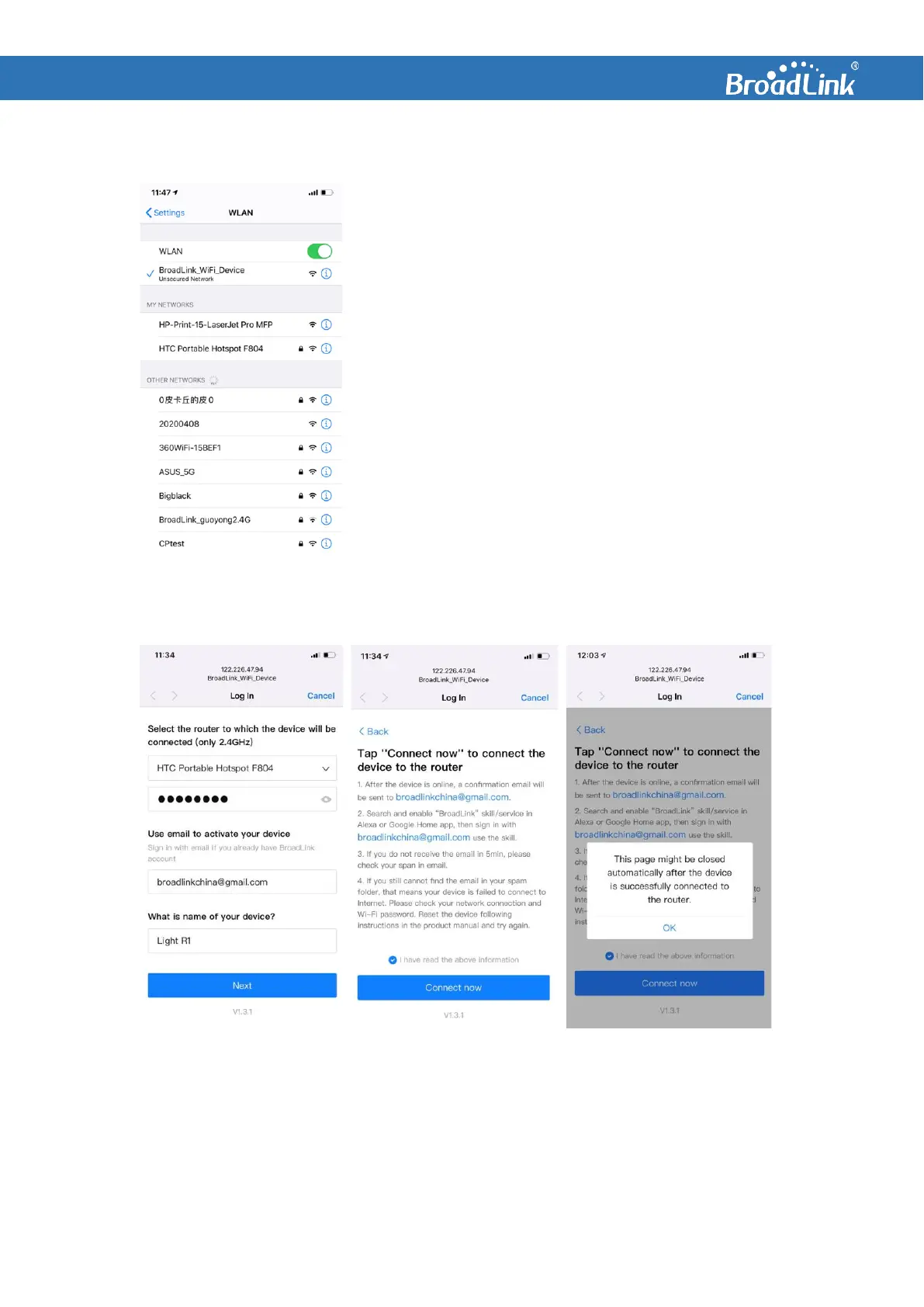⚫ Open your phone’s settings and select WLAN
⚫ In your smartphone's Wi-Fi settings, connect to
"BroadLink_WiFi_Device" wireless network and wait for
network connection.
NOTE:
If you cannot find the device Wi-Fi network, please disable,
and enable WLAN to try again.
When you connect to the device Wi-Fi network, your phone
may pop up message such as “This WLAN network has no
Internet access. Connect anyway?” Please choose
“CONNECT”.
2.5. Connect Device
⚫ A landing page will automatically pop up on your smartphone.
⚫ In the landing page, select your home Wi-Fi name and input its password.
⚫ Input your email as an account name and name the device for voice control
⚫ Proceed and tap “Connect now” in next page to complete network setup.
NOTE: