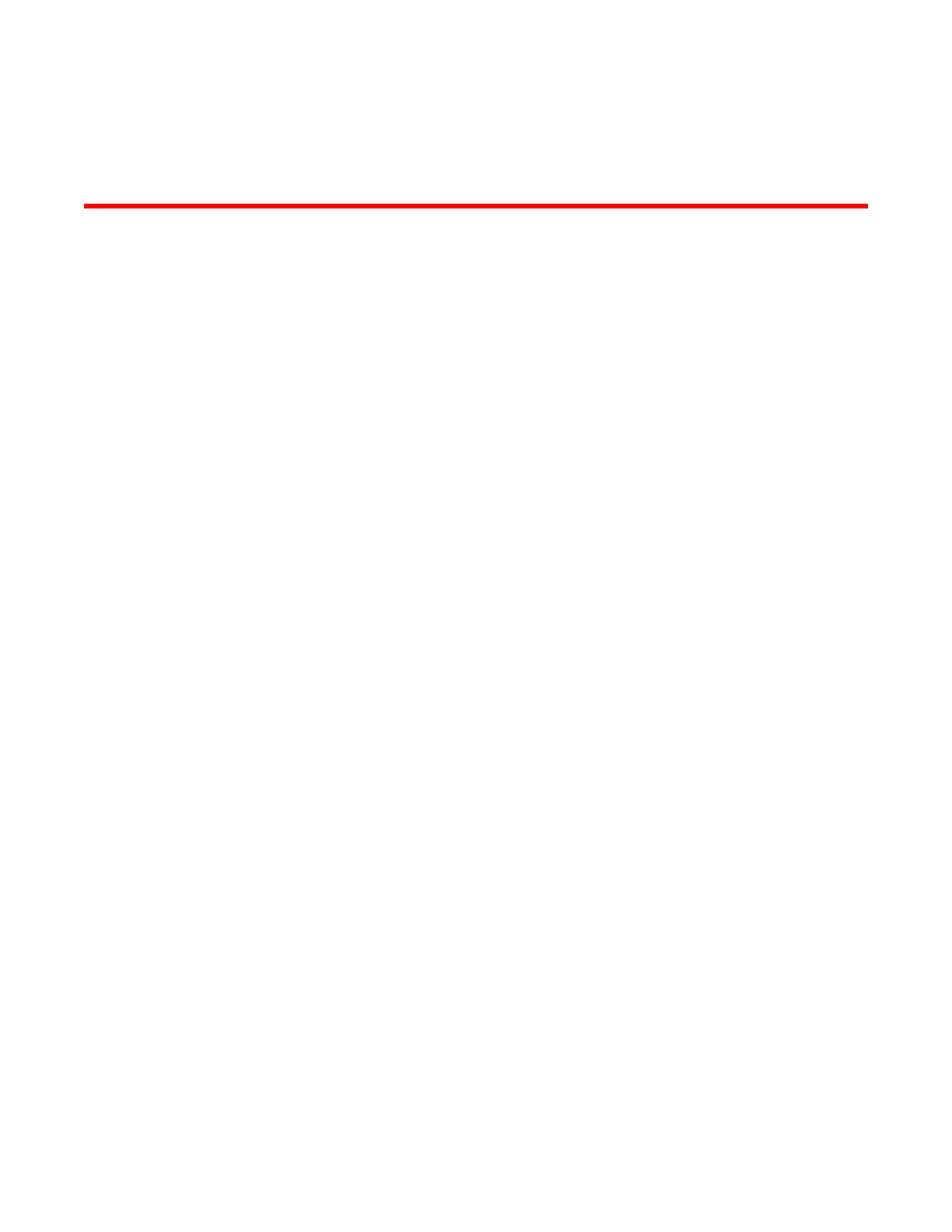Contents
Preface.....................................................................................................................................5
Document conventions......................................................................................5
Text formatting conventions.................................................................. 5
Command syntax conventions.............................................................. 5
Notes, cautions, and warnings.............................................................. 6
Brocade resources............................................................................................ 7
Contacting Brocade Technical Support.............................................................7
Document feedback.......................................................................................... 8
About This Document................................................................................................................ 9
Supported hardware and software.................................................................... 9
What’s new in this document............................................................................ 9
Brocade 6510 Introduction.....................................................................................................11
Brocade 6510 overview...................................................................................11
Platform capabilities............................................................................ 11
Platform components.......................................................................... 12
Facility requirements....................................................................................... 13
Port side of the Brocade 6510.........................................................................14
Nonport side of the Brocade 6510.................................................................. 15
Brocade 6510 Installation and Configuration..........................................................................17
Items included with the Brocade 6510............................................................ 17
Installation and safety considerations............................................................. 17
Installation precautions....................................................................... 17
ESD precautions................................................................................. 18
Power precautions.............................................................................. 18
RTC battery.........................................................................................19
Environmental considerations............................................................. 19
EIA rack installation considerations.................................................... 19
Recommendations for cable management......................................... 20
Items required for installation.............................................................. 20
Standalone installation for a Brocade 6510.................................................... 21
Rack installation for a Brocade 6510.............................................................. 21
Brocade 6510 configuration............................................................................ 21
Providing power to the switch............................................................. 21
Creating a serial connection................................................................22
Switch IP address............................................................................... 22
Date and time settings........................................................................ 23
Brocade Inter-Switch Link (ISL) Trunking........................................... 26
Fabric OS Native and Access Gateway modes.............................................. 26
Access Gateway default port mapping................................................27
Disabling and enabling Access Gateway mode.................................. 27
Brocade 6510 Operation........................................................................................................ 29
Powering the Brocade 6510 on and off...........................................................29
Brocade 6510 Hardware Installation Guide
3
53-1002174-10
