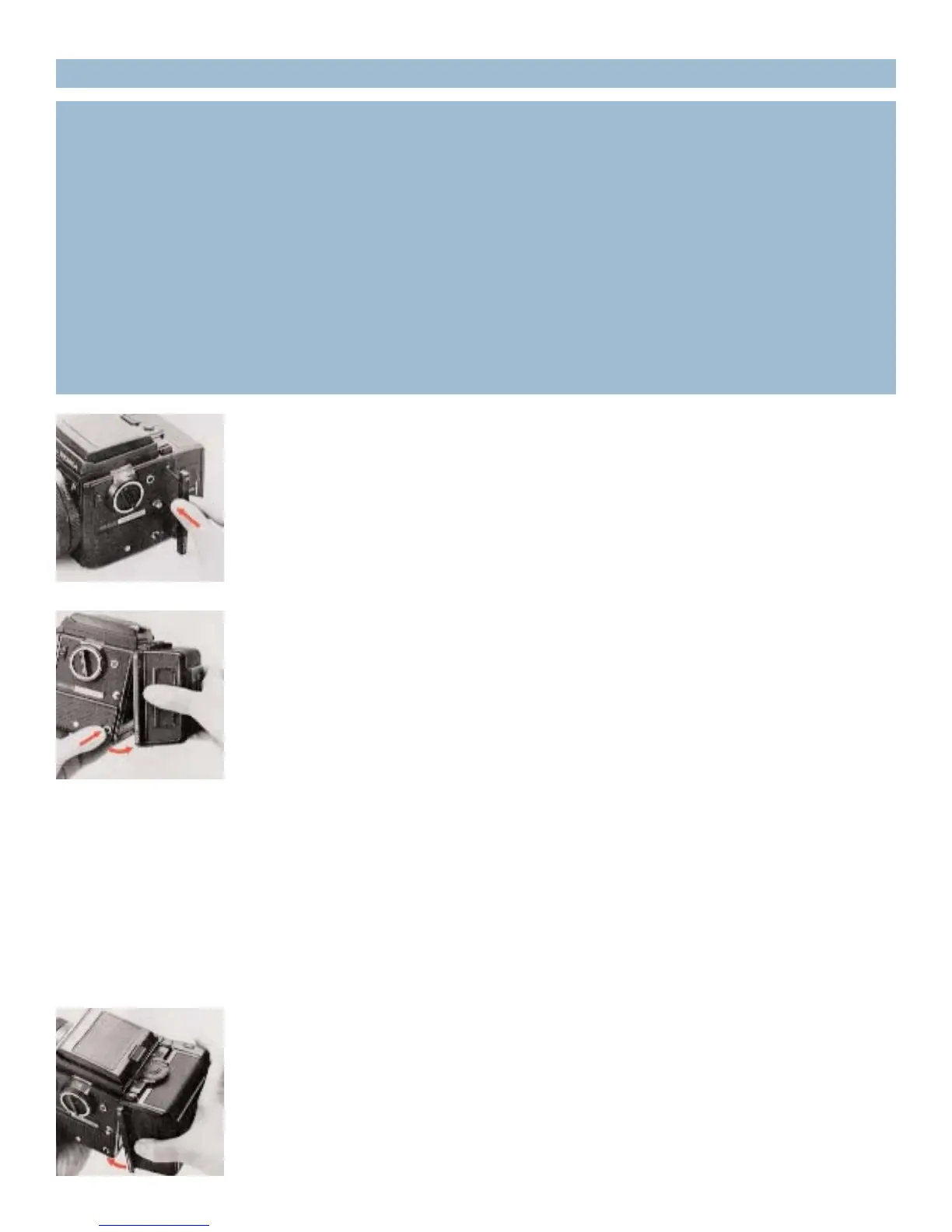7
A. To remove the film back from the main camera body, insert the
dark slide into the dark slide slit, as illustrated, with the mark on the
dark slide at the top end. Push it all the way in.
B. Depress the film back release button and the lower end of the film
back can be removed, as illustrated. Simply shift the film back up
slightly and pull it away.
* The dark slide cannot be withdrawn from the film back when the
film back is not attached to the main camera body.
* The dark slide must be withdrawn from its slit, upon attachment of
the film back to main body, or otherwise the shutter cannot be
released. Furthermore, there is a danger of the film accidentally
becoming detached from the main body, should the dark slide be left
in its slit while the camera is being carried. Therefore, make it a rule
to withdraw the dark slide promptly upon attaching the film back to
the main body.
C. To attach the film back to the main camera body, simply insert the
latches at the upper end of the film back into the attachment open-
ings at the upper end of the main camera body. Then, press the lower
end of the film back against the main body until it locks securely.
3.Attachment and Removal of Film Backs
If winding is not possible, all preparations for taking pictures have been completed. But, if
winding is possible, rotating the film winding crank until it stops will automatically take care
of the incomplete action, even if the shutter is uncocked or film is not advanced. Thus, it's
always possible to choose the film type most suited for the shot, even midway in the roll.
A film speed dial is available on the film backs and can be used for setting the film speed of
the film loaded in the film back. This will, furthermore, automatically couple when the finder
with built-in exposure meter is attached to the main camera body. This should be very con-
venient when using films of different sensitivities in various film backs.
Film backs are available optionally. Please select a film back best suited for shooting condi-
tions.
* See instructions supplied with Film Back SQ 135 for proper use of the 135 roll film.
