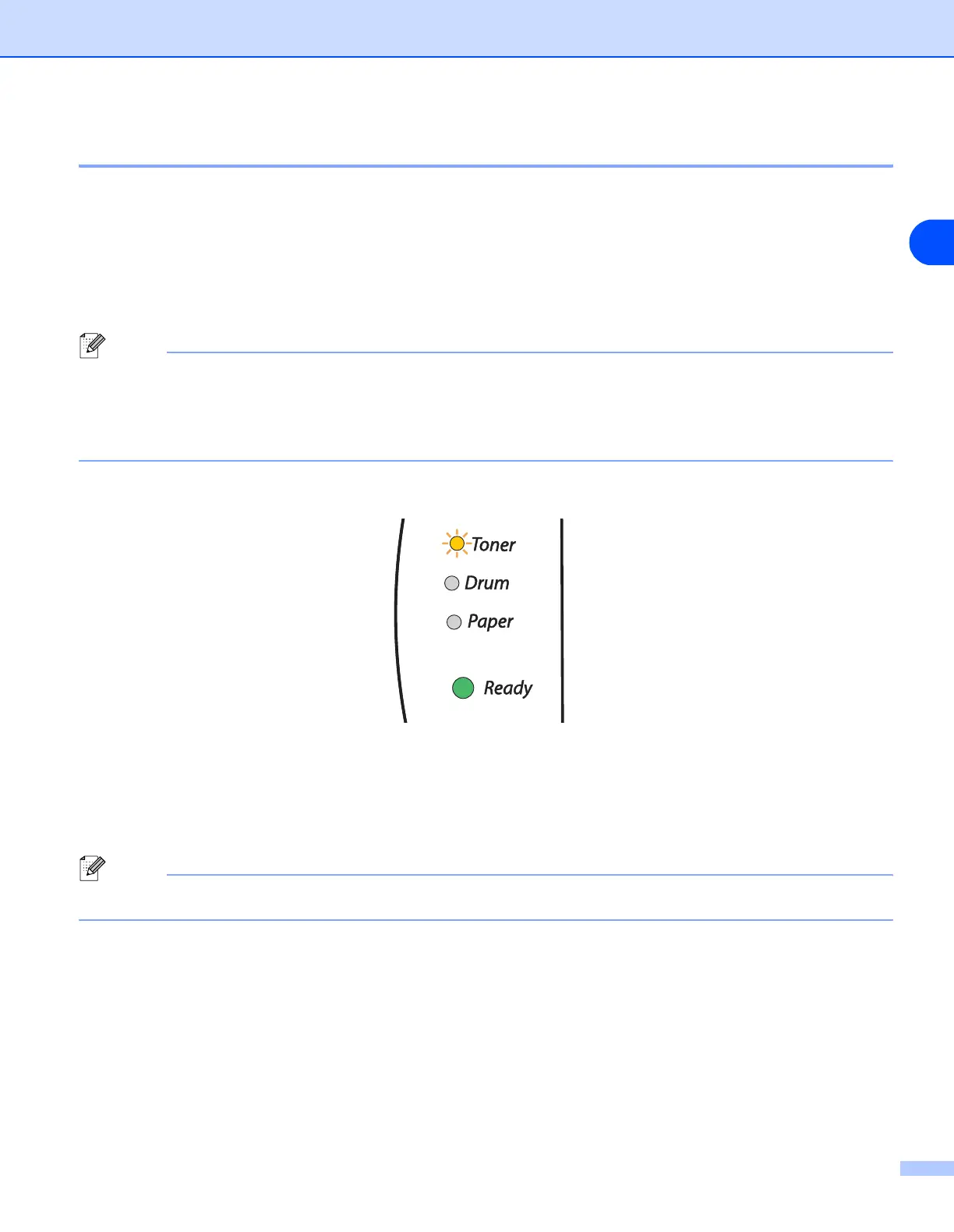Routine maintenance
5 - 2
5
Toner cartridge
The life of the original toner cartridge that came with the printer may be either a starter
*1
or standard
*2
toner
cartridge, and depends on the model and country you bought the printer in.
*1
The starter toner cartridge will print up to 1,500 A4 or Letter-size single-sided pages at 5% coverage.
*2
Standard and replacement toner cartridges print up to 2,500 A4 or Letter-size single-sided pages at 5% coverage.
Note
• The amount of toner used varies according to what is printed on the page and the print density setting.
• If you change the print density setting for lighter or darker printing, the amount of toner that is used will
change.
• Wait to unpack the toner cartridge until immediately before you install it in the printer.
Toner Low message
The Toner LED alternates turning on for 2 seconds and off for 3 seconds.
If the LED shows this message, the toner cartridge has nearly run out of toner. Buy a new toner cartridge and
have it ready before you get a Toner Life End message. To put in the toner cartridge, see Replacing the toner
cartridge on page 5-3.
Note
The Toner LED will blink continuously if the toner cartridge is nearly empty.
