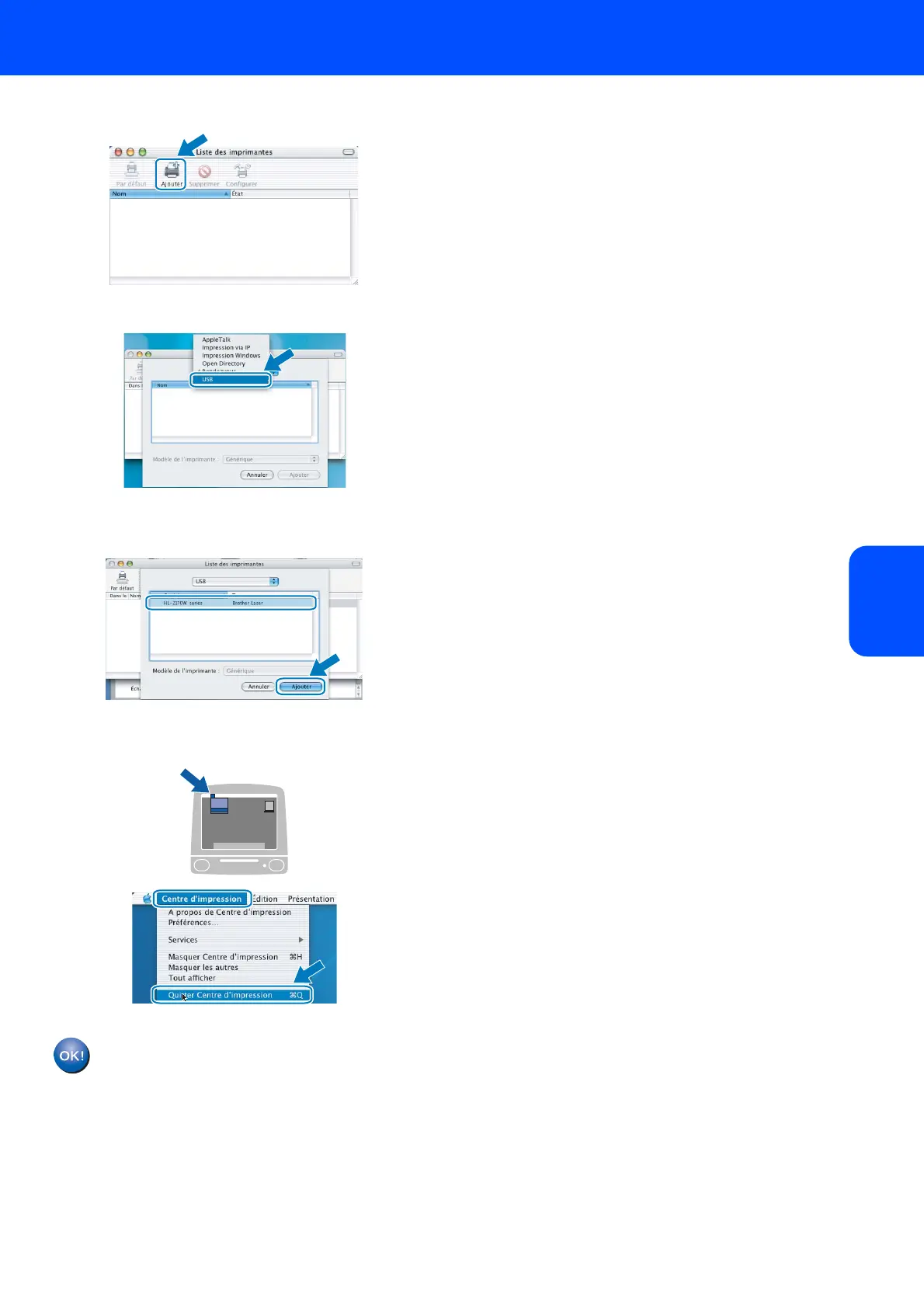Installation du pilote d’imprimante
31
Macintosh
®
Macintosh
®
USB
9 Quand cet écran apparaît, cliquez sur Ajouter.
10 Sélectionnez USB.
11 Sélectionnez l’imprimante appropriée puis
cliquez sur le bouton Ajouter.
12 Cliquez sur Centre d’impression puis
sélectionnez Quitter Centre d’impression.
Utilisateurs de Mac OS
®
10.2.4 à 10.2.8 :
La configuration est terminée.
