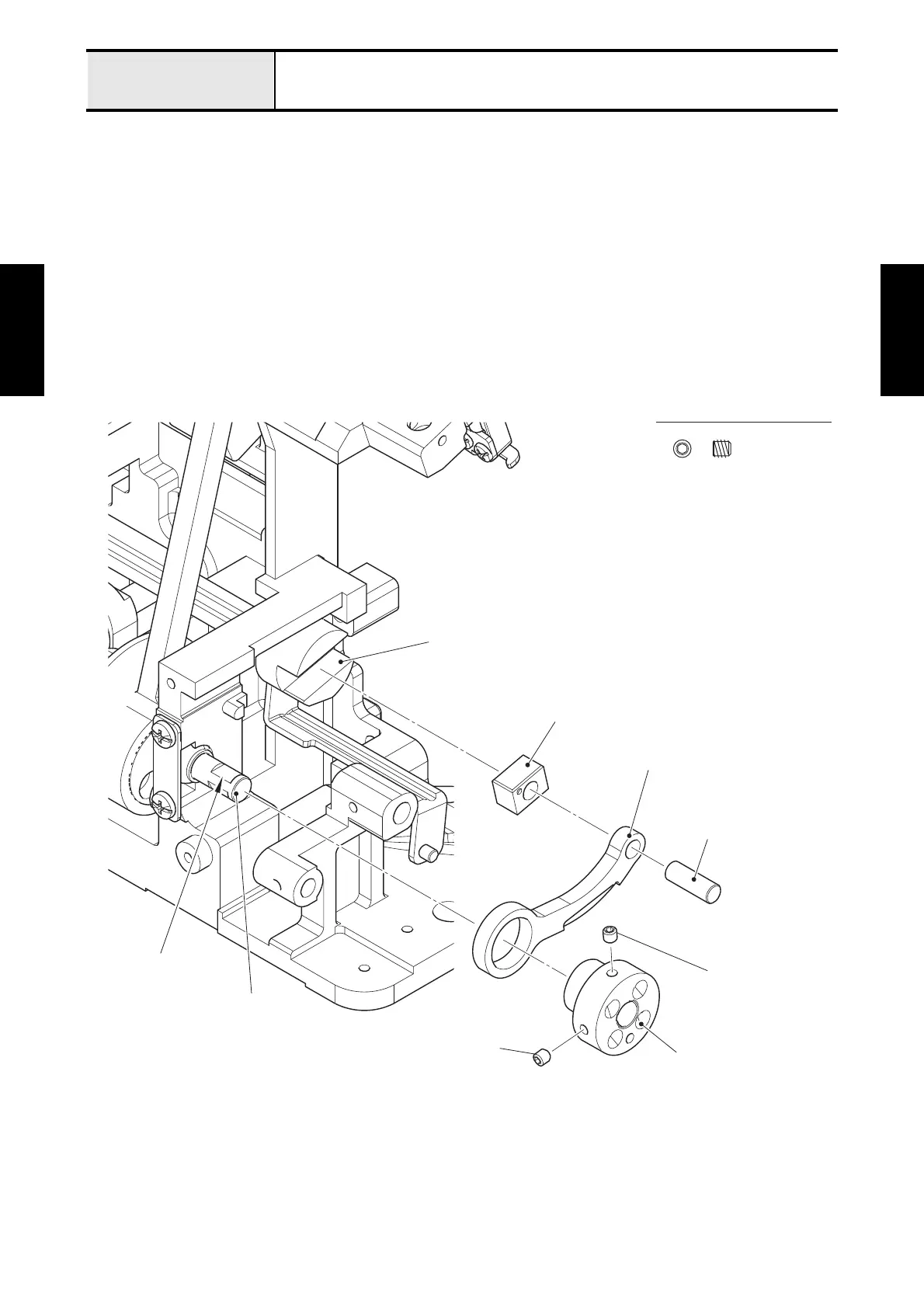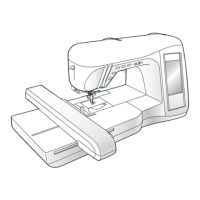Disassembly
2 - 41
Disassembly
Disassembly
Feed mechanism
3
Feed rod
1. Pull out the feed adjusting block shaft from the feed rod and the feed adjusting block.
2. Remove the feed adjusting block from the feed adjusting lever.
3. Remove the two screws (set screw, socket (FT) M4x4) to remove the feed eccentric wheel.
*Assembling note
• Check that the screw (A) is contact to the cut surface of the driving shaft.
• Check that the end face of the feed eccentric wheel at the same grade level as the end face of driving shaft.
• Fully tighten the screw after performing "Feed timing adjustment".
4. Remove the feed rod from the feed eccentric wheel.
Fig. 2-6
Set Screw, Socket (FT) M4X4
Feed adjusting block
Feed adjusting block shaft
Feed rod
Feed eccentric wheel
Set screw, socket (FT) M4x4
Feed adjusting lever
Set screw, socket (FT)
M4x4 (A)
Cut surface
Driving shaft
