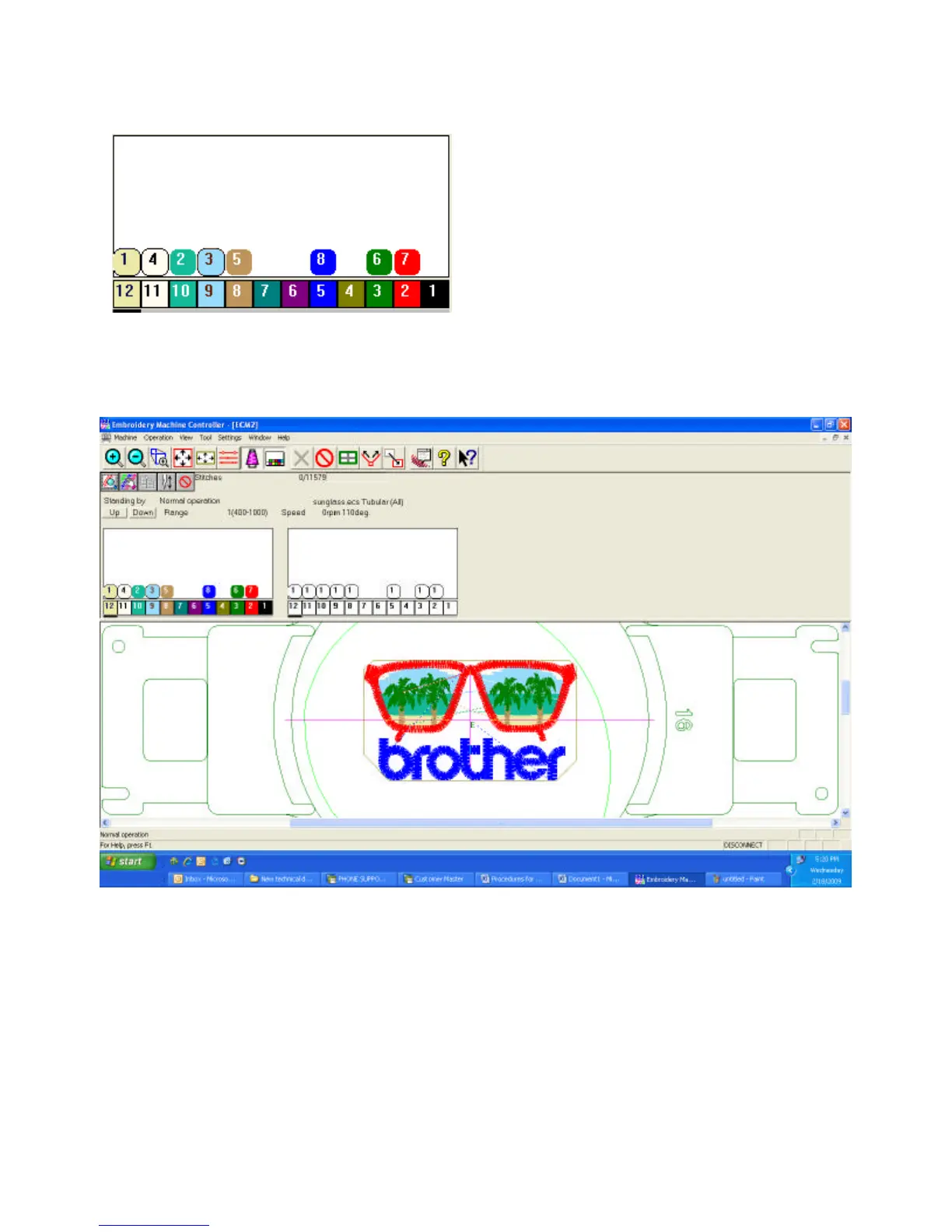6. Ahora sólo tienes que arrastrar cada cambio de color durante la burbuja de
la aguja en la máquina que desea que el color sea.
7. Cuando usted mueve una burbuja de una aguja usted notará que su diseño
cambia el color para reflejar los cambios que usted ha hecho.
8. Puede hacer clic en el "Cambio de Bara agujas" icono para hacer
desaparecer esta ventana.
