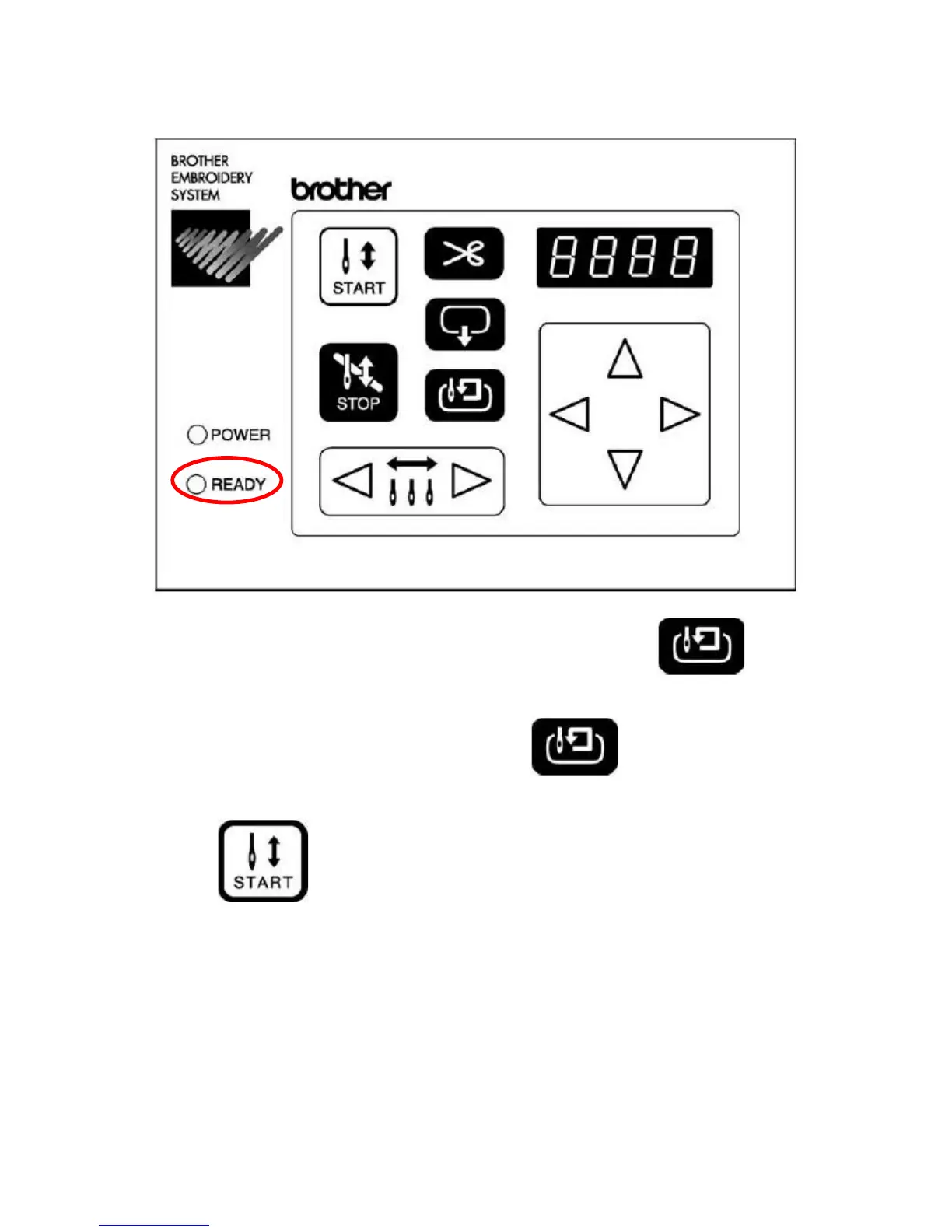Operaciones en el panel de la máquina
1. La luz "Lista" debería ser alumbrada si el diseño esta enviado a la máquina.
2. Si "HOOP" aparece en el panel de la máquina, oprima .
(Note: Este moverá el aro para emparejar la posición del diseño en el aro de la computadora.)
3. Para rastrear el aro en el diseño, oprima
(Note: Este paso es para reconfirmar que el diseño cabe realmente en el aro adjunta a la máquina.)
4. Oprima el botón para comenzar la maquina.
