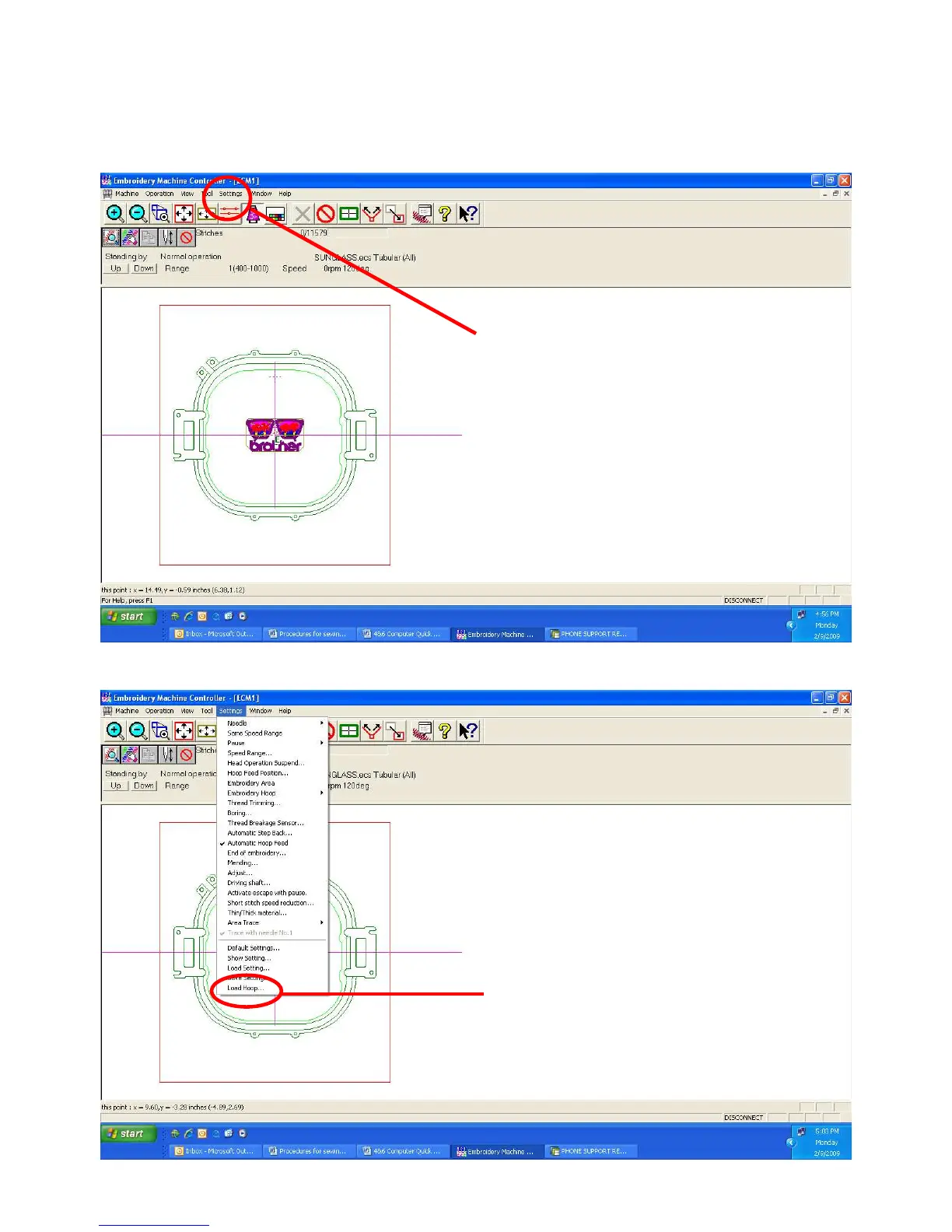Loading embroidery hoop to use
(Note: If using some aftermarket hoops, such as a FastFrame, this step is optional.)
1.
1.1.
1.
Left click on
Left click onLeft click on
Left click on “Settings”.
“Settings”. “Settings”.
“Settings”.
2.
2.2.
2.
Left click on “Load Hoop”.
Left click on “Load Hoop”.Left click on “Load Hoop”.
Left click on “Load Hoop”.
Settings
Load Hoop
