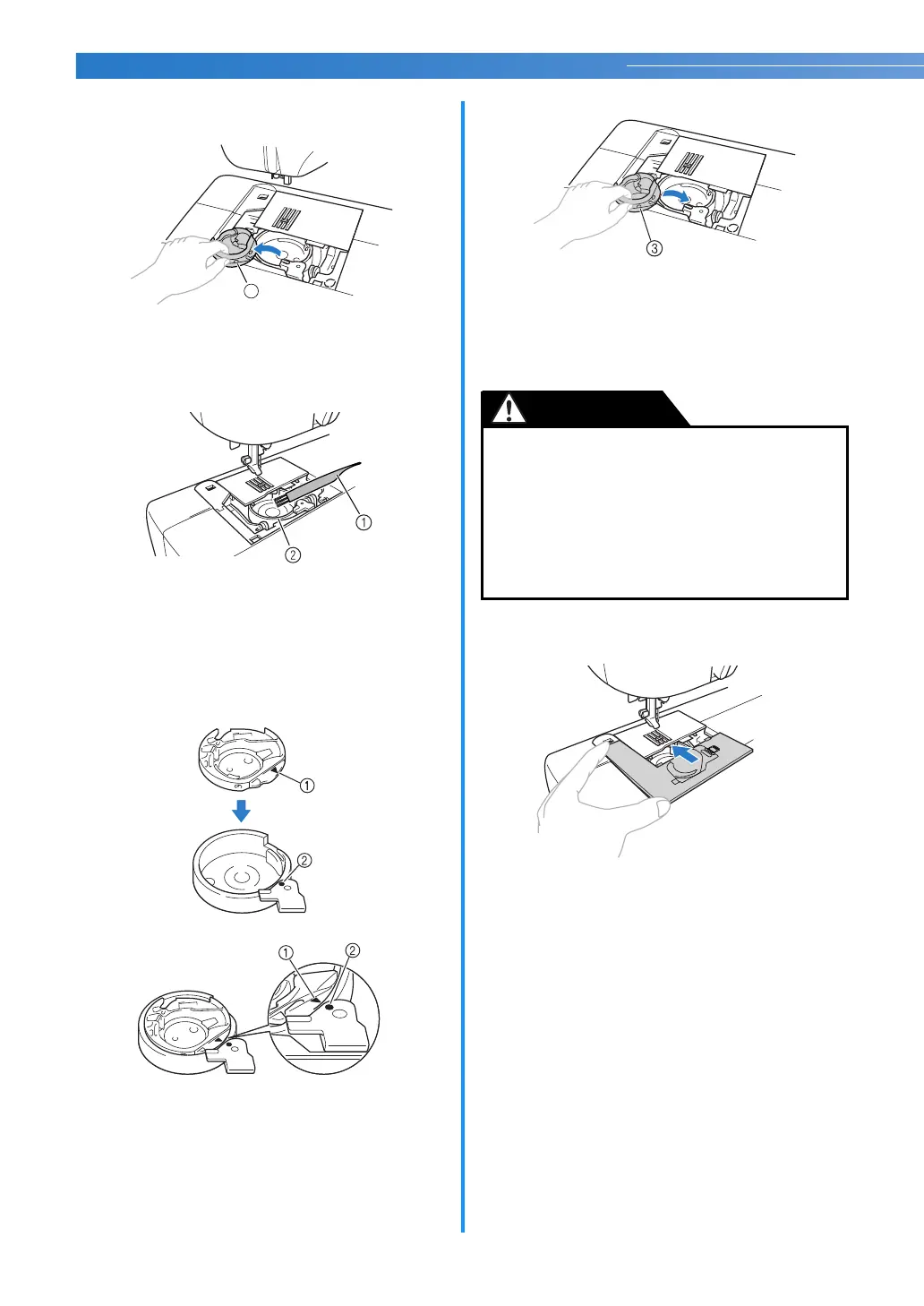APPENDIX ————————————————————————————————————————————————————
58
e
Remove the bobbin case.
Grasp the bobbin case, and then pull it out.
a Bobbin case
f
Use the cleaning brush or a vacuum cleaner to
remove any dust from the race and its
surrounding area.
a Cleaning brush
b Race
• Do not put oil on the bobbin case.
g
Insert the bobbin case so that the S mark on
the bobbin case aligns with the z mark on
machine as shown below.
• Align the S and z marks.
a Smark
b zmark
c Bobbin case
• Make sure that the indicated points are
aligned before installing the bobbin case.
h
Put the tabs on the needle plate cover into the
needle plate, and then slide the cover back on.
● Never use a bobbin case that is scratched,
otherwise the upper thread may become
tangled, the needle may break or sewing
performance may suffer. For a new bobbin
case (part code: XE7560-001), contact your
nearest authorized service center.
● Make sure that you fit the bobbin case
properly, otherwise the needle may break.
