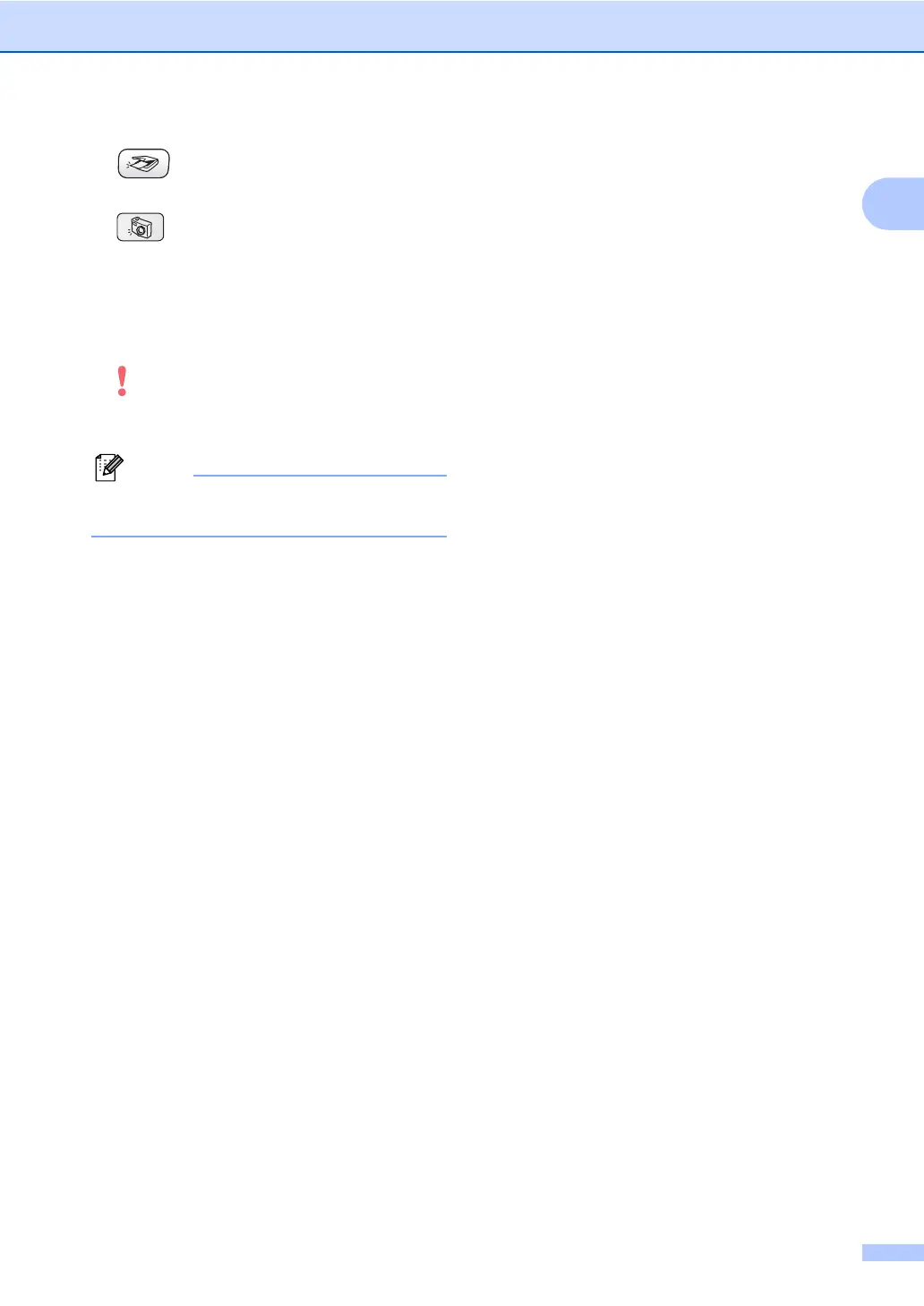General Information
7
1
7 Scan
Lets you access Scan mode.
8 PhotoCapture
Lets you access PhotoCapture Center™
mode.
9 LCD (liquid crystal display)
Displays messages on the screen to help you
set up and use your machine.
10 Warning LED
Turns red when the LCD displays an error or an
important status message.
Note
Most of the illustrations in this User’s Guide
show the DCP-135C.
