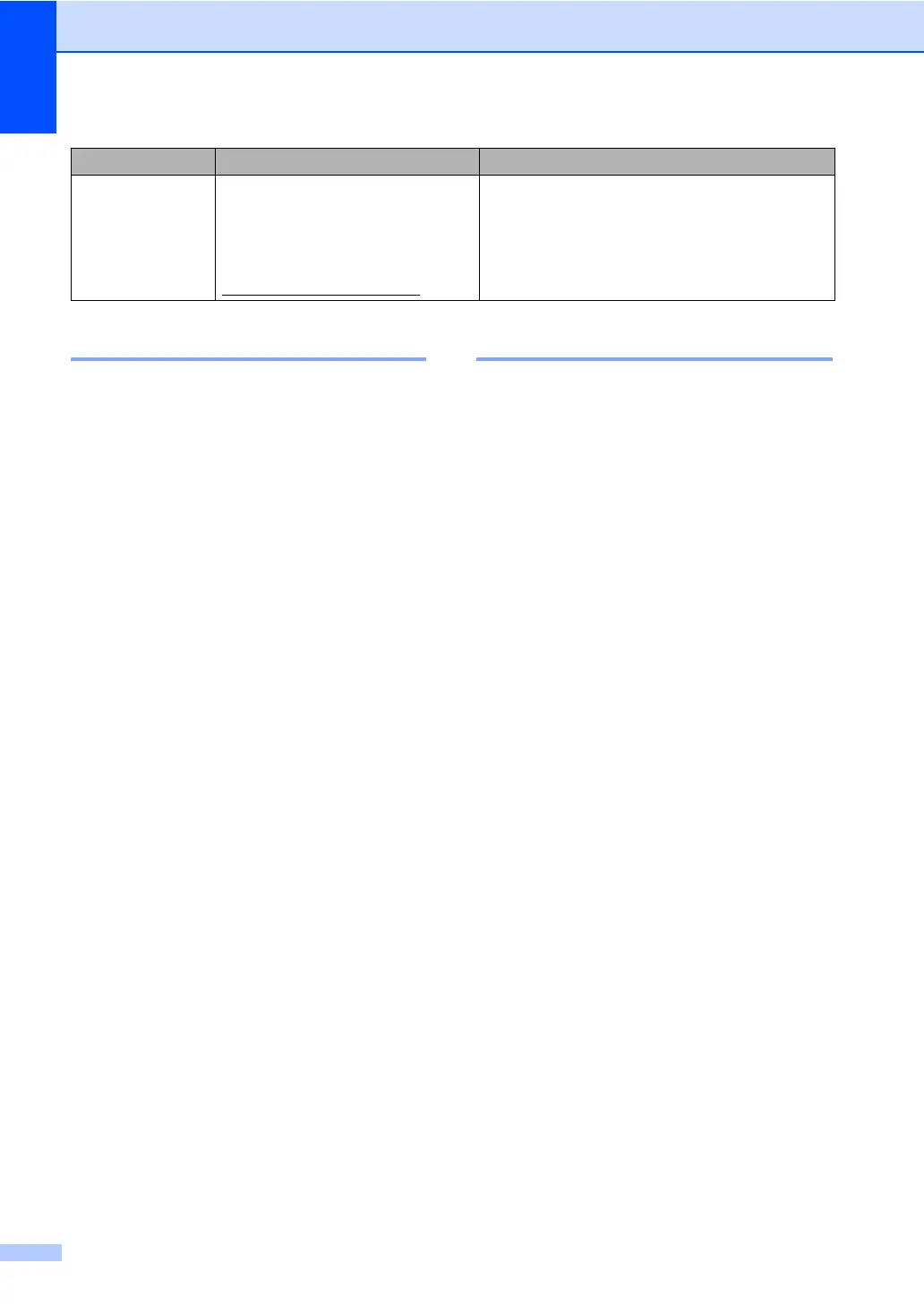60
Changing LCD language B
You can change the LCD language.
a Press Menu.
b Press a or b to choose
0.Initial Setup.
Press OK.
c Press a or b to choose
0.Local Language.
Press OK.
d Press a or b to choose your language.
Press OK.
e Press Stop/Exit.
Improving the LCD viewing B
You can adjust the LCD contrast for a sharper
and more vivid display. If you are having
difficulty reading the LCD, try changing the
contrast setting.
a Press Menu.
b Press a or b to choose
0.Initial Setup.
Press OK.
c Press a or b to choose
2.LCD Contrast.
Press OK.
d Press a or b to choose Light or Dark.
Press OK.
e Press Stop/Exit.
Unusable Device
Please Disconnect
USB Device.
A USB device or USB Flash
memory drive that is not supported
has been connected to the USB
direct interface.
For more information, visit us at
http://solutions.brother.com.
Unplug the device from the USB direct interface.
Error Message Cause Action
