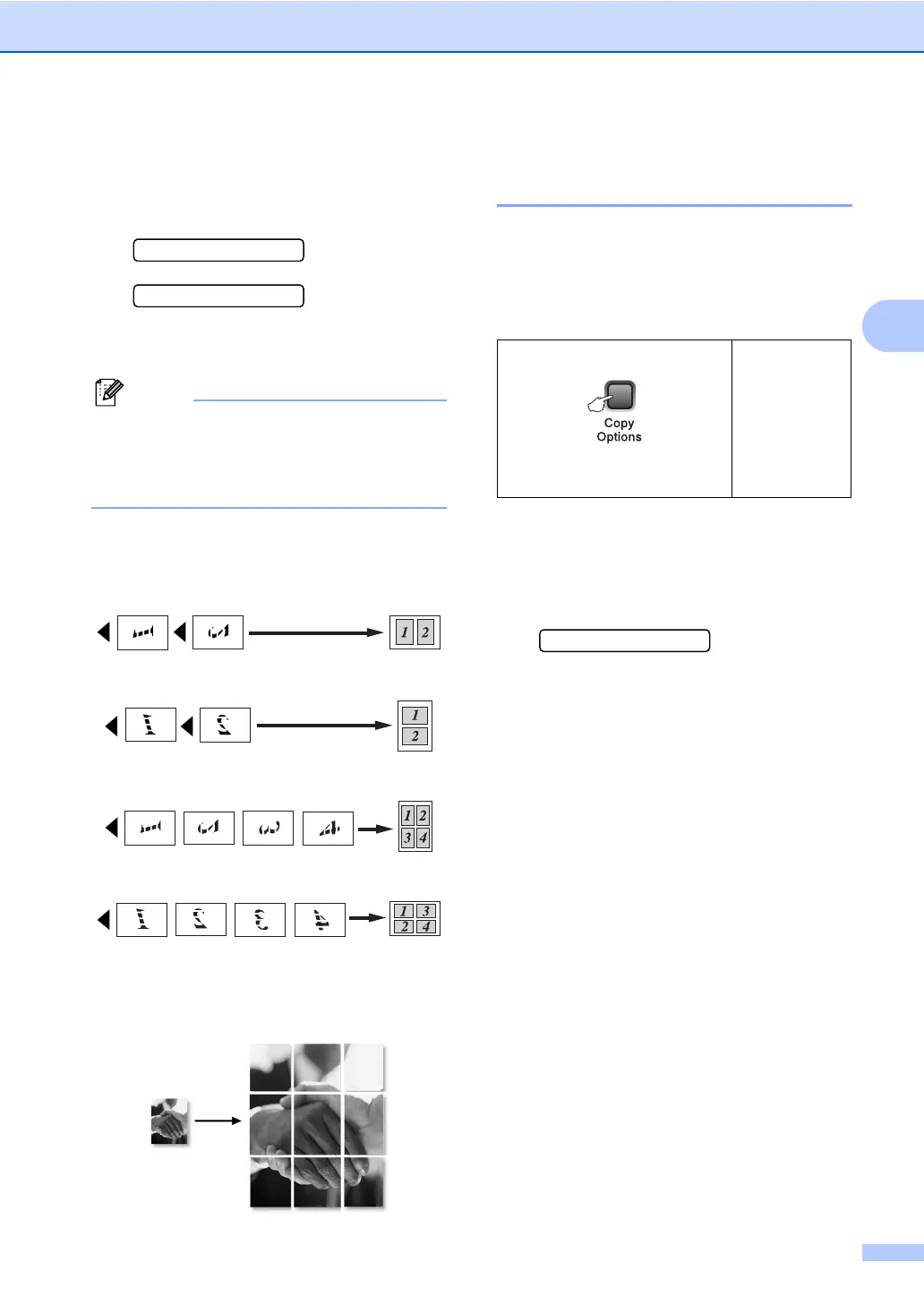Making copies
23
3
f Put the next document on the scanner
glass. Press OK.
Repeat e and f for each page of the
layout.
Set Next Page
Then Press OK
g After all the pages have been scanned,
press b (No) to finish.
Note
If any photo paper is selected as the paper
type setting for N in 1 copies, the images
will be printed as if plain paper had been
selected.
Place your document face down in the
direction shown below:
2 in 1 (P)
2 in 1 (L)
4 in 1 (P)
4 in 1 (L)
Poster (3×3)
You can make a poster size copy of a
photograph.
Adjusting Brightness,
Contrast and Colour 3
Brightness 3
To temporarily change the brightness setting,
follow the instruction below:
a Load your document.
b Press Copy Options and a or b to
choose Brightness.
Press OK.
-nnonn+ e
c Press a or b to make a lighter or darker
copy.
Press OK.
d Press Mono Start or Colour Start.
To change the default setting follow the
instructions below:
a Press Menu.
b Press a or b to choose 1.Copy.
Press OK.
c Press a or b to choose 4.Brightness.
Press OK.
d Press a or b to make a lighter or darker
copy.
Press OK.
e Press Stop/Exit.
Press
and then a or b to choose
Brightness
-nnonn+
