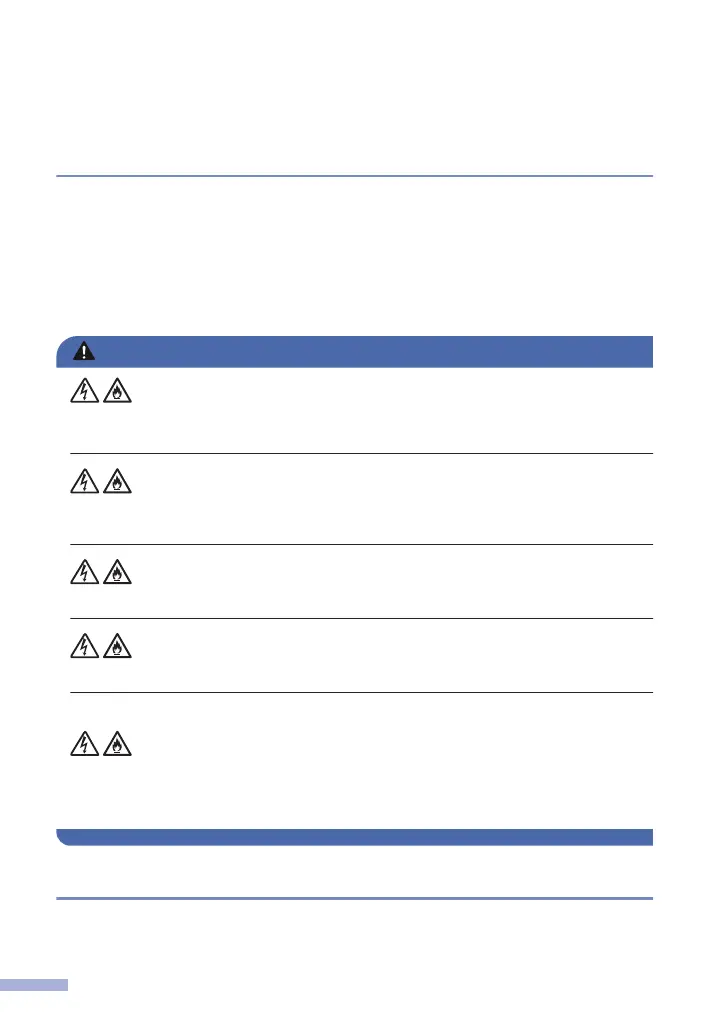• Brother cannot accept any financial or other responsibilities that may be the result of your
use of this information, including direct, special, or consequential damages. There are no
warranties extended or granted by this document.
Product Warranty & Liability
Nothing in this guide shall affect any existing product warranty or be construed as granting any
additional product warranty. Failure to follow the safety instructions in this guide may invalidate
your product’s warranty.
WARNING
DO NOT use this product near water, for example, near a bath tub, wash bowl, kitchen sink or
washing machine, in a wet basement or near a swimming pool.
Avoid using this product during a thunderstorm. There may be a remote risk of electrical
shock from lightning.
DO NOT use this product to report a gas leak in the vicinity of the leak.
Only use the power cord supplied with this product (if included in the box).
Disconnect device
This product must be installed near an electrical socket that is easily accessible. In case of an
emergency, you must unplug the power cord from the electrical socket to shut off the power
completely.
Approval Information (MFC Models Only)
THIS EQUIPMENT IS DESIGNED TO WORK WITH A TWO WIRE ANALOGUE PSTN LINE
FITTED WITH THE APPROPRIATE CONNECTOR.
18
