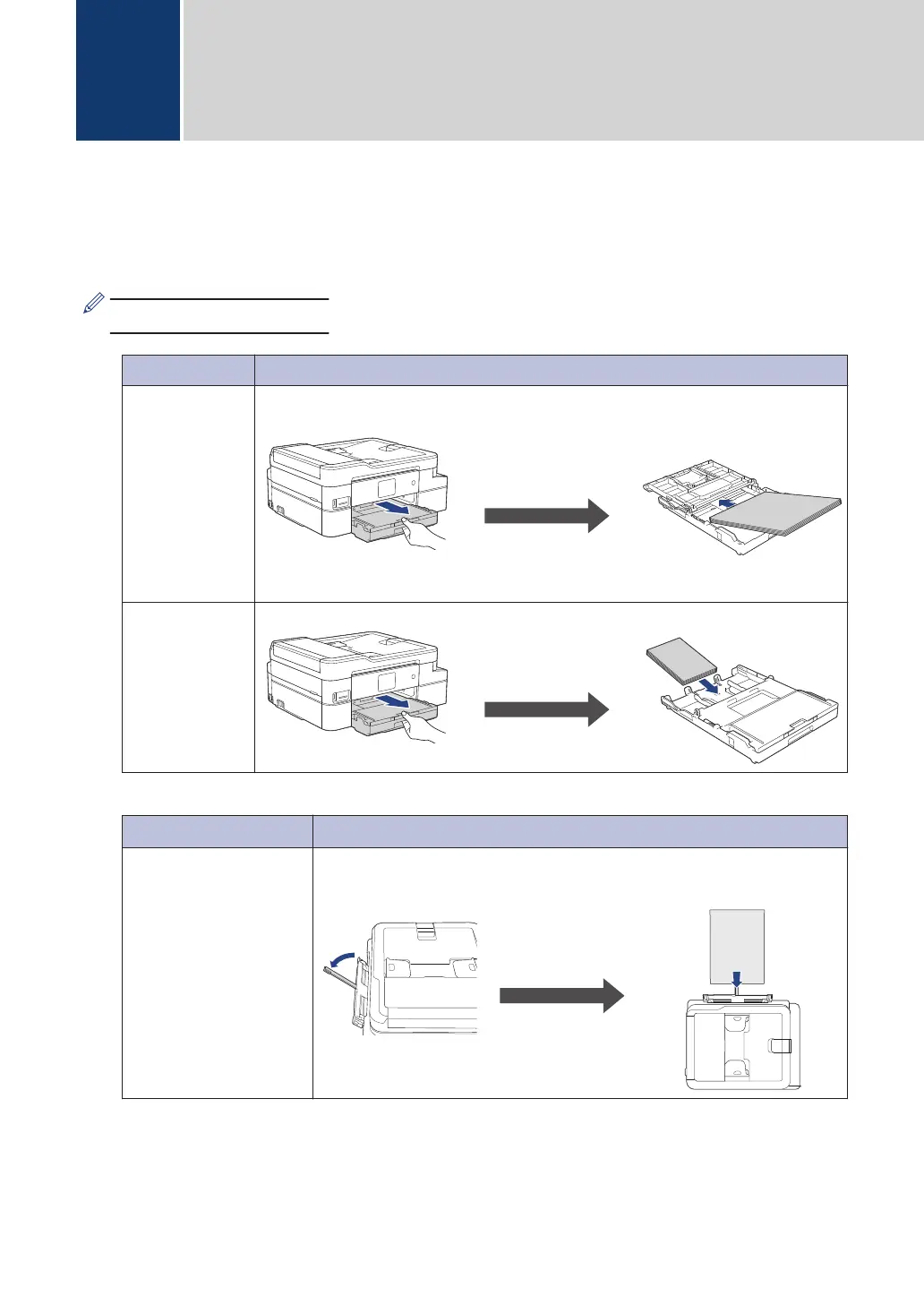Load Paper
1
Load the paper in the paper tray as follows.
Fan the stack of paper well.
Tray #1 How to Load Paper
A4/Letter
Executive
B5/B6 (JIS)
1
A5/A6
Photo 2L
Index card
Envelopes
Adjust the paper
guides.
Printing surface: Face down
Photo
Adjust the paper
guides.
Printing surface: Face down
1
Supported only in some countries.
Manual Feed Slot
1
How to Load Paper
A4/Letter
Executive
B5/B6 (JIS)
2
A5/A6
Photo
Photo L/2L
Index card
Envelopes
Adjust the manual feed
slot paper guides.
Printing surface: Face
up
1
You can load only one sheet of paper into the manual feed slot at a time.
2
Supported only in some countries.
For more detailed information, see the Online User's Guide: Load Paper.
2
Paper Handling
8
