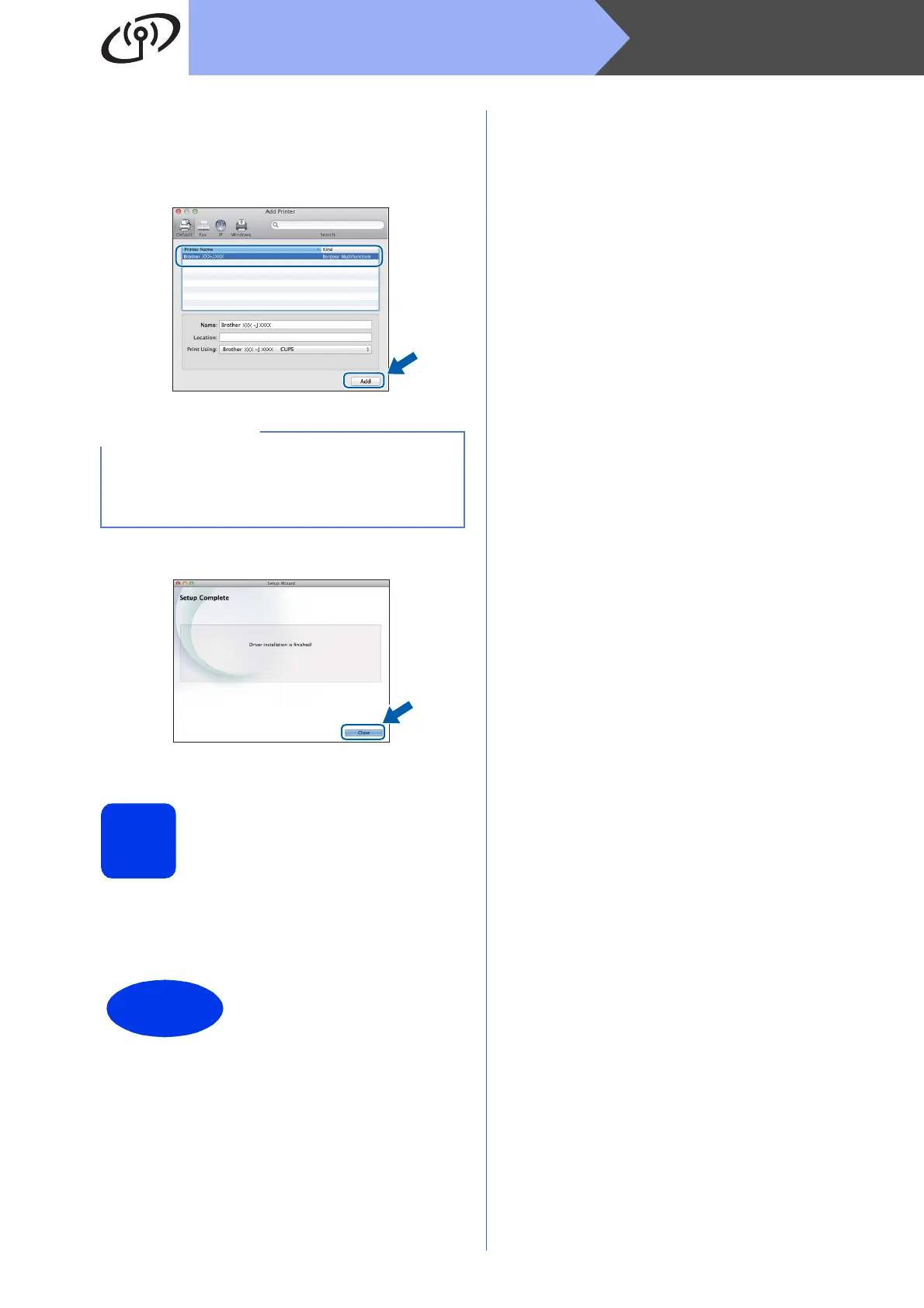26
Macintosh
Wireless Network
g When the Add Printer screen appears, click
Add Printer.
h Choose your machine from the list. Click Add
and then click Next.
i When this screen appears, click Close.
When the support screen appears, click Next.
14
Install MFL-Pro Suite on
additional computers
(if needed)
If you want to use your machine with multiple
computers on the network, install MFL-Pro Suite on
each computer. Go to step 12 on page 25.
(OS X v10.8.x)
Select Brother DCP-XXXX CUPS (where XXXX
is your model name) driver from the Use pop-up
menu.
The installation is now
complete.
