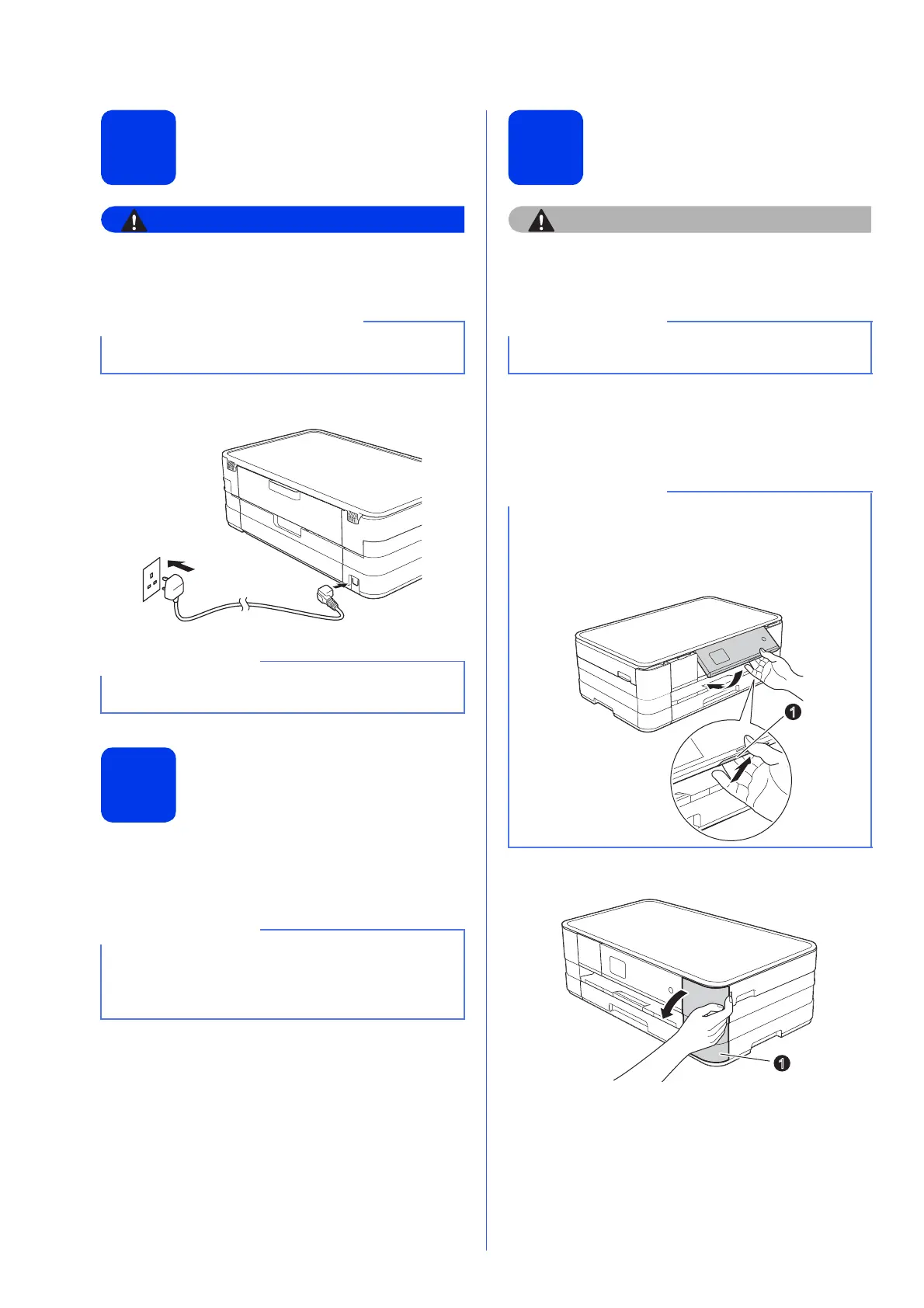4
3
Connect the power cord
The machine must be fitted with an earthed
plug.
a Connect the power cord.
4
Choose your language
a
Press your language
.
b Press Yes or No.
5
Install the ink cartridges
If ink gets in your eyes, wash it out with water at
once and call a doctor if you are concerned.
a Make sure that the power is turned on.
The Touchscreen will show
No Ink Cartridge.
b Open the ink cartridge cover a.
DO NOT connect the USB cable yet (if you are
using a USB cable).
The Warning LED on the control panel will stay on
until you have installed the ink cartridges.
If you set the wrong language, you can change it
after setting the date and time. (uuAdvanced
User’s Guide: Changing the Touchscreen
language)
(Example for UK)
Make sure you install the Introductory Ink
Cartridges included with your machine first.
You can adjust the angle of the control panel by
lifting it. When lowering the control panel, make
sure you push the release button a that is
located behind the mark.
1
1
