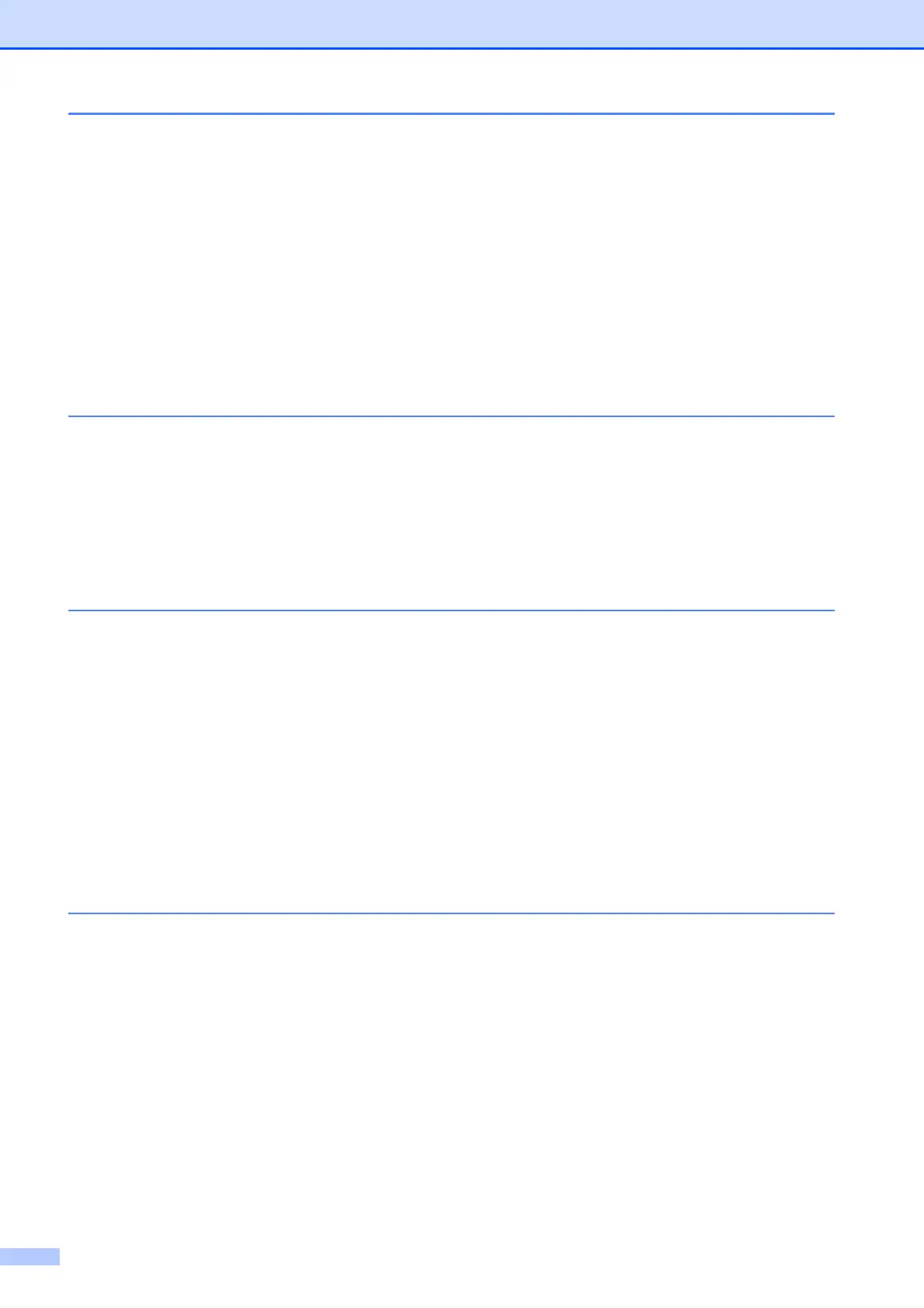iv
B Troubleshooting 54
Identifying your problem ......................................................................................54
Error and maintenance messages.......................................................................55
Error animations display ................................................................................63
Document jam (DCP-J752DW) .....................................................................63
Printer jam or paper jam ................................................................................64
If you are having difficulty with your machine ......................................................70
Machine Information ............................................................................................77
Checking the serial number...........................................................................77
Checking the firmware version ......................................................................77
Reset functions.............................................................................................. 77
How to reset the machine.............................................................................. 77
C Settings and features tables 78
Using the Settings tables .....................................................................................78
Settings tables ..................................................................................................... 79
Features tables ....................................................................................................85
Entering Text .......................................................................................................99
Inserting spaces ...........................................................................................99
Making corrections ........................................................................................99
D Specifications 100
General ..............................................................................................................100
Print media.........................................................................................................102
Copy ..................................................................................................................103
PhotoCapture Center™ .....................................................................................104
PictBridge (DCP-J752DW) ................................................................................105
Scanner .............................................................................................................106
Printer ................................................................................................................107
Interfaces ...........................................................................................................108
Network..............................................................................................................109
Computer requirements ..................................................................................... 110
Consumable items ............................................................................................. 111
EIndex 112
