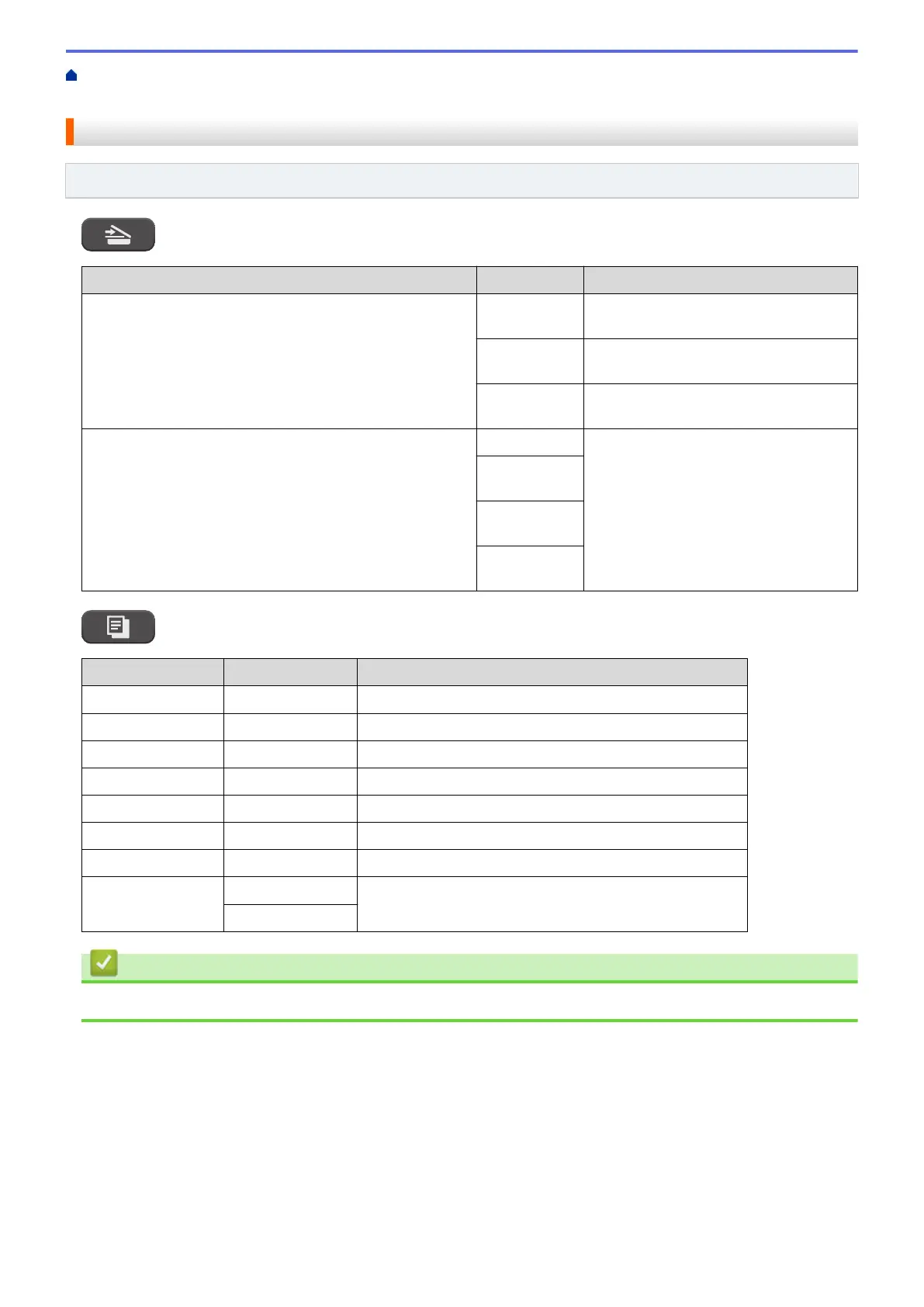Home > Machine Settings > Change Machine Settings from the Control Panel > Settings and Features
Tables > Features Tables (1 Line LCD)
Features Tables (1 Line LCD)
Related Models: DCP-T310/DCP-T510W/DCP-T710W
SCAN
Level 1 Level 2 Descriptions
Scan to PC File
Scan documents and save them to a
folder on your computer.
Image
Scan photos or graphics into your
graphics applications.
E-mail
Send a scanned document as an email
attachment.
Web Service
(Appears when you install a Web Services Scanner, which
is displayed in your computer’s Network explorer.)
(DCP-T510W/DCP-T710W)
Scan
Scan data using the Web Service
protocol.
Scan for E-
mail
Scan for
Fax
Scan for
Print
COPY > Options / Copy / Scan Options
Level 1
Level 2 Descriptions
Layout(2in1 ID)
- Make N in 1, 2 in 1 ID, or Poster copies.
Enlarge/Reduce
- Select the enlargement or reduction ratio.
Density
- Adjust the density.
Quality
- Select the Copy resolution for your document type.
Stack/Sort
- Select to stack or sort multiple copies.
Paper Type
- Select the paper type that matches the paper in the tray.
Paper Size
- Select the paper size that matches the paper in the tray.
Remove Bkg Clr Black Setting
Change the amount of background colour that is removed.
Colour Setting
Related Information
• Settings and Features Tables
498