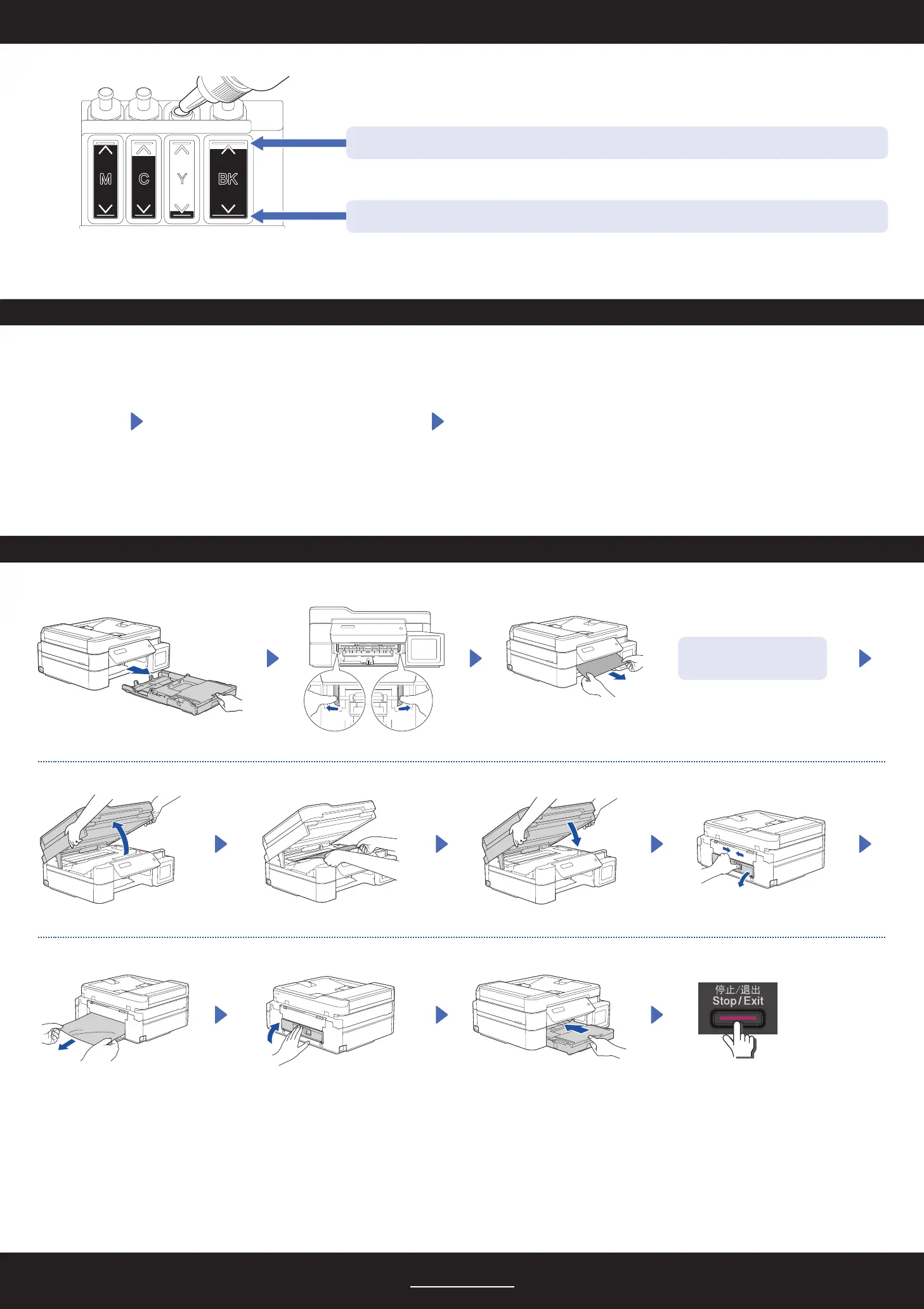Improve Print Quality
Remove Jammed Paper
For more information about paper jams, see the Online User’s Guide.
Clean the print head.
Press Menu.
Press a or b to select [Maintenance] >
[Cleaning] > [Black], [Color] or [A ll]
> [N or m a l], [St r o n g] or [S tr o n g es t],
and then press OK.
Press Mono Start or Color Start.
Avoid getting ink on your
hands.
DO NOT fill the ink tank past the maximum fill mark.
When the ink level reaches the lower line, refill the ink tank as soon as possible.
Check Ink Volume
2
For FAQs, Troubleshooting, and to download software and manuals, visit www.95105369.com. © 2020 Brother Industries, Ltd. All rights reserved.
Machine Settings
